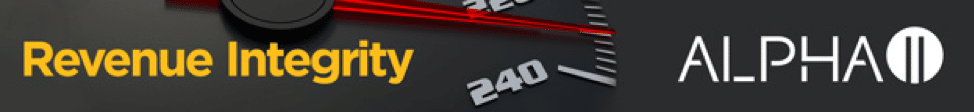Sep 10, 2020 | Electronic Billing, Medical Billing Software Blog, Partner, Trizetto Partner Solutions
A group of senators introduced the “Health Care PRICE Transparency Act” in a move to empower patients to lower their healthcare costs.
On a basic level, the Act will require all medical facilities to post payer-negotiated rates for all shoppable services, so the patient can find the most inexpensive way to take care of their medical needs. This legislation will give Americans the chance to see the actual costs of their healthcare visits, which in theory, will increase competition and lower healthcare costs for everyone.
The added transparency of the Act will bring more accountability and competition to the healthcare industry, and gives American’s more control over their healthcare costs. However, if you are a medical practice, a hospital, or a member of the medical billing community, you need to know how you can best respond.
• “What is this procedure going to cost?”: There is going to be mounting pressure on practitioners, medical billers, and hospitals to have answers for the cost of procedures. Jeff Leibach, a director of Guidehouse’s healthcare strategic solutions team, says that “regardless of the legal fate of the final rule, hospitals need to be prepared for more price transparency in the future.” So, to get in front of this—and help you compete against your competitors—you should be prepared with both what it will cost for individual services and procedures, as well as, a ‘value statement’ on why it will cost what you are charging.
• Prepare to Comply or Cover the Costs: As it stands now, the legislation is moving towards technology assisting with the billing transparency. This will aid the patients to better understand the cost of services. This is a ‘clarion call’ for you to begin preparing for this reality or you will struggle with being fined and potentially publicly shamed in publications for being offenders. We recommend starting to comply NOW before the deadline ‘sneaks up’ on you.
• Use It To Improve: Currently, healthcare practices are, in many cases, already working at capacity. The added effort of defining cost and selling procedures are enough to make some healthcare facilities put this off until it is too late. Yet, while many may be considering accepting the fines and fees associated with non-compliance, we advise using this as an opportunity to improve—to better establish your medical practice’s services and promote your ability to be proactive to change. Getting ahead of the coming ‘wave’ of consumer expectations of healthcare will be a benefit.
• Seek Out Vendors That Can Assist: The changes that are coming for individual practices and healthcare providers can be overwhelming, and potentially it might just be more than what an IT team or private practice can handle. Forward-thinking billing departments should be investing in software vendors that can help fill that gap. EZClaim is a medical billing software company that partners with Trizetto to provide a tool called, Patient Responsibility Estimation (PRE). This tool assists in clarifying costs to consumers by providing a cheap and fast way for them to pay for out-of-pocket costs. [ Click here to learn more about how EZClaim can help you ].
It is clear that the expectations of consumers are changing, and the wave of medical transparency is on its way. Accepting it, preparing for it, and using vendor software to help overcome it, can be the difference of your practice avoiding fines and fees. For those forward-thinking and proactive practices who want to learn about how EZClaim can help, e-mail one of their sales representatives, go to their website for more details, or download a FREE 30-day trial today!

Sep 10, 2020 | Electronic Billing, Medical Billing Software Blog
So, it looks that there will be a lot new for E/M coding (Evaluation and Management) in 2021, and practices should start to get ready for it.
Well, it seems the only constant in the world of medical billing changes, and 2020 would only compliment that cliché. While the chaos of COVID-19 forced many unexpected changes—how you see your patients and bill for services—a bigger change is in the works for 2021. This change will complement the “Patients Over Paperwork” initiative from CMS and the AMA, which has been developed to eliminate “Note Bloat.” So, since the new year will roll out changes to E/M visits, now is the time to make sure that all parties are prepared for this long overdue and welcome change to medical billing.
Evaluation and management services have been long overdue for an overhaul. The 1995/1997 guidelines were in place well before electronic medical records, and with the growth of EMR’s, the process to document for a specific level required a lot of tedious, unnecessary documentation. (A cursory look at some of the proposed updates for E/M CPT coding and documentation requirements will verify that!)
PROPOSED CHANGES:
• History and Examination: While the elements of history and examination that are pertinent to a specific visit shall be recorded, they will no longer be used to ‘score’ the level billed
• Code Selection: It will be based on MDM or time
• Medical Decision Making: It will still utilize the CMS Table of Risk. However, the wording and explanations are being updated to provide more concise language. For instance, definitions will now be included to clearly identify subjective wording like “self-limited and stable chronic illness.” The clinical example will likely be removed, and the terms are more clearly defined. We will see this same type of clarification in the MDM table. For example, the 2021 guidelines will specify that the amount and/or complexity of data to be reviewed must also include analysis.
• Time-based Code Selection: It will also be easier. The guidelines will give specific amounts of time rather than the generic estimate that we currently see attached to E/M codes. Another major advantage to the codes selected based on time, they will now include non-face-to-face services. There will also be additional add on codes—in 15-minute increments—if the time has been exceeded for the 99205 or 99215.
While changes are daunting, this change will be rewarding from a documentation standpoint. So, if you need help with training your team on these new updates, there are FREE videos available on the AMA website, or you can enlist the help of an independent consultant like RCM Insight.
One way of keeping up with these changes is to use EZClaim’s medical billing software, which is continually updated. For more details, visit their website, ezclaim.com, contact them, or just give them a call at 877.650.0904.
[ Written by Stephanie Cremeans of EZClaim ]

Aug 11, 2020 | Medical Billing Software Blog
The most important thing a medical practice can do for their financial health is collecting payments from patients. So, because patients are not usually savvy when it comes to the nuts and bolts of their contract, they become frustrated when you send them a bill and, beginning on January 1st, your office staff get inundated with the question, “Why do I have a balance?”
“Approximately 68% of patients with bills of $500 or less did not pay off the full balance during 2016—up from 53% in 2015 and 49% in 2014.” Source: Patients May be the New Payers, But Two in Three Do Not Pay Their Hospital Bills in Full, TransUnion Healthcare, June 26, 2017
So, let’s make sure your office is equipped and able for collecting payments from patients for the services you rendered, rather than them becoming a part of this scary statistic.
Let’s begin with the basics: Make sure that your staff understands these key terms, and is comfortable explaining them to your patients.
Deductible: The deductible is the amount the patient has to pay for covered services before the insurance plan pays. Some insurance plans will apply an office visit to the deductible, others will not. Family plans typically have an individual and family deductible.
Copay & Coinsurance: These are both the portion the patient will be responsible for after their deductible has been met. Copays are a set, flat fee. Coinsurance is a set percentage that the patient will pay.
Maximum Out-of-Pocket: This is the limit of what a patient will pay for covered services within a plan year. Again, on family plans, there may be an individual max and family max.
Now, keep in mind that your staff will not know the details of your patients’ plans, nor should they be expected to! In the ever-changing world of health insurance, patients need to become better consumers. So, just being able to explain these key terms and why they create a patient balance will help them become better insurance plan shoppers!
Use your tools. Look into using Integrated Eligibility (available through your billing software and your clearinghouse). This will allow your staff to check remaining deductible balances, copay, and coinsurance amounts with the click of a button. These results allow practices to confidently collect at the time of service rather than spending time and money on sending statements and working to collect after the visit.
In addition to that, create a plan and stick to it. Use this time to review the efficiency of your patient collections plan. Are you using an outdated plan or policy? Have you considered offering payment plans to patients with an HSA card kept on file? Make sure that your employees understand how important patient collections are to the practice, educate them on the plan, and support them when they hold patients accountable to the patient collections policy.
For more information on how EZClaim can help you with this journey, schedule time with our sales team. Or, if you ready to get started right now, then download your FREE 30-day demo today!
[ Written by Stephanie Cremeans of EZClaim ]

Jul 14, 2020 | Administrative Safeguards, Live Compliance, Medical Billing Software Blog, Partner
Whether you and your workforce are back in the office, or still working from home, there are new compliance regulations, and your HIPAA Compliance program may be a bit different.
Reliable and Effective Compliance
• Completely online, our role-based courses make training easy for remote or in-office employees.
• Contact-free and accurate Security Risk Assessments are conducted remotely. All devices are thoroughly analyzed regardless of location.
• Policies and Procedures curated to fit your organization ensuring employees are updated on all Workstation Use and Security Safeguards in or out of the office and updated in real-time.
• Electronic, prepared document sending and signing to employees and business associates.
Don’t risk your company’s future, especially when we are offering a FREE Organization Assessment to help determine your company’s status regarding the new compliance regulations. [ Click here to download a “HIPAA Compliance Requirements” document ].
Live Compliance is a partner of EZClaim, and you can contact them directly by either calling them at (980) 999-1585, e-mail Jim Johnson at Jim@LiveCompliance.com, or visit them at LiveCompliance.com
[ Written by Jim Johnson, President of Live Compliance ]

Jun 10, 2020 | Alpha II, Medical Billing Software Blog, Partner, Revenue, Webinar
Concerned about the claims process during COVID-19? Well, Alpha II remains on the forefront of the coding and billing changes during the COVID-19 public health emergency (PHE). They understand this is a confusing time for providers, practices, and hospitals.
Now more than ever, practitioners are relying on the revenue brought in by accurate claim submission. So, if you would like more up-to-date details, join us for our Bring Revenue Integrity to the Claims Process During COVID-19 webinar on June 16th at 1 p.m. ET, and learn how to recover revenue based on the waivers allowed under the PHE. Click here to register for the webinar.
We have also compiled a comprehensive COVID-19 billing and coding FAQ document of questions received during our highly-attended webinar series. Click here to download the resource.
As guidelines for coding and billing of COVID-19 services are revised regularly, Alpha II is implementing these critical changes to regulations and coding guidance—almost immediately.
Alpha II empowers precision across the revenue cycle process so you can experience reduced cost, improved cash flow, and increased revenue. Through its software-as-a-service (SaaS) solutions, Alpha II supports coding, compliance, claims editing, value-based quality reporting, and revenue analysis.
For more details about how Alpha II’s solutions can keep your coding, billing, and editing current, view our website or fill out our contact form to ask us a specific question.
Alpha II is a preferred partner of EZClaim, and their software is integrated into our medical billing software. For detailed product features or general information about EZClaim, visit our website at ezclaim.com/
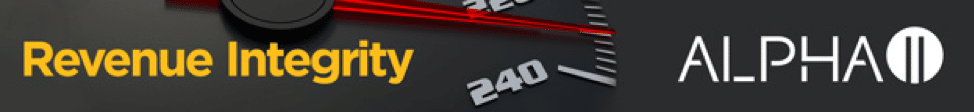

Jun 10, 2020 | BillFlash, Electronic Billing, Medical Billing Software Blog, Partner
There are five things to consider as you reopen your medical office: Reevaluate your budget; Get your staff’s buy-in; How to actively bring patients back into the office; Continuing to use Telemedicine and other online tools, and be flexible.
As the curve flattens and restrictions around the country loosen up, medical practices are slowly reopening their doors for non-essential services. But reopening doesn’t mean business will resume as usual. Every industry is making changes as we navigate a “new normal.”
Many of those changes center on social distancing guidelines, but there are other matters to consider as well. Here are some details about the strategies to keep in mind as you reopen.
Reevaluate Your Budget
Government restrictions may be lifting, but medical practices are not going to bounce back immediately. Any financial goals you had in place for 2020 likely won’t be met this year.
Some budgetary adjustments will be necessary. Here are just a few ideas:
- Check in with vendors, landlords, and creditors to discuss any accommodations they may have for cash-flow disruptions
- Consider delaying payment of bonuses and other discretionary payments
- Seek aid from government economic relief packages and loans for small businesses and front-line workers. Stay informed on what your options are, as changes are ongoing.
This goes without saying, but make sure you’re up to date on patient billing and payments, too, including telemedicine visits. If you have patients who need extra time to pay their bills, EZClaim customers can set up a payment plan for them using BillFlash PlanPay.
Get Your Staff’s Buy-In
Before you start bringing patients back in, your entire medical staff needs to understand your new policies and be on board with enforcing them. They need to be reassured that their safety is a top priority, as well.
It’s been a difficult few months for front-line healthcare workers and will continue to be stressful in the months going forward. Do what you can to acknowledge their hard work and dedication.
Actively Bring Patients Back to the Office
Some people are eager to get out of their homes and into public spaces again, while others plan to shelter in place a while longer. Either way, your patients aren’t going to return in droves. Many are less comfortable going back to a doctor’s office, so be proactive about making your patients feel safe enough to return.
Americans have become experts on how viruses spread over the past few months, so anything you’re doing to clean and sanitize your office should be visible. Affixing physical distancing floor markers, procuring enough PPE for your staff, and installing hand sanitizer stations is a good start. Show your patients what you’re doing to protect them; simply telling them what you’re doing when they aren’t around won’t be enough.
As you communicate your new policies to patients, be aware that they may be feeling overwhelmed. Be transparent and connect with them on a personal level. Don’t be afraid to show your human side; otherwise, your office will be just another place with a long list of rules to follow.
Keep Using Telemedicine and Other Online Tools
The technology that got you through stay-at-home orders can continue to support you long term. Telehealth isn’t going away. Plus, patients will still want contactless payment options.
Evaluate what has worked over the last few months and incorporate them as part of your new normal.
For example, you may want to have a plan in place regarding which patients get priority with Telehealth. At-risk individuals will still need to stay home as much as possible, so make sure Telehealth will still be an option for them.
Another tool that has been valuable during the pandemic is contactless payments. COVID-19 has changed the way people are paying—for the good. They want the option to pay their bills online, or directly from their mobile devices. Some patients will even consider switching providers if another practice offers them online payment options their current provider doesn’t have.
EZClaim easily accommodates a variety of payment preferences with its BillFlash integration, from online SelfPay to sending pre-visit charges for telemedicine visits (LinkPay). Sign up for a demo here. You can try BillFlash, at no cost, for 30 days.
Be Flexible
Local outbreaks may still happen. Many households have lost income. Patients have different preferences and needs regarding where an encounter happens and how they pay.
Things are still changing by the week. As much as we all want a new, consistent normal, we need to be prepared to continue to make adjustments as needed. Ultimately, it is your patients and your practice’s financial health that will benefit from your ability to adjust to the times.
BillFlash, a fully integrated component and trusted partner of EZClaim, offers a variety of revenue cycle management services that have served EZClaim customers well for many years, as well as through the COVID-19 pandemic. For more information or to see a demo, contact BillFlash at 435-940-9123, email them at GetPaid@BillFlash.com, or visit their website at BillFlash.com.
For detailed product features or general information about EZClaim, you can either schedule a one-on-one consultation with our sales team, view a recorded demo, or download a FREE 30-day trial right now.
For general information about EZClaim, visit our website at ezclaim.com/