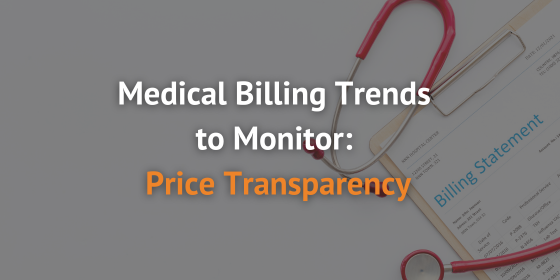BillFlash Partner Blog: The Hidden Costs of Using An Ineffective Payment Processing System
THE HIDDEN COSTS OF USING AN INEFFECTIVE PAYMENT PROCESSING SYSTEM
At any given time, over a billion payments are being processed online, and this includes healthcare services. That’s because patients today want the ease and speed of transactions that traditional methods simply don’t offer. Plus, healthcare practices have extra peace of mind knowing that modern technology gives them security protections to keep their patient’s data safe. This is where a payment processing system comes in.
However, there are hidden costs in ineffective payment processing systems that can put you at risk if you’re not prepared for them. It’s crucial to remain vigilant against these costs associated with ineffective payment processing. Awareness of these costs can save healthcare practices hundreds, or even thousands of dollars annually.
Don’t let those hidden costs surprise you! Do your research so you know what kind of solution best suits your practice’s budget and needs. You might find it time-consuming, but it will save you time, money, and frustrations down the road – which means more resources to give patients a painless payment experience.
What is a Payment Processing System?
Payment processing systems are an absolute must-have for businesses that need to accept payments both online and in-person. This third-party platform makes transactions quick, easy, and secure. It also has three key components: a gateway, a merchant account, and a processor.
Differences Between Payment Gateways and Payment Processors
To get a better understanding of how payment gateways and processors work together within healthcare institutions, let’s break down the parties involved during any transaction:
- The patient initiating the transaction
- The issuing bank that provided them with their debit or credit card
- Your healthcare practice itself
- The acquiring bank that is responsible for collecting funds from the issuer
Having a reliable payment processing system at hand can certainly be essential for any success as well as providing convenience to patients when paying.
What is a Payment Gateway?
As a consumer-facing interface used to collect payment information, a payment gateway is an integral part of the healthcare industry. It provides a secure way for providers to accept payments from their patients. It works by encrypting and transferring personal and financial information to a processor so that transactions can be completed safely.
While there has been an increasing popularity of online payments, payment gateways are not limited to just online transactions. They can also be used for in-person transactions by integrating them with point-of-sale systems and EMV terminals.
EMV (Europay, Mastercard, and Visa) terminals use a chip-and-PIN system that is more secure than traditional magnetic stripe cards. This allows healthcare providers to securely accept payments from patients who visit their facilities while protecting sensitive patient information.
What is a Payment Processor?
A payment processor functions as a mediator between the patient, provider, acquiring bank, payment gateway, and issuing bank to ensure the execution of transactions without errors. They provide your healthcare practice with a merchant account to accept credit card payments safely and securely. Payment processors also safeguard patient data from fraudulent activities while reconciling payments for accurate funds on card transactions. They make sure every cent moves where it needs to be for your operations to run smoothly!
Payment Gateways vs. Payment Processors: Which One Do We Need?
The primary purpose of a payment gateway in healthcare is to successfully process payments from patients for both in-person and online transactions, and it has evolved to provide a seamless payment experience across all sales channels and devices. Healthcare practices must choose both payment services: payment gateway and payment processor, to facilitate secure online payments.
We must note that the payment processor does not directly interact with the authenticator – that is the role of the payment gateway. This is why having the appropriate payment gateway matters – it ensures the security of patients’ sensitive healthcare data. To avoid issues, it’s best to choose a provider that offers both.
Hidden Costs of Using an Ineffective Payment Processing System

Lost Sales Opportunities
If you cannot depend on your technology, you could lose sales opportunities because you are experiencing declined transactions or checkout errors. For instance, if a patient notices an unexpected fee at checkout, it can cause issues: bombarding your customers with hidden fees erodes trust and loyalty. Patients may abandon their entire transaction, or they may look for healthcare services from a practice with a better, more transparent system.
Chargebacks and Fraudulent Transactions
An ineffective system can lead to numerous chargebacks and fraudulent transactions, which can be costly. Chargebacks happen when patients dispute a transaction with their card issuer. This can result in lost revenue and additional fees.
According to the Federal Trade Commission (FTC), there were about 390,000 credit card fraud cases in the US in 2021. It’s a huge problem chronicled in a 2022 Nilson Report, which projected that losses from credit card fraud will reach a total of $165.1 billion by 2032.
Higher Processing Fees
Using an ineffective system can result in higher processing fees. Why? Some payment processors charge higher fees for certain types of transactions. Some processors may charge hidden fees, and these fees can quickly add up.
Time-Consuming Manual Reconciliation
A poor payment system often requires manual reconciliation which takes time and carries risks of mistakes occurring. This can lead to delayed payments and more administrative expenses for the practice itself.
Negative Impact on Patient Experience
Without an effective payment processing system, patient experience will suffer drastically. When medical facilities have difficulties keeping up with the documents and administrative tasks involved in the payment process, it results in issues like payment disputes and multiple overdue payment notifications that can frustrate a patient when making payments. Once the damage is done, it’s usually difficult to recover, affecting patient retention and future referrals. Patients expect smooth processes while a poor solution breaks their trust in your practice altogether.
The Impact of Hidden Costs on Your Practice
Small changes can make a big difference. This is especially true when it comes to your healthcare practice and managing its finances. One of the changes you may not have considered is switching to a payment processing system that is more effective. Your practice could lose significant time and money because of your poor payment processing system.
Here are just a few of the ways an ineffective payment processing system could be impacting your business:
Decreased Profit Margins
Higher processing fees, lost sales opportunities, and chargebacks or fraudulent transactions are just some of the hidden costs associated with using a poor payment processing system. Hidden fees expand your operational budget, and the worst part is that providers are often unaware of all the payment processing fees. As a result, they end up paying more than they’d previously accounted for, significantly reducing their profits.
Damage to Reputation and Brand Image
Extended wait times and manual payment processing ruins patient and staff experience, causing them to lose confidence and trust in your health facility. Patients expect a seamless payment experience when paying for medical services. If your payment processing system is inefficient or prone to errors, it can lead to negative patient experiences and damage your reputation and brand image.
Inability to Invest in Growth Opportunities
Your ability to grow can certainly become limited if you are not using a high-quality payment processing system. When you’re constantly spending money on unnecessary fees or dealing with the fallout from having a system that frustrates your patients, you have less money to put towards expanding your practice, investing in new equipment, hiring additional staff, or marketing campaigns that could fuel business growth.
How to Choose the Right Payment Processing System for Your Practice

For many healthcare providers, it can take several months to collect the medical bills they send to patients. In fact, over the last few years, it has taken increasingly longer for healthcare providers to be paid. This is because the number of unpaid medical bills continues to rise as patient financial obligation continues to increase. On average, the patient is responsible for 50% of all healthcare costs.
For many patients, an inability to pay their medical bills is not necessarily the cause of unpaid balances – it can actually be a result of inefficient payment processing systems used by healthcare providers. Whether online or in person, slow transaction times, security risks, and technical issues can all prevent timely payments from being completed successfully. Also, if preferred methods for payments are not available, then bills may remain outstanding due to a lack of accessible payment alternatives.
It’s evident that the right payment processing system can help you better manage your practice’s revenue cycle. When choosing a payment processing system, there are several steps you should take to ensure you will be able to overcome any future challenges you may face in regard to your revenue cycle:
- It’s important to research and compare different options.
- Analyze the features you need for your business to run optimally – such as security measures and compliance with regulations.
- Look into any special features like Card Account Updater (CAU) from BillFlash Pay Services that could save time when dealing with payments. CAU automatically retrieves new card details from Visa, Mastercard, or Discover if a patient has been issued a new card. This way, there are fewer declined or late payments which can help free up staff resources.
Key Features of an Effective Payment Processing System
- Online bill payment services
- Security features and compliance
- EMV terminals for accepting in-office payments
- Payment follow-ups, such as text reminders and notifications
Taking all of these elements into consideration will ensure you make an informed decision on choosing the best payment processing system for your practice.
Importance of Investing in the Right Payment Processing System for Your Practice
Navigating payment processing can be a challenging task for any healthcare institution, regardless of size. With the sheer amount of patient transactions and financial operations, it’s easy to feel overwhelmed or out of your depth – but there is a solution. Having the right payment processing technology will ensure your staff can focus on larger objectives.
If you’re ready to take your practice to the next level, investing in the right payment processing technology is key. BillFlash Pay Services powered by EZClaim can help revolutionize your financial strategy and save time with a range of payment solutions that will increase revenue, reduce costs, and maximize efficiency.
With just one simple process you can easily optimize all payments – streamlining operations and providing valuable insights into performance metrics so you get more value out of every transaction. Take advantage of these dynamic services today and see how they transform your practice – schedule a demo today!