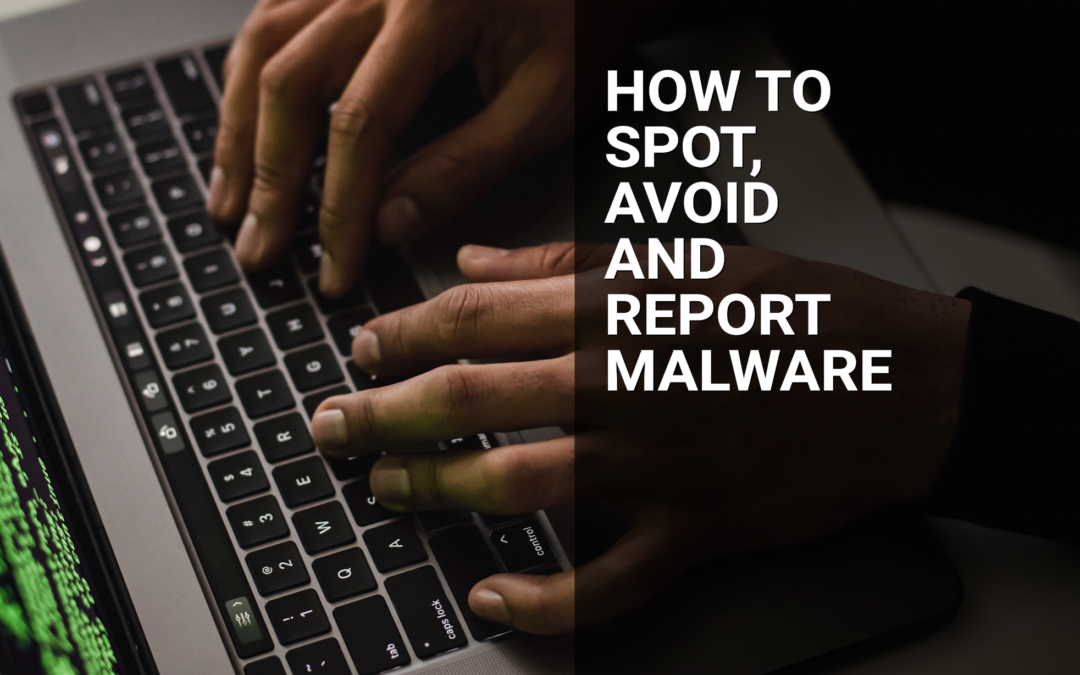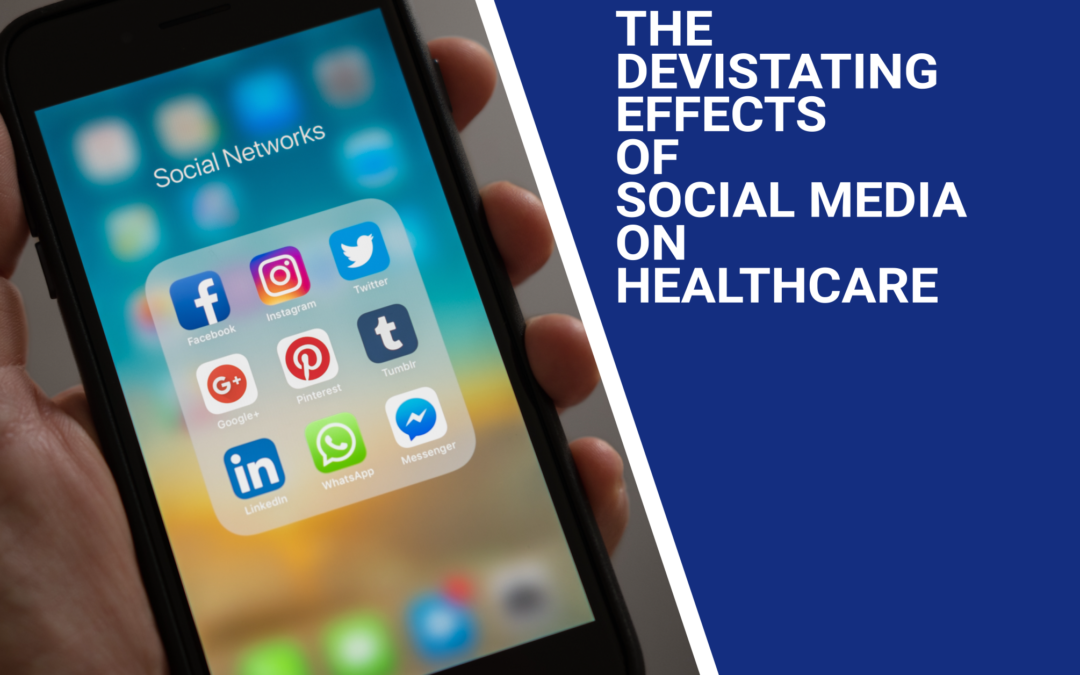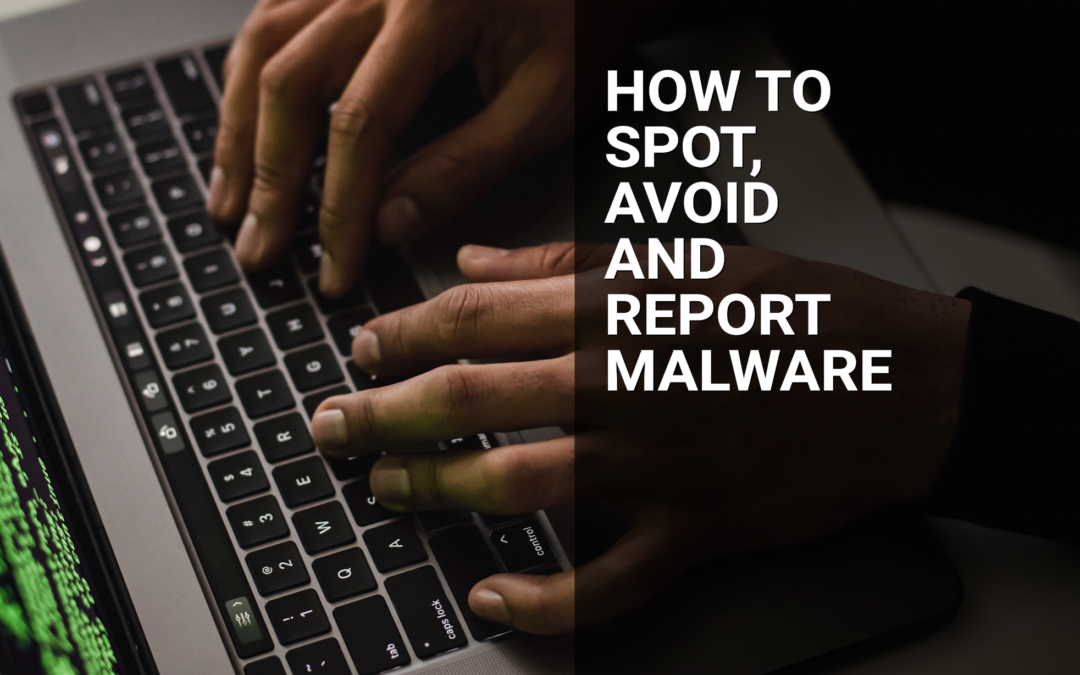
Jul 12, 2022 | Live Compliance, Partner
Whether you’re a one-person billing company or a multi-location organization, it’s possible that you’ve seen or heard of Malware and the potential risks associated with it and how it can cause major downtime and potential HIPAA violations due to breached information.
Criminals use malware to steal personal information, send spam, and commit fraud. Malware includes viruses, spyware, and other unwanted software that gets installed on your computer or mobile device without your consent. These programs can cause your device to crash and can be used to monitor and control your online activity. They also can make your computer vulnerable to viruses and deliver unwanted or inappropriate ads.
Here are a few, high-level quick steps you can take to spot and avoid Malware.
First, let’s talk security software.
Install and update security software, and use a firewall. Set your security software, internet browser, and operating system (like Windows or Mac OS X) to update automatically, and don’t forget to Back up your data regularly. Strong security software can prevent a hack or scam before it happens. You should install well-known software directly from the source. Sites that offer lots of different browsers, PDF readers, and other popular software for free are more likely to include malware. Read each screen when installing new software. If you don’t recognize a program or are prompted to install additional “bundled” software, decline the additional program or exit the installation process.
Don’t change your browser’s security settings and pay attention to your browser’s security warnings. Many browsers come with built-in security scanners that warn you before you visit an infected webpage or download a malicious file.
Next, watch what you’re clicking on.
Instead of clicking on a link in an email, type the URL of a trusted site directly into your browser. Scammers send emails that appear to be from companies you know and trust. The links may look legitimate, but clicking on them could download malware or send you to a scam site. Don’t open attachments in emails unless you know who sent it and what it is. Opening the wrong attachment — even if it seems to be from friends or family — can install malware on your computer.
Avoid clicking on pop-ups or banner ads about your computer’s performance! Scammers insert unwanted software into banner ads that look legitimate, especially ads about your computer’s health. Avoid clicking on these ads if you don’t know the source.
Your computer may be infected with malware if it:
-
- slows down, crashes or displays repeated error messages
- won’t shut down or restart
- serves a multitude of pop-ups
- serves inappropriate ads or ads that interfere with page content
- won’t let you remove unwanted software
- injects ads in places you typically wouldn’t see them, such as government websites
- displays web pages you didn’t intend to visit, or sends emails you didn’t write
Other warning signs of malware include:
-
- new and unexpected toolbars or icons in your browser or on your desktop
- unexpected changes in your browser, like using a new default search engine or displaying new tabs you didn’t open
- a sudden or repeated change in your computer’s internet home page
- a laptop battery that drains quicker than it should
At Live Compliance, we make checking off your compliance requirements extremely simple.
- Reliable and Effective Compliance
- Completely online, our role-based courses make training easy for remote or in-office employees.
- Contact-free, accurate Security Risk Assessments are conducted remotely. All devices are thoroughly analyzed regardless of location. Conducting an accurate and thorough Security Risk Assessment is not only required but is a useful tool to expose potential vulnerabilities, including those such as Password Protection.
- Policies and Procedures curated to fit your organization ensuring employees are updated on all Workstation Use and Security Safeguards in the office, or out. Update in real-time.
- Electronic, prepared document sending and signing to employees and business associates.
Don’t risk your company’s future, especially when we are offering a free Organization Assessment to help determine your company’s status. Call us at (980) 999-1585, or email me, Jim Johnson at Jim@LiveCompliance.com or visit www.LiveCompliance.com
For more information about DarkWeb breaches please contact us at (980) 999-1585 or email us at support@livecompliance.com

Sep 21, 2021 | Live Compliance, Partner
Per the HIPAA Privacy Rule and HIPAA Security Rule, both Covered Entities and Business Associates, must require HIPAA training for all workforce members that access protected health information (PHI) or electronically protected health information (e-PHI) in any of its forms and should be provided “as necessary and appropriate for the members of the workforce to carry out their functions within the [organization].”
According to the Rule, training must be provided “to each new member of the workforce within a reasonable period of time after the person joins the covered entity’s workforce.” Along with all other annual compliance requirements, HIPAA training is arguably the most important. Your workforce members are your first line of defense in the event of a Breach and must be able to identify your organization’s designated HIPAA Security Officer, and have a firm understanding of the HIPAA Privacy and Security Rule. Training should also highlight the organization’s Technical, Administrative, and Physical Safeguard objective security requirements. It is best practice to provide ongoing security awareness training and, in addition to the mandatory annual training, the Privacy Rule also highlights what’s known as “periodic” training. The goal is to ensure workforce member’s knowledge of HIPAA compliance is not forgotten.
The HIPAA Privacy Rule states that “An [organization] must document that the training as described [in the HIPAA Text] has been provided.” Failing to do so will be seen as “willful neglect” and will result in HIPAA violations including monetary penalties as high as $1.5 million dollars. A minor violation may only result in a corrective action plan requirement, whereas a significant data breach attributable to a lack of training will be viewed more seriously.
At Live Compliance, we make checking off your compliance requirements extremely simple.
-
-
- Completely online, our role-based courses make training easy for remote or in-office employees.
- Short informative video trainings to meet periodic training requirements
- Contact-free, accurate Security Risk Assessments are conducted remotely. All devices are thoroughly analyzed regardless of location. Conducting an accurate and thorough Security Risk Assessment is not only required but is a useful tool to expose potential vulnerabilities, including those such as Password Protection.
- Policies and Procedures are curated to fit your organization ensuring employees are updated on all Workstation Use and Security Safeguards in the office, or out. Update in real-time.
- Electronic, prepared document sending and signing to employees and business associates.
Call us at (980) 999-1585 or visit www.LiveCompliance.com.
ABOUT EZCLAIM:
As a medical billing expert, EZClaim can help the medical practice improve its revenues since it is a medical billing and scheduling software company. EZClaim provides a best-in-class product, with correspondingly exceptional service and support. Combined, EZClaim helps improve medical billing revenues. To learn more, visit EZClaim’s website, email them, or call them today at 877.650.0904.

Aug 24, 2021 | Live Compliance, Partner
There are many benefits to smartphones in the healthcare industry, however, there is also huge potential for HIPAA violations of patient privacy to be violated. It’s important to know what risk is associated with smartphones and other mobile devices.
CISA, or Cybersecurity and Infrastructure Security Agency, says “Mobile apps may gather information from your mobile device for legitimate purposes, but these tools may also put your privacy at risk.”
So, what are the risks associated with mobile device applications?
Apps are a convenient tool to access the news, get directions, or pick up rideshare, but these tools may also put your privacy at risk.
CISA says, when you download an app, it may ask for permission to access personal information—such as email contacts, calendar inputs, call logs, and location data—from your device. CISA goes on to say, “You should be aware that app developers will have access to this information and may share it with third parties, such as companies who develop targeted ads based on your location and interests.”
How can you avoid malicious apps and limit the information apps collect about you?
First, it’s helpful to reiterate that employee devices are for work purposes only. Therefore, applications on your workplace devices, including mobile devices must be approved by your Supervisor and must follow device guidelines set in place by your organization.
Employees must refrain from downloading, installing, and using apps such as social media platforms. Therefore, employees should refrain from posting, commenting, or sharing patient information on social media including patient names, photos, and descriptors that would identify the patient.
What steps can you take to secure data on your mobile devices?
- When using a public or unsecured wireless connection, avoid using apps and websites that require personal information and turn off Bluetooth.
- Avoid connecting your smartphone to any computer or charging station that you do not control. Charging stations are often found at transportation terminals and are not secure! Connecting a device to a computer using a USB cable can allow software running on that computer to interact with the phone.
- Do not leave your device unattended in public or in easily accessible areas.
- Ensure your device requires a password or biometric identifier to access it, so if is stolen, thieves will have limited access to its data.
If your device is stolen or misplaced, first, contact your IT administrator, supervisor, and/or designated HIPAA Security Officer immediately and notify them of the situation for immediate next steps. In general, it’s advised to, follow your organization’s Incident Response Policy immediately.
At Live Compliance, we make checking off your compliance requirements extremely simple.
-
- Contact-free, accurate Security Risk Assessments are conducted remotely. All devices are thoroughly analyzed regardless of location. Conducting an accurate and thorough Security Risk Assessment is not only required but is a useful tool to expose potential vulnerabilities, including those such as Password Protection.
- Policies and Procedures are curated to fit your organization ensuring employees are updated on all Workstation Use and Security Safeguards in the office, or out. Update in real-time.
- Electronic, prepared document sending and signing to employees and business associates.
Call us at (980) 999-1585 or visit www.LiveCompliance.com.
ABOUT EZCLAIM:
As a medical billing expert, EZClaim can help the medical practice improve its revenues since it is a medical billing and scheduling software company. EZClaim provides a best-in-class product, with correspondingly exceptional service and support. Combined, EZClaim helps improve medical billing revenues. To learn more, visit EZClaim’s website, email them, or call them today at 877.650.0904.
[ Contribution from the marketing team at Live Compliance ]
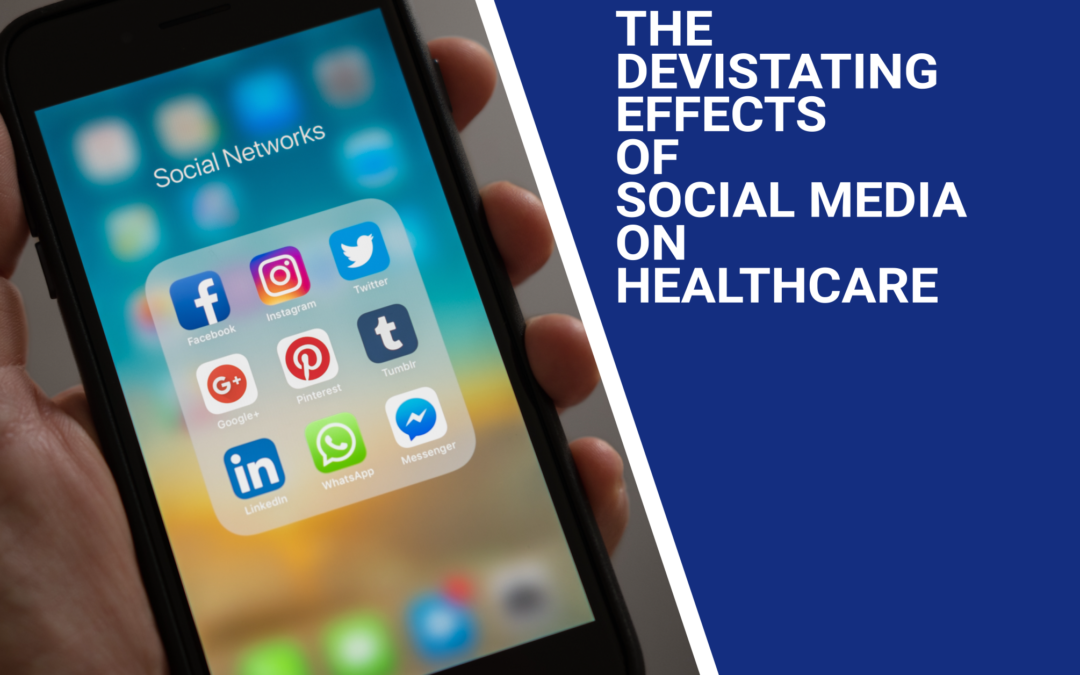
Jul 27, 2021 | HIPAA, Live Compliance, Partner
HIPAA Social Media Do’s and Don’ts in Healthcare
There are many benefits to social media in the healthcare industry, however, there is also huge potential for HIPAA violations of patient privacy to be violated on social media networks. The Privacy Rule protects All “individually identifiable health information” held or transmitted by a covered entity or its business associate, in any form or media, whether electronic, paper or oral. The Privacy Rule calls this information “protected health information (PHI).”
Did you know that more than 71% of recorded data breaches in the healthcare industry are attributable to employee actions?
The most important rule is to never share Protected Health Information or Personally Identifiable Information on social media. Social media may include personal blogs and other websites, including Facebook, LinkedIn, Twitter, YouTube, or others of the like.
A few common identifiers include but are not limited to:
-
- demographic data
- medical histories
- test results
- insurance information
- and other information used to identify a patient or provide healthcare services or healthcare coverage.
What is a breach and what can I do to avoid it?
A breach is, generally, an impermissible use or disclosure under the Privacy Rule that compromises the security or privacy of the protected health information. This means employees should refrain from posting, commenting, or sharing patient information on social media including patient names, photos, and descriptors that would identify the patient.
What is considered identifiable information?
The most common social media HIPAA violations include:
-
- Posting of images and videos of patients without written consent
- Posting of gossip about patients
- Posting of any information that could allow an individual to be identified
- Sharing of photographs or images taken inside a healthcare facility in which patients or PHI are visible
- Sharing of photos, videos, or text on social media platforms within a private group
“Friending” patients on social media websites is also strongly discouraged. This can lead to accidental identifying of patients, especially if your place of work is listed in your profile and accidental ‘discussion’ about the patient’s care. Therefore, employees in inpatient care roles generally should not initiate or accept friend requests. Do not enter into social media discussions with patients who have disclosed PHI on social media.
Employees should also refrain from messaging or texting PHI or PII on social media or messaging applications not approved by your organization. In general, no personally identifiable health information should be sent in any manner which does not ensure communication encryption in transit and at rest.
So, what do you do if you think you may have exposed a patient’s protected health information or personally identifiable information?
In general, it’s advised to, follow your organization’s Incident Response Policy immediately and notify your supervisor and/or designated HIPAA Security Officer for immediate next steps.
At Live Compliance, we make checking off your compliance requirements extremely simple.
-
- Reliable and Effective Compliance
- Completely online, our role-based courses make training easy for remote or in-office employees.
- Contact-free, accurate Security Risk Assessments are conducted remotely. All devices are thoroughly analyzed regardless of location. Conducting an accurate and thorough Security Risk Assessment is not only required but is a useful tool to expose potential vulnerabilities.
- Policies and Procedures are curated to fit your organization ensuring employees are updated on all Workstation Use and Security Safeguards in the office, or out. Update in real-time.
- Electronic, prepared document sending and signing to employees and business associates.
Don’t risk your company’s future, especially when we are offering a free Organization Assessment to help determine your company’s status. Call us at (980) 999-1585, or email me, Jim Johnson at Jim@LiveCompliance.com or visit www.LiveCompliance.com
For more information about DarkWeb breaches please contact us at (980) 999-1585 or email us at support@livecompliance.com
ABOUT EZCLAIM:
As a medical billing expert, EZClaim can help the medical practice improve its revenues since it is a medical billing and scheduling software company. EZClaim provides a best-in-class product, with correspondingly exceptional service and support. Combined, EZClaim helps improve medical billing revenues. To learn more, visit EZClaim’s website, email them, or call them today at 877.650.0904.