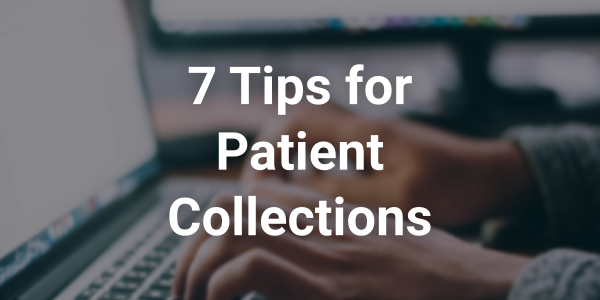
7 Tips for Patient Collections
Collections aren’t the most glamorous part of running a practice. Perhaps the only thing worse than making collections calls is receiving them! Unfortunately, collections are necessary and if done correctly, it will allow you to collect on accounts that have sat stagnant for months, sometimes years.
In our years of experience managing collections for small and medium physician practices, we’ve identified seven best practices for optimizing your collections.
- Speak their language. There are so many ways to communicate these days. Routinely ask and record how your patients prefer to be contacted. Phone? Email? Text? Mail? Patient Portal? For best collections results, communicate with your patients using their preferred communication method.
- Allow multiple payment options. Similar to communication methods, there are several payment methods that different people prefer. For some, a payment plan might be their best option. For others, credit card payments. For yet others, cash or checks. Sometimes, patients want the ability to finance their medical procedures through a healthcare financing company like Care Credit. And with today’s ever-changing technology, look into text message billing reminders with links to pay from their phone – and even QR code-driven options! Make sure your practice can accept multiple forms of payment to optimize your collections.
- Coach your staff. We encourage you to train your patient-facing staff to implement some basic key principles: Be a good listener; Talk in terms of the other person’s interest; Make the other person feel important and do it sincerely. By implementing these simple practices, your patients will feel less attacked and more heard – which in turn will hopefully lead to increased payments.
- Optimize technology. Most practice management systems, patient portals, and/or EHR platforms have advanced notification settings where you’re able to reach out to the patient (via their preferred communication method, of course) with reminders, balances, past-due alerts, etc. Using technology to automate parts of the process can reduce the heavy lifting for your staff.
- Discuss costs upfront. Being upfront about the costs of your patient’s care is one of the most effective ways to minimize collections. If you offer a limited number of services, consider listing the prices on your website or marketing collateral. If you’re a general practice, ensure your staff is communicating with patients before treatment regarding costs and how they plan on paying for their care. A shift we’ve seen over the past several years in healthcare is having a Patient Financial Counselor on the front end. This roles’ primary responsibility is to know what the patient is coming in for, verifying their benefits & coverage – and then reaching out to the patient before the appointment to provide them with an out-of-pocket estimate and payment options. That way, when the patient presents for the appointment, they are already aware of their financial obligations, and not surprised a few months later with a bill they were not expecting.
- Incentivize your collections staff. Collections can be tedious and tiresome. Consider offering incentives to help the task feel a little more exciting – small prizes can go a long way in motivating! Some incentives we’ve seen include PTO, cash, practice logo wear , and gift cards – based on the amount they’ve collected.
- Enlist expert help. Consider partnering with a healthcare-focused organization that specializes in collections. The tricks they’ve learned by working with other practices may decrease your outstanding balances in a shorter amount of time than doing so internally.
Implementing these tips can help reduce your collections timeline and increase the amount you’re collecting.
There are many great organizations that can help you in these areas – and MedCycle Solutions is one of them. If you’re wondering how partnering in these areas could work for your practice, let’s connect. Ranadene (Randi) Tapio, MBA, CMRS, CPCS is the Founder & CEO MedCycle Solutions, which provides Revenue Cycle Management, Credentialing, Outsourced Coding, and Consulting Services to a number of healthcare providers in a variety of specialties. To find out more about MedCycle Solutions services please visit www.MedCycleSolutions.com. You can reach Randi via email at Randi@MedCycleSolutions.com or call 320-290-6448.
EZClaim is a leading medical billing, scheduling, and payment software provider that combines a best-in-class product with exceptional service and support. For more information, schedule a consultation today, email our experts, or call at 877.650.0904.


