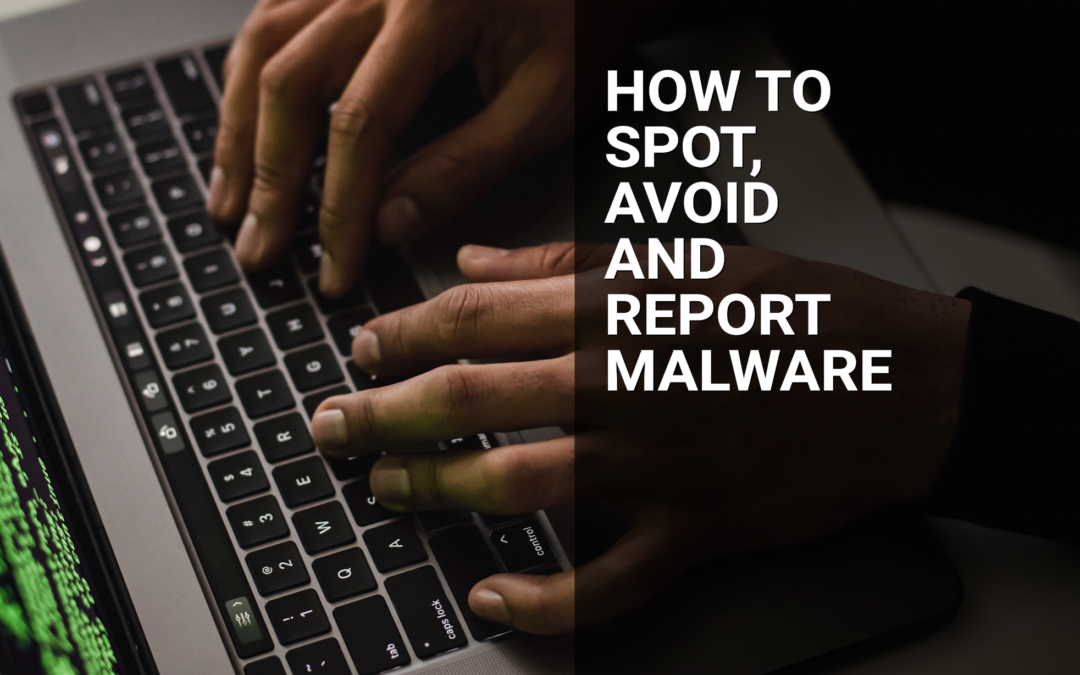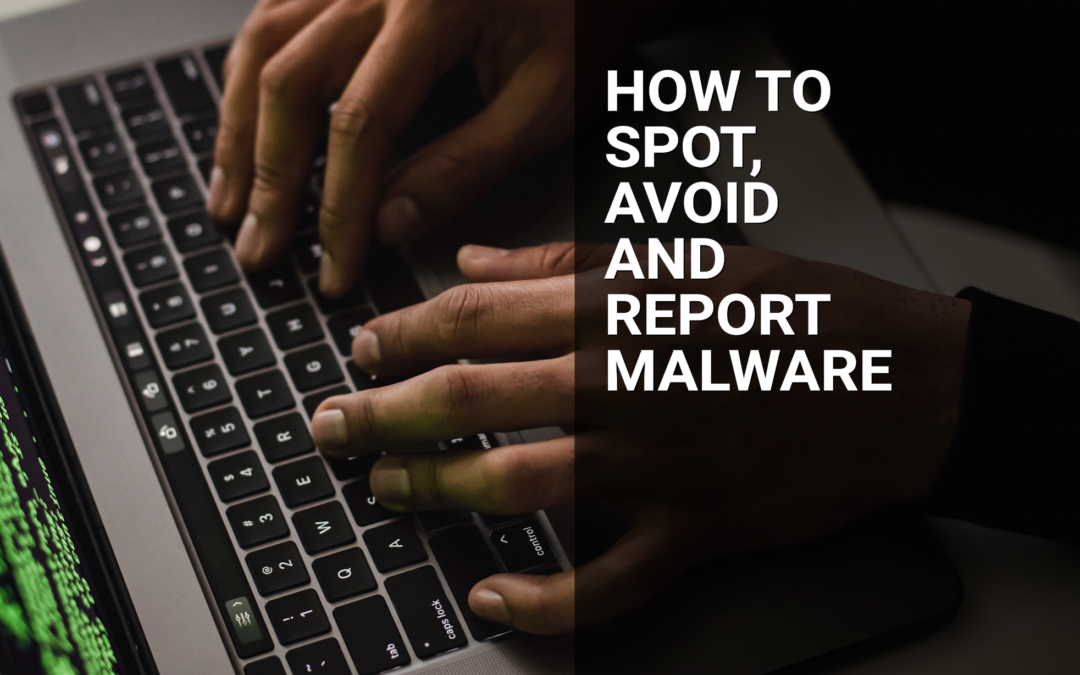
Jul 12, 2022 | Live Compliance, Partner
Whether you’re a one-person billing company or a multi-location organization, it’s possible that you’ve seen or heard of Malware and the potential risks associated with it and how it can cause major downtime and potential HIPAA violations due to breached information.
Criminals use malware to steal personal information, send spam, and commit fraud. Malware includes viruses, spyware, and other unwanted software that gets installed on your computer or mobile device without your consent. These programs can cause your device to crash and can be used to monitor and control your online activity. They also can make your computer vulnerable to viruses and deliver unwanted or inappropriate ads.
Here are a few, high-level quick steps you can take to spot and avoid Malware.
First, let’s talk security software.
Install and update security software, and use a firewall. Set your security software, internet browser, and operating system (like Windows or Mac OS X) to update automatically, and don’t forget to Back up your data regularly. Strong security software can prevent a hack or scam before it happens. You should install well-known software directly from the source. Sites that offer lots of different browsers, PDF readers, and other popular software for free are more likely to include malware. Read each screen when installing new software. If you don’t recognize a program or are prompted to install additional “bundled” software, decline the additional program or exit the installation process.
Don’t change your browser’s security settings and pay attention to your browser’s security warnings. Many browsers come with built-in security scanners that warn you before you visit an infected webpage or download a malicious file.
Next, watch what you’re clicking on.
Instead of clicking on a link in an email, type the URL of a trusted site directly into your browser. Scammers send emails that appear to be from companies you know and trust. The links may look legitimate, but clicking on them could download malware or send you to a scam site. Don’t open attachments in emails unless you know who sent it and what it is. Opening the wrong attachment — even if it seems to be from friends or family — can install malware on your computer.
Avoid clicking on pop-ups or banner ads about your computer’s performance! Scammers insert unwanted software into banner ads that look legitimate, especially ads about your computer’s health. Avoid clicking on these ads if you don’t know the source.
Your computer may be infected with malware if it:
-
- slows down, crashes or displays repeated error messages
- won’t shut down or restart
- serves a multitude of pop-ups
- serves inappropriate ads or ads that interfere with page content
- won’t let you remove unwanted software
- injects ads in places you typically wouldn’t see them, such as government websites
- displays web pages you didn’t intend to visit, or sends emails you didn’t write
Other warning signs of malware include:
-
- new and unexpected toolbars or icons in your browser or on your desktop
- unexpected changes in your browser, like using a new default search engine or displaying new tabs you didn’t open
- a sudden or repeated change in your computer’s internet home page
- a laptop battery that drains quicker than it should
At Live Compliance, we make checking off your compliance requirements extremely simple.
- Reliable and Effective Compliance
- Completely online, our role-based courses make training easy for remote or in-office employees.
- Contact-free, accurate Security Risk Assessments are conducted remotely. All devices are thoroughly analyzed regardless of location. Conducting an accurate and thorough Security Risk Assessment is not only required but is a useful tool to expose potential vulnerabilities, including those such as Password Protection.
- Policies and Procedures curated to fit your organization ensuring employees are updated on all Workstation Use and Security Safeguards in the office, or out. Update in real-time.
- Electronic, prepared document sending and signing to employees and business associates.
Don’t risk your company’s future, especially when we are offering a free Organization Assessment to help determine your company’s status. Call us at (980) 999-1585, or email me, Jim Johnson at Jim@LiveCompliance.com or visit www.LiveCompliance.com
For more information about DarkWeb breaches please contact us at (980) 999-1585 or email us at support@livecompliance.com

Nov 10, 2020 | Administrative Safeguards, Cloud Security, EZClaim Cloud, HIPAA, Live Compliance, Medical Billing Software Blog, Partner
As 2020 comes to an end, the last thing on anyone’s mind is what operating system is installed on their computers. However, many are unaware that Windows 7 end of life happened over 10 months ago, and according to Microsoft, “If you are still using Windows 7, your PC may become more vulnerable to security risks.”
When an operating system reaches the end of its lifecycle, servicing and support is no longer available for the product. This means, Microsoft no longer releases important security updates or technical support for any issues! In addition to that, the antivirus software, “Microsoft Security Essentials,” is also unavailable, and they are warning that, “Windows 7 users will be at greater risk for viruses and malware.”
As a result, possibilities of exploitation of private and sensitive data and information is increased, which makes it even more easily accessible to lurking hackers. The Windows 10 update is a safer solution for the common user, but there are still some steps that both Covered Entities and Business Associates should take in order to remain in compliance with privacy settings and HIPAA Rules and Regulations after making the upgrade.
One of EZClaim’s partners, Live Compliance, is an expert in determining compliance, and have offered to help. In addition to upgrading your machine to the latest version, the Live Compliance team of HIPAA and HITECH experts will also ensure that your computer meets all other important compliance requirements, and is safe from other common vulnerabilities.
So, if you have questions regarding your organization’s compliance, Windows 7 end of life, or even assistance in setting up Windows 10, contact Live Compliance at 980.999.1585, or e-mail Jim Johnson.
[ Article contributed by Jim Johnson of Live Compliance ]
———————————-
ABOUT EZCLAIM:
EZClaim is a medical billing and scheduling software company that provides a best-in-class product, with correspondingly exceptional service and support, and can help improve medical billing revenues. To learn more, visit their website, e-mail them at sales@ezclaim.com, or call a representative today at 877.650.0904.

Jul 14, 2020 | BillFlash, NexTrust, Partner
The SIX KEYS to sustaining your practice through the COVID-19 pandemic are online payments, Telehealth, automation tools, cyber protection, financial aid, and a good patient experience.
When Coronavirus first started to impact medical practices across the country, providers quickly put temporary solutions in place to ensure they were still able to see patients safely. As the pandemic endured, some of these “temporary” solutions became a “normal” part of doing business. While we can’t predict exactly how COVID-19 will affect us in the future, one thing is becoming clearer every day: Some of the changes that have been made in the past few months will shape how healthcare is managed after the global health crisis is over.
So, it’s time to start thinking long-term with your COVID-19 strategy. Here are six ‘keys’ for sustaining your practice right now that will continue to be important after the pandemic is over.
1. ONLINE PAYMENTS
Most businesses already process a good amount of their payments online (including EZClaim), but healthcare has been slow to adapt in this area. Practices no longer have the luxury of taking their time adopting digital payment options. It’s time to give patients what they’ve been wanting for years: the ability to pay their bills online.
Because the pandemic is still with us, contactless payments have surged. No-touch payments are an easy way to reduce the spread of germs, and most people already have the tools they need to complete these types of payments: phones, computers, and credit cards.
Online payments are encouraged even when you’re meeting patients in the office. EZClaim customers can easily facilitate this with LinkPay. The process is easy and can be done once an appointment is made.
Here’s LinkPay in three simple steps:
1) Create a customized payment link with the required amount
2) Email or text the link to the patient before their visit
3) Patient pays the required amount, which is immediately confirmed and processed
COVID-19 demanded contactless payments for safety, but now patients now expect them for convenience. Medical practices will need online payments if they are to stay relevant in the future.
2. TELEHEALTH
Telehealth threw providers a lifeline when patients stopped coming into the office. The government acted quickly to relax Telehealth reimbursement policies so providers would be paid just as much for a Telehealth visit as they would for an in-office visit.
Congress is hoping to make these changes permanent. Whether they succeed or not, plan on keeping Telehealth as an option for your patients. Because Telehealth is not just useful during a pandemic, it’s great during normal life, too. Not all visits require an in-person encounter, and patients of all ages can benefit from the convenience of not having to physically leave their homes to get the medical care they need.
Patients have become used to having Telehealth as an option. Keeping it as an option going forward will set you apart from other practices.
3. AUTOMATION TOOLS
Chances are you are working with fewer people than normal. So, with fewer people to handle your billing and payments, your best option is to automate whatever you can.
This could mean setting up AutoPay for patients you see regularly, so they don’t have to manually pay their bill every time. It could also mean setting up a payment plan, in which a fixed amount will be paid automatically every month until the balance is paid off. It could also mean outsourcing your collections.
Automation doesn’t mean you lose control. Rather, it gives your staff more time to manage other essential operations. EZClaim customers have all of these automation options available to them through BillFlash.
4. CYBER PROTECTION
With digital tools becoming more prevalent, it is more important than ever to make sure your systems are protected. Hackers are out in full force right now, so it is imperative that you have proper malware and anti-virus software in place to protect your practice, your patients, and your employees. Do your homework on the tech companies you work with, too. Protecting your practice and your patients should be a top priority!
Of course, your staff will need to be up-to-date on HIPAA protocols, as well. Make sure you are doing everything you need to protect patient privacy online as well as offline.
5. FINANCIAL AID
Some practices are struggling financially and may need government aid to get them through the current crisis. Keep an eye on government funds that are available and stay informed on their different requirements.
If you haven’t already, consider applying for a line of credit. This is a standard operating procedure—even during normal times—and can help protect you from further financial disruptions in the future. No one knows how long this pandemic will last, so having a line of credit to fall back on during the coming months and years could be a game-changer for your practice.
6. A GOOD PATIENT EXPERIENCE
Above all, you need happy patients. That is true whether we are in a recession or not. Happy patients are more likely to pay their bills, more likely to return for future care, and more likely to recommend you to family and friends.
So, as you make some of the changes you made during the pandemic permanent, make sure you are still doing the little things to ensure a positive patient experience. These include:
• Keep wait times short
• Maintain eye contact during visits to assure patients that you care
• Be transparent about payment expectations and insurance, as well as what you’re doing to keep patients and staff safe
• Allow patients to pay using their preferred payment method
• Offer payment plans in lieu of paying large bills in one lump sum
A positive patient experience will be key in bringing your patients back to the office as the global health crisis continues.
NexTrust from BillFlash offers a variety of innovative billing and payments solutions for EZClaim customers. Visit billflash.com or e-mail them at Sales@BillFlash.com to learn more about how you can get paid more, get paid faster, and ensure you have the online tools you need to thrive during the pandemic.
For details and features about EZClaim’s medical billing software, or the other partners they have integrated into their billing solution, visit their website.
[ Written by Kathy Scott, Marketing Manager at BillFlash and NexTrust, Inc. ]