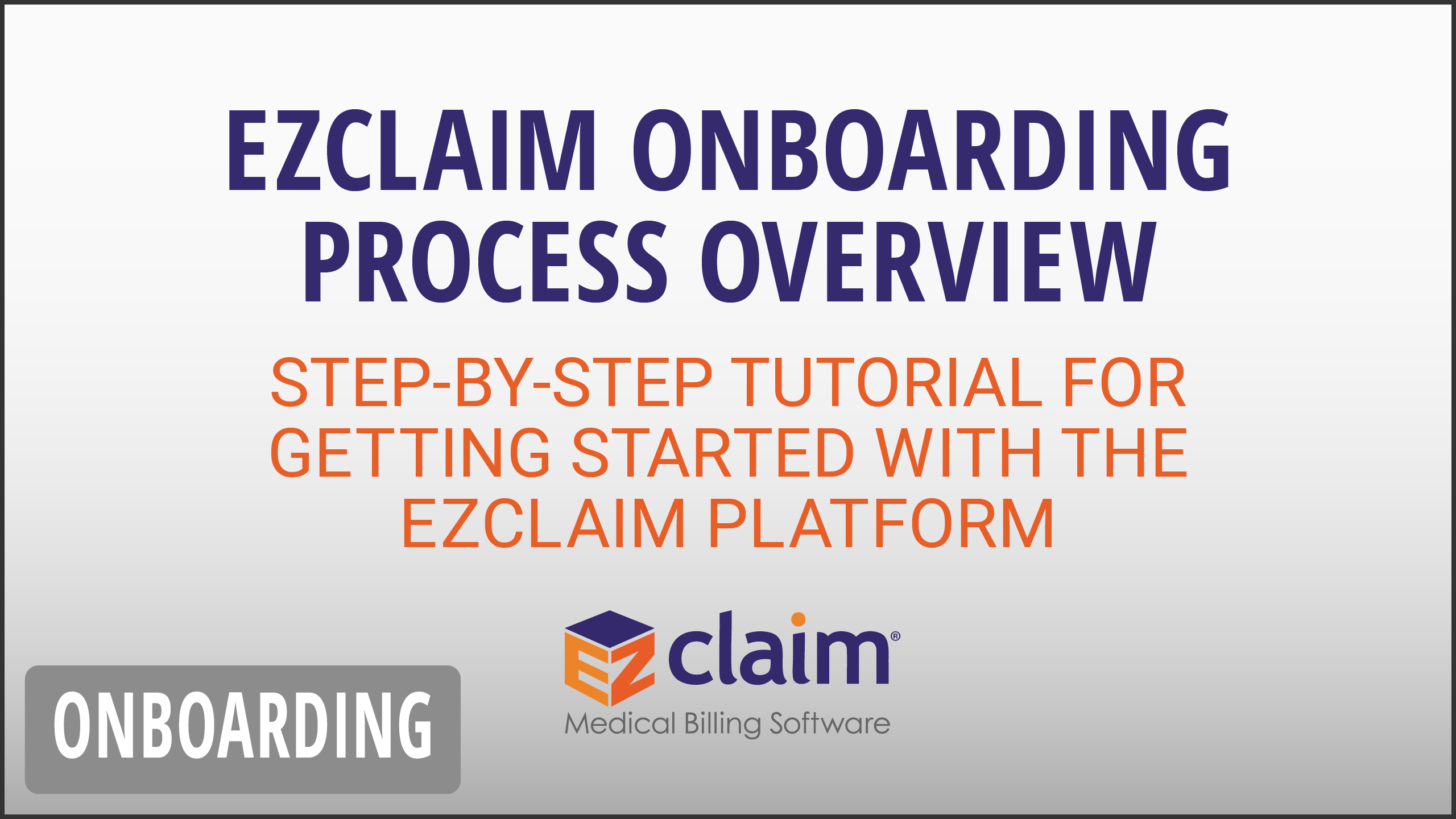SUPPORT
EZClaim Onboarding Process
Process Steps
[ NOTE: Click on the step below to ‘jump’ directly to it ].
> Discovery Call
> System Set-Up
> Program Customization
> Front End Functionality
> Back End Functionality
> Statements, Reports and Widgets
> Graduation
Step-By-Step Tutorial
If you would like a quick overview of the process, click here to view a video. However, if you would like more details, continue to read below.
KICKOFF E-MAILS
The onboarding process starts with three e-mails:
-
ORDER RECEIVED CONFIRMATION
Contains your onboarding handbook which walks through the next steps and answers to some FAQ’s
-
LOGIN INFORMATION
Contains your username and password, as well as instructions for accessing your Cloud account
-
MEET YOUR COACH
Contains contact information and a link to schedule a meeting with your onboarding coach
DISCOVERY CALL
Getting To Know You
This call will give your onboarding coach an opportunity to understand how your practice will be using the system to ensure your training meets your needs.
- Your onboarding coach will reach out by email within two business days of receiving your order
- We will confirm your clearinghouse solution, EMR, and that you have received your login information
- Your coach will ask questions about your specific needs to help tailor a training plan to meet your needs
- We will discuss the steps for moving forward and set a Target Go-Live Date
- You’ll be able to ask questions and share any concerns so we can work with you on solutions
SYSTEM SET UP
Get Your System Ready
Set up integrations and learn to build your libraries. You will be able to choose the kind of help you would prefer: One-on-one help (via GoToMeeting) or a self-serve quick start guide if you would like to get started on your own.
- You can choose to schedule a call for one-on-one guidance or choose the Quick Start Guide if you’d rather do it yourself with written instructions
- To successfully complete this step you will need the following information:
- EMR account username and password, if applicable
- Clearinghouse username and SFTP password, if applicable
- Practice name and tax ID
- NPI numbers – organization(s) and/or provider(s)
- Procedure codes and charge amounts
- Payer information, including payer ID’s from your clearinghouse
PROGRAM CUSTOMIZATION
Make The Program YOURS
Explore areas of the program that are best suited for your workflow and maximize efficiency with personalized settings and options.
- Your onboarding coach will provide information on customizations that can help tailor the program to your workflow needs
- Links to the Online Help Manual are included for your convenience
- If you need additional help with these customizations be sure to let your onboarding coach know
FRONT END FUNCTIONALITY
Learning The Program
Learn what you need to know to get claims out the door. Everything from creating a patient, checking your EDI reports, working front end rejections, and confirming that your payers have received your claims.
- Entering/editing patient information
- Creating/editing claims
- Importing data from an EMR
- Sending claims
- Using grids related to front end workflow
- Learn about EDI reports related to claim submission (999’s and 277’s)
BACK END FUNCTIONALITY
Payments and Follow Up
Everything you will need to know about payment posting, payer denials and resubmissions, and follow-up related tasks.
- Posting manual insurance and patient payments
- Auto-posting insurance payments
- Creating tasks for denials
- Creating patient statements
- Using grids related to back end workflow
STATEMENTS, REPORTS, AND WIDGETS
Managing Balances
Learn to create and send patient statements and get a basic understanding of reports and widgets to find the tools that are best for you.
- Learn to access pre-loaded and additional reports and widgets
- Customize the widgets that show up on your home page
- Create and save customized grid layouts that can be exported
- Learn to create widgets with the information you need to see at a glance
GRADUATION
Completing Training
As your onboarding process comes to a close, your onboarding coach will assist you with any outstanding questions, and provide information about our amazing support department!
- We will confirm all open items have been resolved
- You will learn about the support resources we have available online and our amazing support department
- You will receive your certificate of completion
STEP-BY-STEP TUTORIAL
Now that you ordered the program, what’s next? Well, this step-by-step tutorial guides you through how to get started with the EZClaim platform.
Your Success Is Our Success
We created and refined this onboarding process to get you up to speed as quickly as possible.
We provide online resources, videos, support via email or phone, and one-on-one meetings with your onboarding coach or trainers. Let your coach know what format fits you best.
Thank you for choosing EZClaim, we look forward to working with you and making you a successful biller!