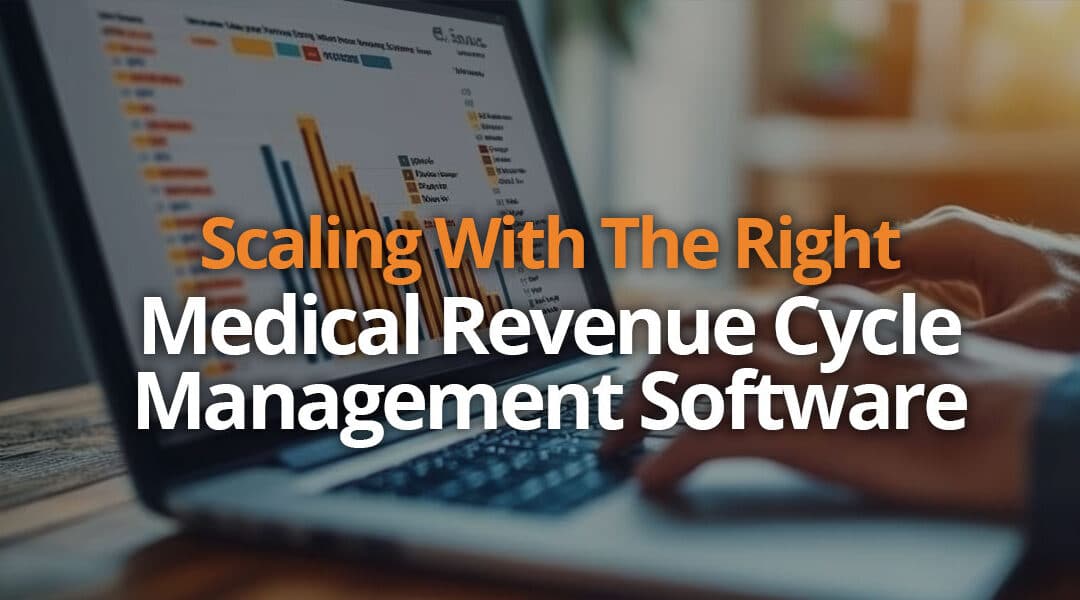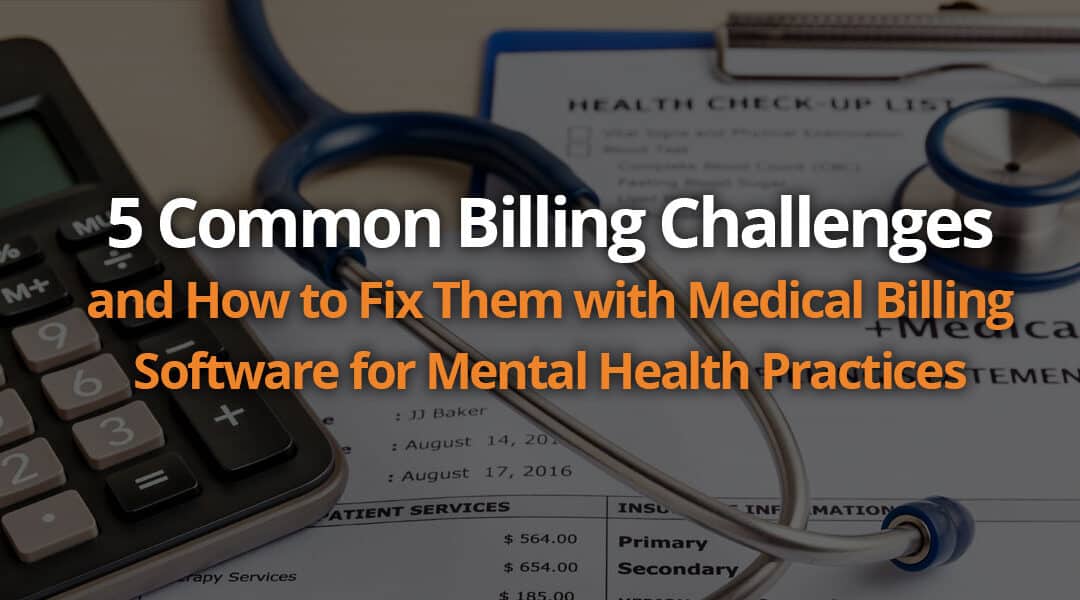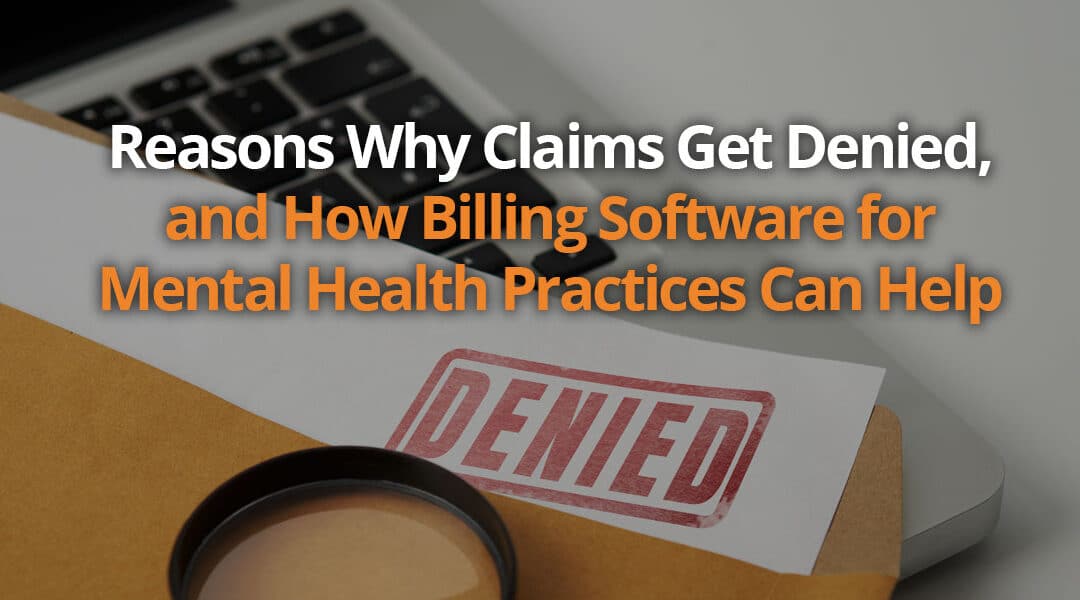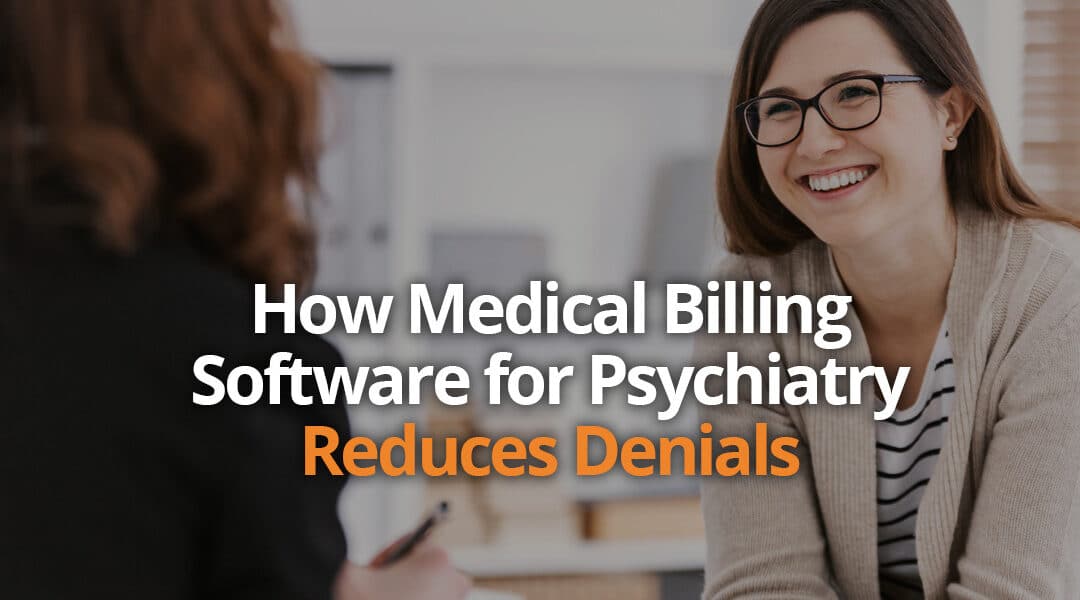The Most Important Revenue Cycle Reports for Established Practices
As your practice grows, billing expands with it. There are more providers, more payer rules, and more claims moving through the system.
You likely have access to plenty of reports. The real question is whether you are looking at the right ones. Small changes in A/R, denial rates, or net collections often build over time, and without consistent revenue cycle reports, those patterns are easy to miss.
With connected medical billing software from EZClaim, your claims, payments, and reporting live in one place, making it easier to track performance and respond to changes as they happen.
The key is knowing which reports to monitor consistently and how to use them to improve results.
Why Visibility Breaks Down in Established Practices
When your practice was smaller, it was easier to keep a pulse on billing. You could spot problems quickly because there were fewer moving parts.
More providers mean more documentation styles. More payer contracts mean more rules and reimbursement variations. Claim volume increases. Reporting expands. What used to be manageable at a glance now requires structure.
The information is there. It is just spread across multiple reports, screens, and workflows. Your team is focused on getting claims out, posting payments, and working on follow-up. Trend monitoring becomes something you intend to review, but it does not always happen consistently.
You might start to see:
- A/R over 90 days gradually increasing
- First-pass rate slipping
- Net collections fluctuating
- Follow-up stretching longer than it should
Without disciplined, consistent revenue cycle reports, those patterns are easy to miss. Coding inconsistencies, documentation gaps, and payer-specific issues can quietly affect performance long before they show up as a serious cash flow problem.
What Are the Revenue Cycle Reports That Matter Most?
You do not need more reports. You need the right ones.
For established practices, a handful of revenue cycle reports tell you far more about financial performance than dozens of secondary metrics. These reports tell you whether or not your revenue cycle is working the way it should.
1. Days in Accounts Receivable (A/R)
Days in A/R shows how long, on average, it takes to get paid. It is one of the clearest indicators of how your billing process is performing.
If this number begins to rise, something is slowing revenue down. It may be delays in claim submission, inconsistent follow-up, or payer turnaround times. The exact cause varies, but the trend is important. When you monitor it consistently, you can address slowdowns before they begin affecting overall performance.
2. A/R Aging (30/60/90+ Days)
A/R aging breaks unpaid balances into time categories so you can see where accounts are sitting and how long they have remained there.
The 90+ day bucket deserves particular attention. Claims in this range are harder to recover and typically require more staff time. When older balances begin to grow, it often reflects a gap in follow-up timing or payer response patterns.
As you review this report, look for:
- Growth in 60 and 90+ day balances
- Payer-specific trends within older accounts
- Delays between denial and follow-up action
These details help you decide where staff effort should be concentrated and whether adjustments are needed in your follow-up process.
3. First-Pass Claim Rate
Your first-pass claim rate reflects how many claims are accepted without rejection or denial on the first submission.
When this rate is strong, it suggests your documentation, coding, and eligibility processes are aligned. When it declines, rework increases and staff time shifts toward corrections instead of forward progress. Reviewing this within your revenue cycle reports helps you measure the effectiveness of your submission process.
4. Denial Rate
Your denial rate tells you how often payers are pushing claims back. And in most established practices, denials are not random. They usually trace back to repeat process issues.
Common drivers include:
- Coding inconsistencies
- Missing or incomplete documentation
- Eligibility verification oversights
When denial trends start creeping up, it is rarely about one claim. It is a signal that something upstream needs attention. Reviewing this report consistently helps you spot patterns early, tighten workflows, and cut down on the cycle of correcting and resubmitting the same types of errors
5. Net Collection Rate
Net collection rate measures the percentage of allowed revenue your practice actually collects.
It offers a realistic view of financial performance. High charge volume does not guarantee strong collections. When net collections fluctuate alongside changes in A/R or denial trends, it often signals that revenue is not converting as efficiently as it could.
How Does the Right Software Improve Visibility?
At a certain point, manual tracking and disconnected reports stop giving you a reliable view of performance.
If claims are submitted in one system, payments are tracked in another, and reporting is pulled separately, your numbers may be technically accurate but operationally disconnected. That makes it harder to see trends clearly or respond quickly when performance shifts.
Strong revenue cycle reports depend on connected data. When electronic claim submission, status tracking, insurance payment posting, and financial reporting operate inside one system, your reporting reflects what is actually happening in real time.
This is where the right software makes a measurable difference. With EZClaim’s medical billing software, core billing workflows work together, including:
- Electronic claim submission
- Claims management and status tracking
- Insurance payment posting
- A/R and aging reports
- Financial summary reporting
Because these functions are connected, your reports are not static snapshots. They update as claims move through the process and payments are applied. That connection allows you to:
- Spot rising A/R sooner
- See denial trends as they develop
- Track payment activity without manual reconciliation
- Review financial summaries without pulling data from multiple sources
Instead of assembling information at the end of the month, you can monitor performance consistently. Over time, that steady oversight makes it easier to identify process gaps, adjust workflows, and maintain stronger control over your revenue cycle.
Gain Insight Into Your Business With EZClaim
The right revenue cycle reports show where revenue is moving, where it’s slowing, and what needs attention.
When claims, payments, and reporting all live in the same system, you are working from data that updates as things happen. You can track A/R, denials, and collections in real time without digging through multiple reports.
EZClaim brings these workflows together, so keeping an eye on performance is part of your normal process, not another task.
Use tools that make reporting simple, actionable, and easy to check. Explore capabilities online.