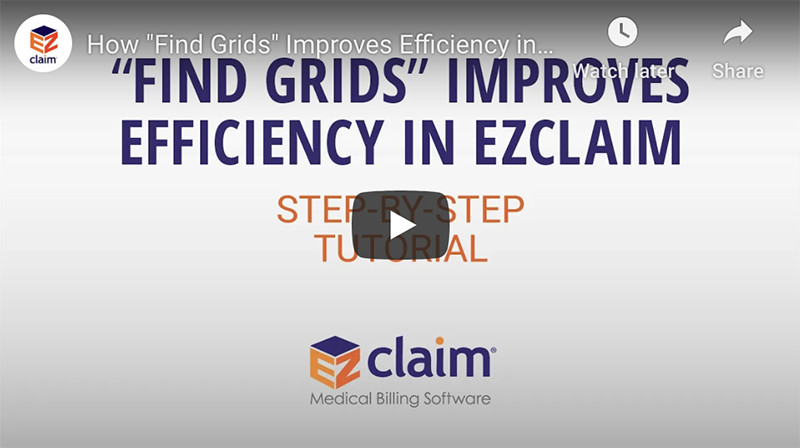Whether you are an experienced EZClaim user looking to learn a new trick or just starting out with the software, “Find Grids” simplifies medical billing within the EZClaim software.
For the average biller, customizing grids is as important as adjusting your mirrors to face in the proper direction before driving your car. At a basic level, grids allow you to sort, filter, and customize your workflow and search needs. However, there is more flexibility available with grouping panels, flexible filtering rows, custom columns, and the ability to create and share widgets within the software—all of which will simplify your billing. (To learn more details, view the “Working with Grids” tutorial below).
CLICK FOR VIDEO: https://www.youtube.com/embed/ikUIM2AVURQ
The grids feature in EZClaim is a very powerful tool since the grids are highly customizable (they function like a spreadsheet). At the click of a button—or the stroke of a key—you can search for data and align your columns in your find claims field. If sorting to a specific set of claims is important to you, a simple click organizes your data to be queried for rendering. Sorting data has never been easier!
To simplify your workload even further, you can create an “established” find grid (i.e. find patient grids, find claim grids, find disbursement grids, etc.). You then can make bulk changes to the status of each claim without dealing with individual touches. Then, once you have created the filtered columns, you can go deeper and create reports that show you exactly what you want by using the filter editor. This is just one more way that EZClaim makes billing simpler and quicker. “Find grids” simplifies medical billing for all who use EZclaim’s software.
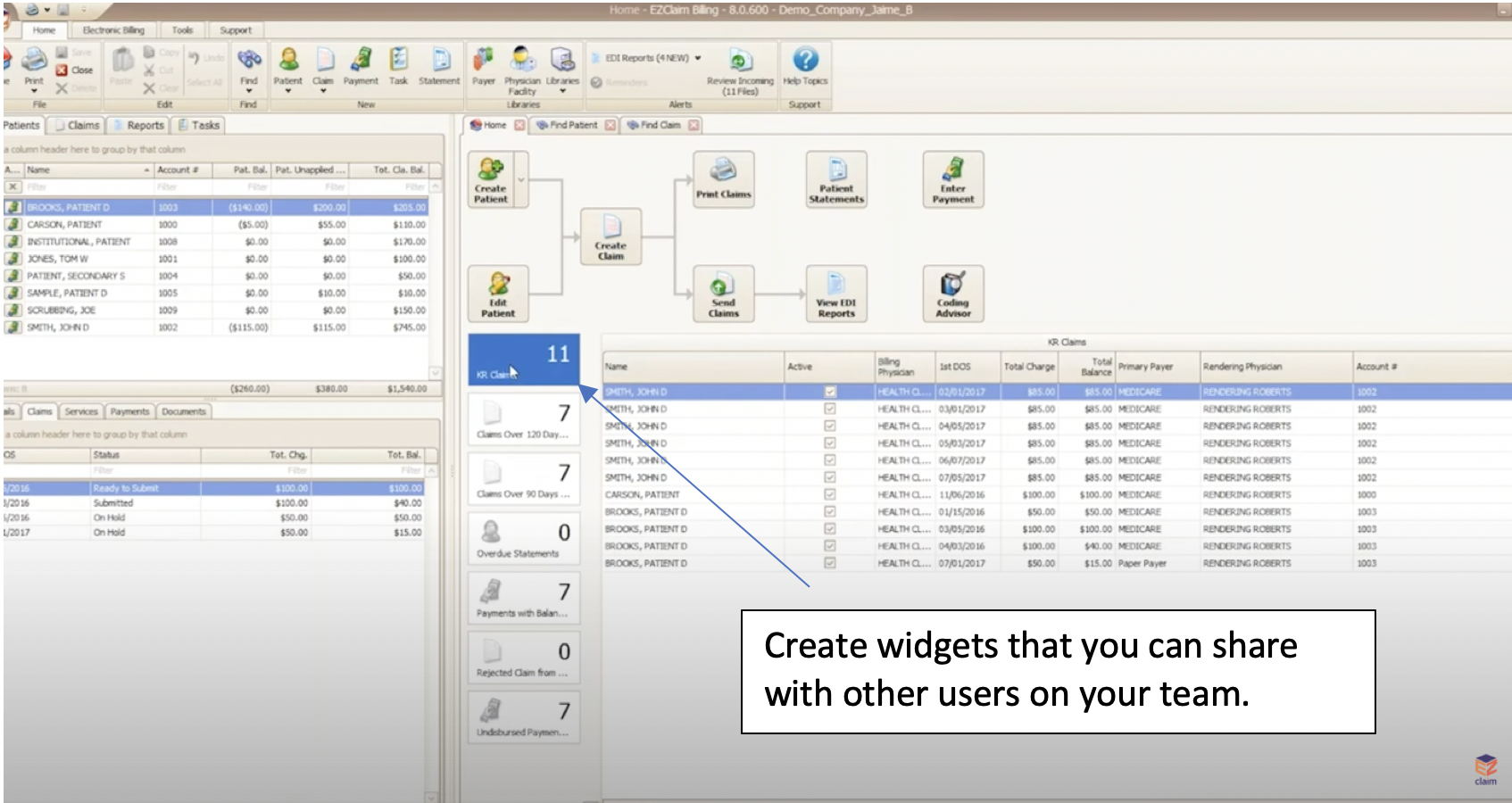 So, here’s a few questions to ask yourself. Is it important for you to customize your grids so that you can find what you need when you’re looking for it? Would you find it helpful to have auto-filters in place and be able to populate your search at the click of a button? Would it be helpful to be able to create a “widget” that you can share with your team?
So, here’s a few questions to ask yourself. Is it important for you to customize your grids so that you can find what you need when you’re looking for it? Would you find it helpful to have auto-filters in place and be able to populate your search at the click of a button? Would it be helpful to be able to create a “widget” that you can share with your team?
Well, if you answered “Yes” to any or all of the above questions, then our tutorial on “Find Grids” (click here to view) will guide you through, step-by-step, the most efficient use of the feature. In addition to that, you can also reach out to our customer service team for more details.
If you are new to medical billing, EZClaim can help with your evaluation. You can either schedule a one-on-one consultation with our sales team, view a recorded demo, or download a FREE 30-day trial right now.
For detailed product features or general information about EZClaim, visit our website at ezclaim.com/