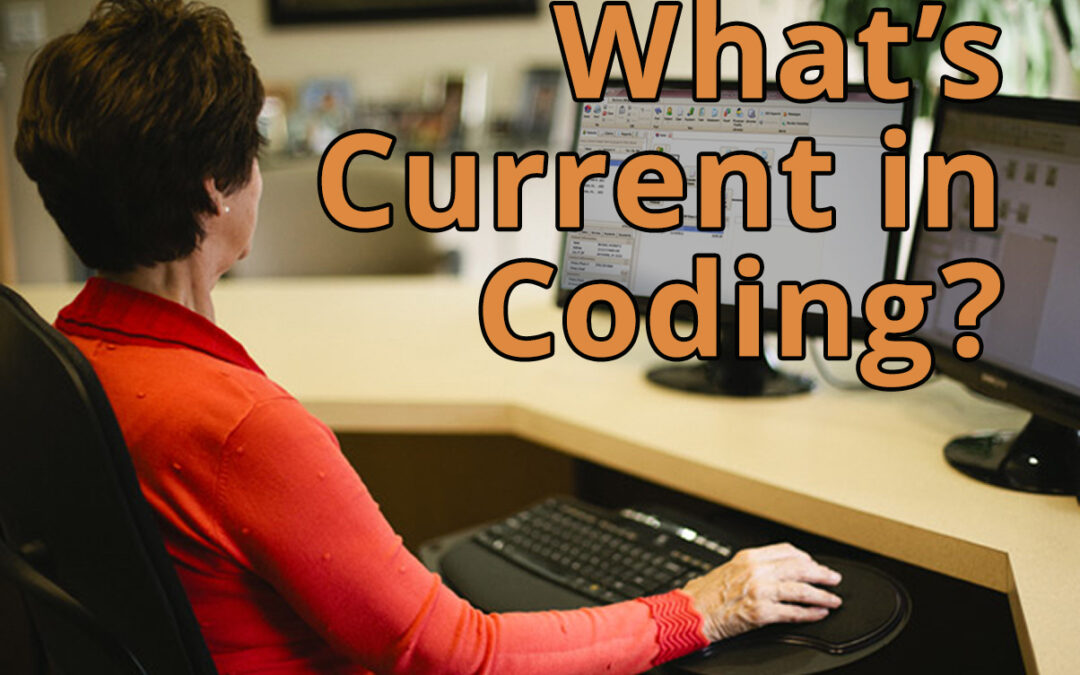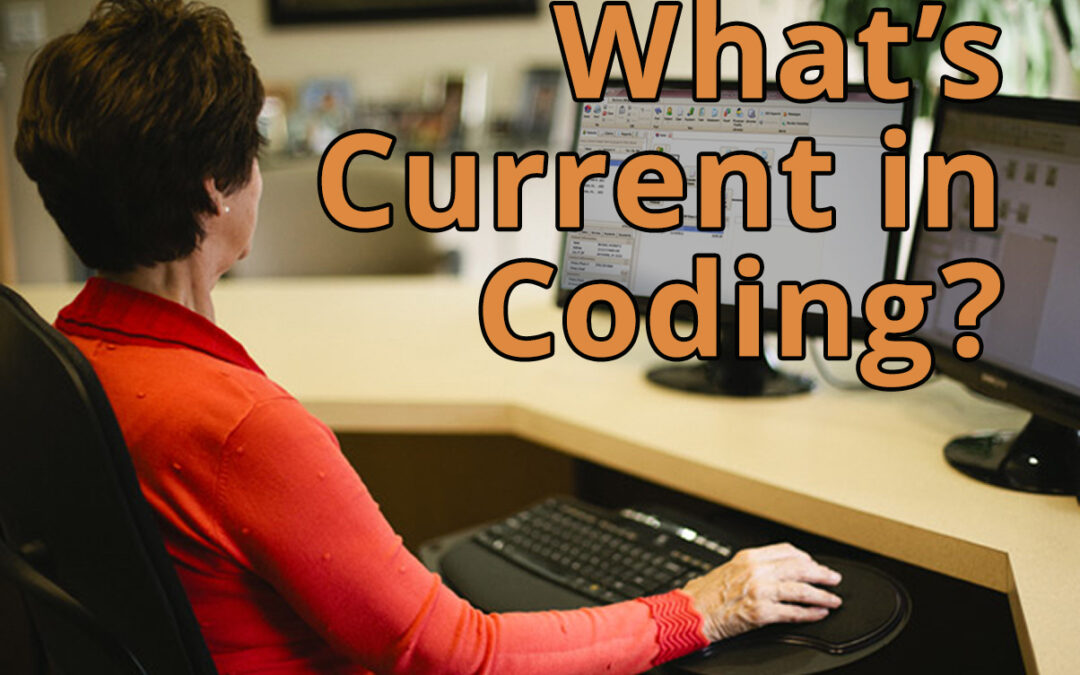
Sep 10, 2020 | AMBA National Conference, Medical Billing Software Blog, Support and Training
EZClaim is always looking for ways to help our medical billing clients improve. In an effort to further that mission, this month we are kicking off the first in a series called, “What’s Current in Coding.” In this series, we will highlight coding topics, events, webinars, and more, all with the aim of keeping you current in medical billing and coding.
This month our focus came from two articles on coding sourced from the AMBA Newsletter that we feel are hot topics of the industry: “Coding for Group Visits” and the “Telehealth Coding Guide.”
Below you will find full articles and source links.
ARTICLE 1: “Coding for Group Visits”
Many physicians are interested in providing group medical visits. Whether the drop-in group medical appointment (DIGMA), chronic care health clinic (CCHC) or other model is delivered, the coding and billing of these services raise questions about codes and payment policies.
While past instruction on coding for group visits often indicated that physicians should report code 99499 for unlisted evaluation and management services, using this code requires that documentation is sent with the claim to identify the service(s) provided and leaves valuing of the service in the hands of the payer.
No official payment or coding rules have been published by Medicare. However, the question of “the most appropriate CPT code to submit when billing for a documented face-to-face evaluation and management (E/M) service performed in the course of a shared medical appointment, the context of which is educational”, was sent to the Centers for Medicare and Medicaid Services (CMS) with a request for an official response. The request further clarified, “In other words, is Medicare payment for CPT code 99213, or other similar evaluation and management codes, dependent upon the service being provided in a private exam room or can these codes be billed if the identical service is provided in front of other patients in the course of a shared medical appointment?”
The response from CMS was, “…under existing CPT codes and Medicare rules, a physician could furnish a medically necessary face-to-face E/M visit (CPT code 99213 or similar code depending on level of complexity) to a patient that is observed by other patients. From a payment perspective, there is no prohibition on group members observing while a physician provides a service to another beneficiary.” The letter went on to state that any activities of the group (including group counseling activities) should not impact the level of code reported for the individual patient.
Some private payers have instructed physicians to bill an office visit (99201-99215) based on the entire group visit. For compliance purposes, we recommend that you ask for these instructions in writing and keep them on file as you would any other advice from a payer.
Where each individual patient is provided a medically necessary, one-on-one encounter, in addition to the time in the group discussions, there should be no problem in billing for the visit based solely on the documented services provided in a direct one-on-one encounter.
If your group visits include the services of nutritionists or a behavioral health specialist, contact payers to determine if that portion of the group visit can be directly billed by the non-physician provider. This typically would include codes for medical nutrition therapy (97804) or health and behavior intervention (96153).
Other codes that may be applicable are the codes for education and training for patient self-management involving a standardized curriculum (98961-98962). Neither these codes nor medical nutrition or behavioral health therapy are billed by physicians. Physicians must use evaluation and management codes to report these services.
Code 99078 describes physician educational services in a group. Again, it is necessary to contact the payer to verify that coverage of this service is a payable benefit.
As with many services, coding for group visits requires that billing and coding staff do preliminary work with payers to identify desired coding applications.
Source: https://www.aafp.org/family-physician/practice-and-career/getting-paid/coding/group-visits.html
ARTICLE 2: “Telehealth Coding Guide”
There’s nothing more frustrating than rendering a service and not being paid. Nuanced coding rules are difficult to understand, and physicians aren’t taught this information in medical school.
Still, health care is a business. As business owners, physicians need to know how they’re paid, including what codes to use, what modifiers to append, and what details to document. Brushing up on common coding mistakes helps avoid costly recoupments and denials. We’ve asked several coding experts to provide their best advice on how physicians can maintain compliance and collect all of the revenue to which they’re entitled.
In part 1 of our two-part coding guide, we focused on coding for Telehealth and other forms of remote patient care — important codes for physician practices’ short-term survival as the U.S. continues to grapple with the COVID-19 pandemic.
Telephone services
In times of social distancing, telephone services have become a practical way to improve patient access and prevent the spread of COVID-19. Telephone services are ideal for straightforward problems (e.g., simple rash, asymptomatic cough, medication refills) that require a minimum of five minutes of medical discussion, says Toni Elhoms, CCS, CPC, chief executive officer of Alpha Coding Experts, LLC, in Orlando, Florida. Consider the following codes that Medicare accepts during the current public health emergency (PHE). Commercial payers may accept these codes, as well. Note that once the PHE has concluded, Medicare may only accept G2012 (virtual check-in) for telephone services.
Elhoms provides these tips to ensure compliance:
- Document verbal consent, including patient acknowledgment and acceptance of any copayments or coinsurance amounts due.
- Only count time spent on the phone engaging in medical discussion with the patient or caregiver. Do not report these codes for conversations lasting less than five minutes.
- Clearly document what was discussed, as well as the outcome of the conversation (e.g., medications prescribed, referrals to specialists, additional steps for the patient to take).
- Don’t report these codes when the telephone service ends with a decision to see the patient in 24 hours or the next available appointment.
- Don’t report these codes when the telephone service relates to a related E/M service performed within the previous seven days or within the postoperative period of a previously completed procedure.
- Only provide 99441-99443 and 98966-98968 for established patients. During the PHE, Medicare permits providers to bill G2012 for new and established patients.
‘The best way to operationalize these codes is to set up an edit in the practice management system that pends claims for a manual review to determine whether and which services are ultimately billable, Elhoms says.
Telehealth services
In the last few months, providers have adopted Telehealth to improve patient access and generate revenue during COVID-19. Among the services physicians can render via Telehealth to patients with Medicare during the current PHE are Medicare annual wellness visits, new and established patient office visits, prolonged services, smoking, and tobacco cessation counseling, annual depression and alcohol screenings, advanced care planning, and more. Medicare covers more than 200 services via Telehealth, many of which were added for temporary coverage during the current PHE. Commercial payer coverage of these services may vary, and it’s best to check with individual payers, Elhoms says.
Elhoms provides these tips for billing Telehealth services:
- Pay attention to audio-only vs. audio-visual requirements. Medicare requires the use of audio-visual technology for certain Telehealth services and permits audio-only for others. Commercial payers also may have specific requirements. For example, physicians can render a Telehealth visit for advanced care planning using audio-only, but they must use audio-visual technology for a new patient telehealth office visit.
- Don’t render Medicare’s Initial Preventive Physical Exam via Telehealth. Medicare does not permit it.
- Document verbal consent for Telehealth, including patient acceptance of any copayments or coinsurance amounts due.
- Use place of service (POS) code 11 and modifier -95 when billing Medicare. Note that commercial payers may require a different POS code (e.g., POS 2 or POS “other”) and modifier.
- Document, document, document. Physicians need to prove they met all of the code requirements even when rendering the service via Telehealth, Elhoms says. “Don’t pull in a problem list if you didn’t treat or manage all of those problems,” she adds. “Physicians need to link the diagnosis with the assessment and treatment plan. That’s imperative.” One caveat is that during the current PHE, physicians can bill 99201-99215 rendered via Telehealth based on time or medical decision-making. “The total time in direct medical discussion with the patient is going to be critical,” Elhoms says.
“The best advice I can give anyone doing Telehealth right now is to watch the CMS [Centers for Medicare & Medicaid Services] and commercial payer websites pretty much on a daily basis,” says Rhonda Buckholtz, CPC, CPMA, owner of Coding and Reimbursement Experts in Pittsburgh, Pennsylvania. “The coding of services changes constantly, and practices really need to be careful.”
Online digital E/M services
Though online digital E/M services are relatively new, they also can help practices increase patient access during COVID-19. Here’s how it works: An established patient initiates a conversation through a HIPAA-compliant secure platform (e.g., electronic health record portals, secure email, secure texting). A physician or other qualified health care professional reviews the query, as well as any pertinent data and records. Then they develop a management plan and subsequently communicate that plan to the patient or their caregiver through online, telephone, email or other digitally supported communication.
Elhoms provides these tips to maintain compliance:
- Use these codes when physicians or other qualified health care professionals make a clinical decision that would otherwise occur during an office visit. Do not use them for scheduling appointments or nonevaluative communication of test results.
- Use these codes only for established patients.
- Do not use these codes for fewer than five minutes of E/M services.
- Document verbal consent, including patient acknowledgment and acceptance of any copayments or coinsurance amounts due.
- Do not report these codes when the online digital E/M service ends with a decision to see the patient in 24 hours or the next available urgent visit appointment.
- Do not report these codes when the online digital E/M service relates to a related E/M service performed within the previous seven days or within the postoperative period of a previously completed procedure.
Promoting these services is often the biggest barrier, says Elhoms, who suggests putting up signs letting patients know they can access their provider electronically for non-urgent medical issues.
Remote patient monitoring
Remote patient monitoring (RPM) is a relatively easy way for physicians to keep tabs on patients without requiring them to come into the office. Medicare covers RPM for patients with one or more acute or chronic conditions, and commercial payer coverage may vary. During the PHE, physicians can initiate RPM on new and established patients. Normally, Medicare permits it only for established patients.
RPM consists of two forms: monitoring data through either a non-manual or manual data transfer, says Jim Collins, CPC, CCC, a consultant at CardiologyCoder.com, Inc. in Saratoga Springs, New York.
For example, physicians can remotely monitor a patient’s pulse oximetry, weight, blood pressure or respiratory flow rate using a device that transmits daily recordings or programmed alerts. Physicians can purchase them directly from manufacturers or patients can purchase the devices themselves. Collins says patients should look for Bluetooth-enabled devices or ones that include a built-in Global System for Mobile Communications (GSM) transmitter. The former requires an Internet connection, and the latter automatically transmits data to an internet cloud service through an encrypted bandwidth. Physicians can bill for the initial setup, cost of the device itself (when applicable), and data monitoring.
Another example is the self-measured blood pressure monitoring. When patients supply their own blood pressure device that a physician calibrates, physicians may be able to bill for patient education, device calibration, reviewing the data that the patient provides and communicating a treatment plan to the patient or caregiver.
“Monitoring physiologic data on a regular basis substantially reduces hospitalizations, trips to the emergency room and exacerbations of chronic conditions,” says Collins. “It can also be a huge chunk of revenue.”
Collins provides these tips for compliant RPM billing:
- Document patient consent. Patients must opt-in for these services.
- Document total time spent rendering these services to support time-based requirements.
- Know when these codes are appropriate. It’s unclear whether Medicare will pay physicians for monitoring physiologic data derived from internal devices (devices placed within the patient’s body) or data derived from wearable fitness devices.
- Only bill 99457 when the provider renders at least 20 minutes of live, interactive communication with the patient or caregiver. “It’s not going to be medically necessary to spend 20 minutes every month on every patient,” Collins says. “Patients could go for several months without physicians needing to do anything for them.”
Source: https://www.medicaleconomics.com/view/telehealth-coding-guide
“What’s Current in Coding?” is brought to you by EZClaim, a medical billing solution. To find out if it may work for you, either schedule a one-on-one consultation with their sales team, or download a FREE TRIAL to check it out the software yourself. For additional information right now, view their web site, send an e-mail to sales@ezclaim.com, or contact the sales team at 877.650.0904.

Sep 10, 2020 | Electronic Billing, Medical Billing Software Blog, Partner, Trizetto Partner Solutions
A group of senators introduced the “Health Care PRICE Transparency Act” in a move to empower patients to lower their healthcare costs.
On a basic level, the Act will require all medical facilities to post payer-negotiated rates for all shoppable services, so the patient can find the most inexpensive way to take care of their medical needs. This legislation will give Americans the chance to see the actual costs of their healthcare visits, which in theory, will increase competition and lower healthcare costs for everyone.
The added transparency of the Act will bring more accountability and competition to the healthcare industry, and gives American’s more control over their healthcare costs. However, if you are a medical practice, a hospital, or a member of the medical billing community, you need to know how you can best respond.
• “What is this procedure going to cost?”: There is going to be mounting pressure on practitioners, medical billers, and hospitals to have answers for the cost of procedures. Jeff Leibach, a director of Guidehouse’s healthcare strategic solutions team, says that “regardless of the legal fate of the final rule, hospitals need to be prepared for more price transparency in the future.” So, to get in front of this—and help you compete against your competitors—you should be prepared with both what it will cost for individual services and procedures, as well as, a ‘value statement’ on why it will cost what you are charging.
• Prepare to Comply or Cover the Costs: As it stands now, the legislation is moving towards technology assisting with the billing transparency. This will aid the patients to better understand the cost of services. This is a ‘clarion call’ for you to begin preparing for this reality or you will struggle with being fined and potentially publicly shamed in publications for being offenders. We recommend starting to comply NOW before the deadline ‘sneaks up’ on you.
• Use It To Improve: Currently, healthcare practices are, in many cases, already working at capacity. The added effort of defining cost and selling procedures are enough to make some healthcare facilities put this off until it is too late. Yet, while many may be considering accepting the fines and fees associated with non-compliance, we advise using this as an opportunity to improve—to better establish your medical practice’s services and promote your ability to be proactive to change. Getting ahead of the coming ‘wave’ of consumer expectations of healthcare will be a benefit.
• Seek Out Vendors That Can Assist: The changes that are coming for individual practices and healthcare providers can be overwhelming, and potentially it might just be more than what an IT team or private practice can handle. Forward-thinking billing departments should be investing in software vendors that can help fill that gap. EZClaim is a medical billing software company that partners with Trizetto to provide a tool called, Patient Responsibility Estimation (PRE). This tool assists in clarifying costs to consumers by providing a cheap and fast way for them to pay for out-of-pocket costs. [ Click here to learn more about how EZClaim can help you ].
It is clear that the expectations of consumers are changing, and the wave of medical transparency is on its way. Accepting it, preparing for it, and using vendor software to help overcome it, can be the difference of your practice avoiding fines and fees. For those forward-thinking and proactive practices who want to learn about how EZClaim can help, e-mail one of their sales representatives, go to their website for more details, or download a FREE 30-day trial today!

Aug 11, 2020 | Features, Medical Billing Customer Service, Partner
Which is the BEST kind of Medical Billing Software? “All-in-One” or “Specialized”?
When considering WHICH medical billing solution they should use, practices wonder which is best, an “all-in-one” solution or specialized software. Well, the following are a few important pros and cons to consider when making a choice between these solutions.
ALL-IN-ONE:
An “all-in-one” system tries to provide a single, comprehensive solution that offers functionality for the major areas of the practice—Practice Management (PM), Electronic Medical/Health Records (EMR/EHR), and Revenue Cycle Management (RCM)—accessed from one central point. It has features like clinical notes, patient information, and history, diagnosis and treatments, scheduling, appointment reminders, reports, patient educational resources, as well as a medical billing section.
PROS:
• Most of what a practice need is included in the system
• There is no need to be concerned with multiple integrations or vendors
CONS:
• Tends to have a higher ‘entry’ cost
• Usually designed for the “middle-of-the-road,” therefore sometimes doesn’t properly address specific needs of a practice
• Sometimes, the practice is left paying for additional customizations to fit their particular needs
SPECIALIZED SOFTWARE:
Specialized medical billing software, on the other hand, is particularly programmed to maintain billing details of tests, procedures, examinations, diagnoses, and treatments conducted on patients. However, many specialized software providers extend their scope to include features like practice management, scheduling, and other administrative and clinical functions (that are generally a part of EHR software systems) by partnering with other specialty software companies—creating a “best-in-class” solution.
PROS:
• Integrating multiple “best-in-class” software packages—each taking a much more focused approach—creates an offering with much more in-depth capabilities
• Usually are more ‘nimble’ in responding to industry and regulatory changes
• More ’scalable’ in supporting the growth of a practice
CONS:
• Most of the time the practice has to deal with multiple vendors
CONCLUSION:
Where “all-in-one” solutions offer a wide breadth of capabilities across the business, they usually also lack focus, depth, and sophistication. “All-in-one” solutions are usually only efficient in one area, with the other areas tend to be ‘compromised’ and not fully developed. Then, when it comes to flexibility, they tend to be slow to adapt to changing practice needs.
Specialized software, however, typically offer a more efficient experience, with each ‘component’ streamlined and designed with a specific purpose in mind. Their focus on limiting the software scope makes them flexible and easy to use.
EZClaim—a leading software package in medical billing and practice management—has made it easier for the medical practice to have the benefit of a “all-inclusive” solution. They have created the best of both worlds by taking on the responsibility of integrating the “best-of-breed” into a harmonized “best-of-class” offering that allows the practice to pick and choose for their specific needs. The seamless integration of partner products and services ensures the practice does not have to give up robustness and flexibility for a simplified “all-in-one” solution, and it further enhances the practice’s workflow.
As a specific example, one of EZClaim’s partners is TriZetto Provider Solutions (TPS), a provider that seamlessly blends claims processing with revenue management and analytics software, so the practice can get paid faster, and more accurately.
Today, the practice can get the benefit of all the power and ease of use of EZClaim’s medical billing software and all the access and security that is needed when dealing with personal records by using TPS—which includes patient access, claims and denials management, patient financials, and advisory services.
The powerful integration between EZClaim and TPS efficiently adds functionality to the practice. Now the practice can gain deeper insight into the claim lifecycle, and take the proper steps to improve the overall health of the practice. The right ‘integrated’ solution makes all the difference!
So, if your practice needs more confident billing, after payments, and more informed decisions, but the power of EZClaim and TPS to work for your practice with the integrated suite of revenue cycle solutions.
In addition to TPS, EZClaim has tightly integrated a variety of of ‘components’ to be able to offer an “all-inclusive” best-in-class solution for a medical practice’s needs: Electronic Health Records (EHR), Clearinghouse, statement and payment services, HIPPA compliance, claims scrubbing, appointment reminders, and inventory management. It has partnered with a variety of providers like QuickEMR, BestNotes, and PracticeFusion [ Click here for an entire list of EZClaim’s partners ].
It is important to note that an “all-in-one” solution does not usually include the Clearinghouse portion that TPS offers. The powerful integration between EZClaim, TPS, and EZClaim’s EMR partners, efficiently adds functionality to ANY practice!
If you are considering the best course of action to meet your practice’s needs, consider using EZClaim by downloading a FREE TRIAL or contact one of their product specialists today to explore all the options for how to best solve your practice’s operational challenges, and grow your business.
For details and features about EZClaim’s medical billing software, visit their website.

Jul 14, 2020 | Administrative Safeguards, Uncategorized
Credit card collections are a BIG part of any successful medical practice, and there has been a shift, in the last decade, that more insurance policies are adding co-pays with higher deductibles—which makes getting paid even more challenging.1 One industry report said that “73% of physicians shared that it typically takes at least one month to collect a payment, and 12% of their patients wait more than three months to pay.”2 With the current trend, more medical practices and their billing departments (or outsourced billing firms) are going the route of processing payment via credit cards, which has its PROS and CONS.
In light of this new information, the following are a few pros and cons for credit card processing that we anticipate in the near future and some insights for choosing the best billing software that supports the credit card processing needs of medical practices:
- PRO: To protect against the dangers of stolen data, fraud, or other compromises in security, practices should seek out medical billing software that has credit card processing built-in, which can help safeguard against these dangers.
- CON: Security is a big risk, and a leak in data leading to stolen funds can end up in a physician paying out-of-pocket for the breach. It is also important to note that breach of credit card data is also considered a violation under the federal Health Insurance Portability and Accountability Act (HIPAA).
- PRO: Implementing credit card processing will reduce long waiting periods for payments from the majority of your patients, and will also reduce the additional effort your billing staff has to extend to collect on overdue notices.
- CON: Practices cannot require patients to share their credit card information to receive medical care, and even if patients do share their credit card information, physicians cannot continue to charge the credit card without a patient’s consent.
- PRO: Physicians can end the process of being a “line of credit” to unpaid or underpaid claims, and collect on funds immediately.
- CON: You will need to implement internal processes that include, but are not limited to proper personal information storage and security, establishing guidelines on maximum percentages charged per bill, and personal consent forms.
Overall, there are definitely MORE ‘PROS’ than cons for implementing credit card processing for your medical practice, and all the trends are pointing to this being the PREFERRED METHOD of payment in the near future. EZClaim is proud to announce that it will release an integrated credit card processing solution, EZClaimPay, that is backed by a national merchant services vendor. [ EZClaim will be sharing more details about EZClaimPay in the weeks to come, via their social media platforms, their monthly newsletter, direct communications, and more ].
In addition to the credit card collections PROS and CONS above, we reached out to one of our partners, Live Compliance, to gather some regulatory and security advice. They suggested the following:
- When accessing, transmitting, storing, or receiving any Protected Health Information (PHI), the Health and Human Services (HHS) Office of Civil Rights (OCR) mandates that you are to maintain HIPAA compliance.
- When accepting, processing, or maintaining credit card information and debit card information, you must ensure that your organization is PCI DSS compliant (Payment Card Industry Data Security Standard).
- In addition to the above Federal regulatory requirements, most states require privacy and security compliance requirements to be implemented, along with strict adherence to the privacy of Personally Identifiable Information (PII) and Breach Notification requirements.
For more information on your compliance requirements, visit Live Compliance for a Free Organization Assessment to identify and uncover your organization’s vulnerabilities.
If you are not a current customer of EZClaim, we would very much like to connect with you. You can either schedule a one-on-one consultation with our sales team, view a recorded demo, or download a FREE 30-day trial right now. For detailed product features or general information about EZClaim, visit our website at ezclaim.com.
[ NOTE: If you would like a quote on the upcoming merchant services, please e-mail sales@ezclaim.com your last three merchant statements. For more on our ongoing updates and industry news, you can follow EZClaim on Facebook and LinkedIn ].
Source Material:
1 – America’s Health Insurance Plans” report that there were 20.2 million co-pays in 2017, which was up tremendously from just over 1 million in 2005.
2 – Source: From InstaMed’s annual “Trends in Healthcare Payments” report.
> For more on this topic, read a previous article, “Why Do I Have A Balance? – Patient Payments”

Jun 10, 2020 | BillFlash, Electronic Billing, Medical Billing Software Blog, Partner
There are five things to consider as you reopen your medical office: Reevaluate your budget; Get your staff’s buy-in; How to actively bring patients back into the office; Continuing to use Telemedicine and other online tools, and be flexible.
As the curve flattens and restrictions around the country loosen up, medical practices are slowly reopening their doors for non-essential services. But reopening doesn’t mean business will resume as usual. Every industry is making changes as we navigate a “new normal.”
Many of those changes center on social distancing guidelines, but there are other matters to consider as well. Here are some details about the strategies to keep in mind as you reopen.
Reevaluate Your Budget
Government restrictions may be lifting, but medical practices are not going to bounce back immediately. Any financial goals you had in place for 2020 likely won’t be met this year.
Some budgetary adjustments will be necessary. Here are just a few ideas:
- Check in with vendors, landlords, and creditors to discuss any accommodations they may have for cash-flow disruptions
- Consider delaying payment of bonuses and other discretionary payments
- Seek aid from government economic relief packages and loans for small businesses and front-line workers. Stay informed on what your options are, as changes are ongoing.
This goes without saying, but make sure you’re up to date on patient billing and payments, too, including telemedicine visits. If you have patients who need extra time to pay their bills, EZClaim customers can set up a payment plan for them using BillFlash PlanPay.
Get Your Staff’s Buy-In
Before you start bringing patients back in, your entire medical staff needs to understand your new policies and be on board with enforcing them. They need to be reassured that their safety is a top priority, as well.
It’s been a difficult few months for front-line healthcare workers and will continue to be stressful in the months going forward. Do what you can to acknowledge their hard work and dedication.
Actively Bring Patients Back to the Office
Some people are eager to get out of their homes and into public spaces again, while others plan to shelter in place a while longer. Either way, your patients aren’t going to return in droves. Many are less comfortable going back to a doctor’s office, so be proactive about making your patients feel safe enough to return.
Americans have become experts on how viruses spread over the past few months, so anything you’re doing to clean and sanitize your office should be visible. Affixing physical distancing floor markers, procuring enough PPE for your staff, and installing hand sanitizer stations is a good start. Show your patients what you’re doing to protect them; simply telling them what you’re doing when they aren’t around won’t be enough.
As you communicate your new policies to patients, be aware that they may be feeling overwhelmed. Be transparent and connect with them on a personal level. Don’t be afraid to show your human side; otherwise, your office will be just another place with a long list of rules to follow.
Keep Using Telemedicine and Other Online Tools
The technology that got you through stay-at-home orders can continue to support you long term. Telehealth isn’t going away. Plus, patients will still want contactless payment options.
Evaluate what has worked over the last few months and incorporate them as part of your new normal.
For example, you may want to have a plan in place regarding which patients get priority with Telehealth. At-risk individuals will still need to stay home as much as possible, so make sure Telehealth will still be an option for them.
Another tool that has been valuable during the pandemic is contactless payments. COVID-19 has changed the way people are paying—for the good. They want the option to pay their bills online, or directly from their mobile devices. Some patients will even consider switching providers if another practice offers them online payment options their current provider doesn’t have.
EZClaim easily accommodates a variety of payment preferences with its BillFlash integration, from online SelfPay to sending pre-visit charges for telemedicine visits (LinkPay). Sign up for a demo here. You can try BillFlash, at no cost, for 30 days.
Be Flexible
Local outbreaks may still happen. Many households have lost income. Patients have different preferences and needs regarding where an encounter happens and how they pay.
Things are still changing by the week. As much as we all want a new, consistent normal, we need to be prepared to continue to make adjustments as needed. Ultimately, it is your patients and your practice’s financial health that will benefit from your ability to adjust to the times.
BillFlash, a fully integrated component and trusted partner of EZClaim, offers a variety of revenue cycle management services that have served EZClaim customers well for many years, as well as through the COVID-19 pandemic. For more information or to see a demo, contact BillFlash at 435-940-9123, email them at GetPaid@BillFlash.com, or visit their website at BillFlash.com.
For detailed product features or general information about EZClaim, you can either schedule a one-on-one consultation with our sales team, view a recorded demo, or download a FREE 30-day trial right now.
For general information about EZClaim, visit our website at ezclaim.com/