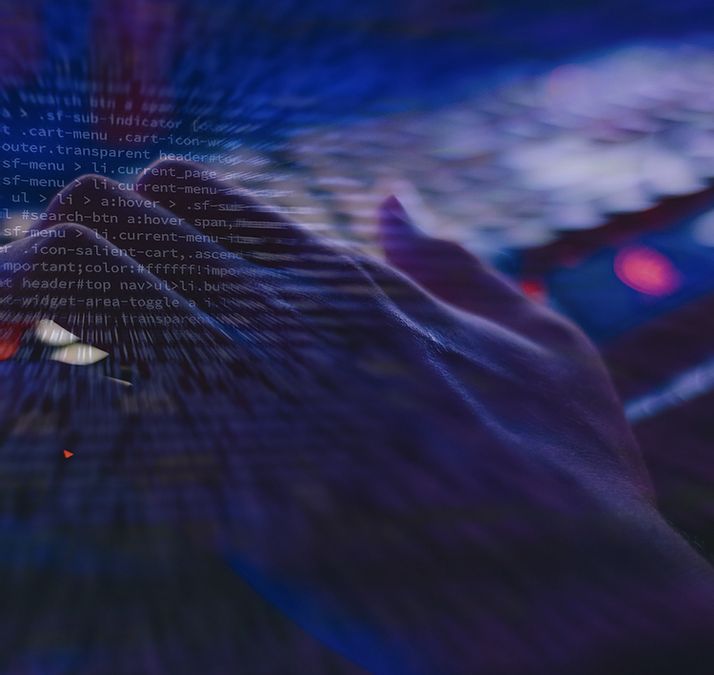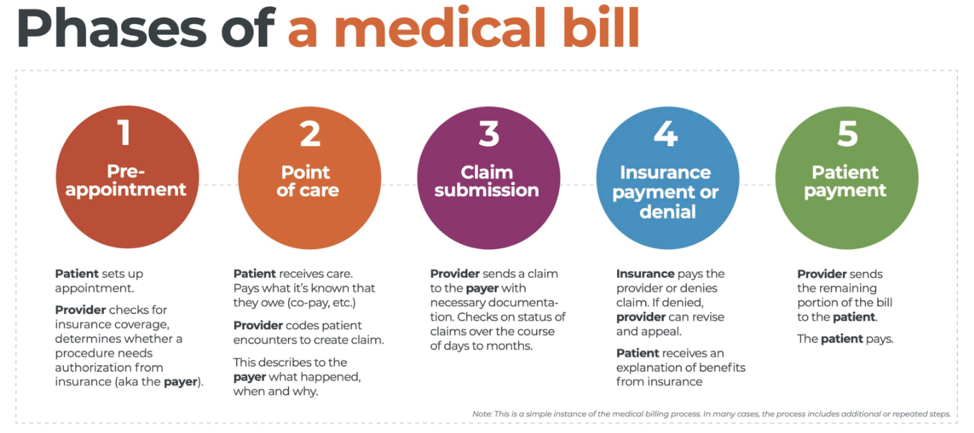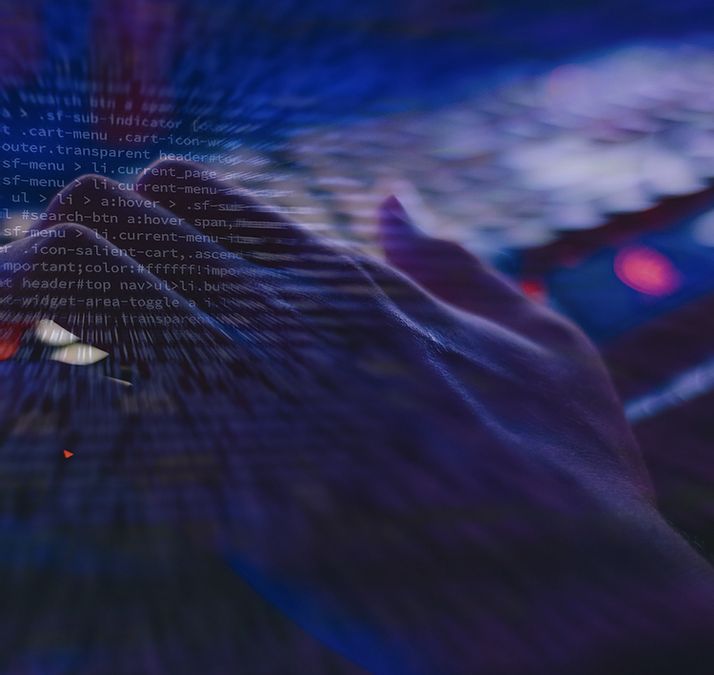
Jan 11, 2021 | Administrative Safeguards, HIPAA, Live Compliance, Partner
The “Organizational Assessment“ is one simple step to avoid becoming a victim of dark web breaches.
There’s no secret that the Dark Web is a scary place to lose your information. Medical records information sell anywhere from $1-$1000 by identity thieves! So, what if it affected your entire company?
What is a “breach” and where has the data come from?
A “breach” is an incident where data is inadvertently exposed in a vulnerable system, usually due to insufficient access controls or security weaknesses in the software. Data breaches are becoming more common and sometimes out of your control.
You can protect yourself and/or your organization by:
- Carefully monitoring where you store and enter your passwords can be extremely beneficial to help minimize the risk of a hack and keeping personal or patient information protected
- Routine password changes and monitoring where you store and enter your passwords can be extremely beneficial to help reduce the risk of becoming a victim to a hacker. Passwords should be long, unique in characters, capitalization, and alphanumerical
If you believe sensitive information about your organization was compromised, report it to the appropriate people within the organization, including network administrators, so they can be alert for any suspicious or unusual activity.
The web browser, Firefox, has a “Monitor” that will warn you by saying, “Your password is your first line of defense against hackers and unauthorized access to your accounts. The strength of your passwords directly impacts your online security.”
EZClaim’s partner, Live Compliance, can help. They aggregate breaches and enable you to assess where your personal data has been exposed. Dark Web scanning is built right into the Live Compliance portal, which allows a company to keep an eye on employees whose information was involved in a breach (and where the breach took place), and the suggested next steps to take.
What can I do to ensure this doesn’t happen to me or my organization?
Live Compliance can make checking off your compliance requirements extremely simple. It provides:
- Reliable and effective compliance
- Completely online, our role-based courses make training easy for remote or in-office employees
- Contact-free, accurate Security Risk Assessments are conducted remotely. All devices are thoroughly analyzed regardless of location. Conducting an accurate and thorough Security Risk Assessment is not only required, but is a useful tool to expose potential vulnerabilities, including those such as password protection.
- Policies and Procedures curated to fit your organization ensuring employees are updated on all Workstation Use and Security Safeguards in the office, or out of the office, all updated in real-time
- Electronic, prepared document sending and signing to employees and business associates
So, don’t risk your company’s future on dark web breaches. Contact one of EZClaim’s partners, Live Compliance, especially since they are offering a FREE Organization Assessment to help determine your company’s status. E-mail them, visit their website at LiveCompliance.com , or call them at 980.999.1585.
For more information about EZClaim’s medical billing software, e-mail, visit their website, or contact them at 877.650.0904.
[ Article contributed by Jim Johnson of Live Compliance ]
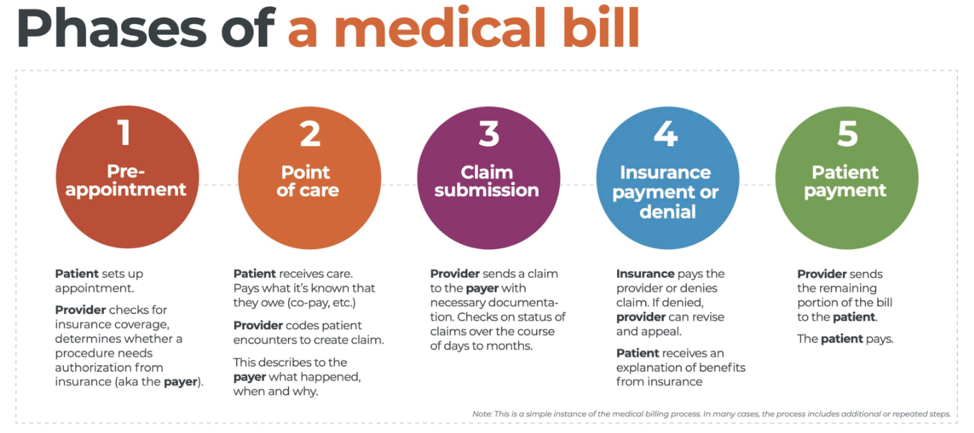
Nov 10, 2020 | Medical Billing Software Blog, Partner, Revenue, Support and Training, Waystar
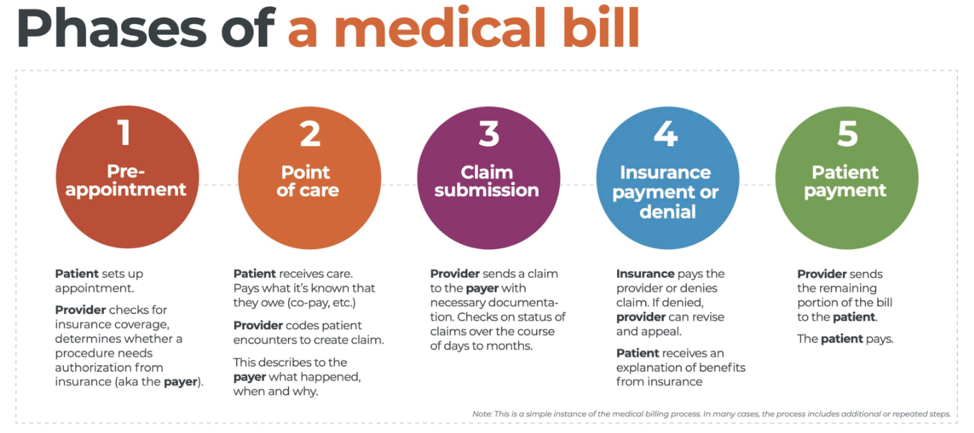 There are five ‘phases’ in the life cycle of a medical bill: Pre-appointment; Point of care; Claim submission; Insurance payment or denial; and Patient payment. This post will overview each of these phases, and could even be considered to be a “101-level” course on Revenue Cycle Management.
There are five ‘phases’ in the life cycle of a medical bill: Pre-appointment; Point of care; Claim submission; Insurance payment or denial; and Patient payment. This post will overview each of these phases, and could even be considered to be a “101-level” course on Revenue Cycle Management.
With high deductible health plans on the rise, the recent explosion of telehealth appointments due to COVID-19, and many other factors in play, it’s more important than ever for everyone to understand the life cycle of a medical bill, and how the process works. The healthcare revenue cycle is relevant not only to those who work in healthcare, but to the patient, too.
The revenue cycle is the series of processes around healthcare payments—from the time a patient makes an appointment to the time a provider is paid—and everything in between. One way to think of it is in terms of the life cycle of a medical bill. Although there are many ways this process can play out, this post will lay out a common example below:
1. Pre-appointment
For most general care, the first stage of the revenue cycle begins when a patient contacts a provider to set up their appointment. Generally this is when relevant patient information will begin to be collected for the eventual bill, referred to on the financial side of healthcare as a claim.
At this point a provider will determine whether the appointment and procedure will need prior authorization from an insurance company (referred to as the payer). Also, the electronic health record (EHR) used to help generate the claim is created, and will begin to accumulate further detail as the provider sends an eligibility inquiry to check into the patient’s insurance coverage.
2. Point of care
The next step in the process begins when the patient arrives for their appointment. This could include when a patient arrives for an initial consultation, an outpatient procedure, or for a follow-up exam. This could also include a Telehealth appointment.
At any of these events, the provider may charge an up-front cost. One example of this is a co-pay, which is the set amount patients pay after their deductible (if they are insured), however, there are other kinds of payments that fall into this category, too.
3. Claim submission
After the point of care, the provider completes and submits a claim with the appropriate codes to the payer. In order to accomplish that, billing staff must collect all necessary documentation and attach it to the claim. After submitting the claim to the payer, the provider’s team will monitor whether a claim has been been accepted, rejected, or denied.
[ Note: Medical coding refers to the clerical process of translating steps in the patient experience with reference numbers. The codes are normally based on medical documentation, such as a doctor’s notes or laboratory results. These explain to a payer how a patient was diagnosed and treated, and why. This information helps the payer decide how much of an encounter is covered under any given insurance plan, and therefore how much the payer will pay. ]
4. Insurance payment or denial
Once the payer receives the claim, they ensure it contains complete information and agrees with provider and patient records. If there is an error, the claim will be rejected outright and the provider will have to submit a corrected claim.
The payer then begins the review process, referred to as adjudication. Payers evaluate claims for accurate coding and documentation, medical necessity, appropriate authorization, and more. Through this process, the payer decides their financial obligation. Any factor could cause the payer to deny the claim.
If the claim is approved, the payer submits payment to the provider with information explaining details of their decision. If the claim is denied, the provider will need to determine if the original needs to be corrected, or if it makes more sense to appeal the payer’s decision.
Following adjudication, the payer will send an explanation of benefits (EOB) to the patient. This EOB will provide a breakdown of how the patient’s coverage matched up to the charges attached to their care. It is not a billing statement, but it does show what the provider charged the payer, what portion insurance covers, and how much the patient is responsible for.
5. Patient payment
The next phase occurs when the provider sends the patient a statement for their portion of financial responsibility. This stage occurs once the provider and payer have agreed on the details of the claim, what has been paid, and what is still owed.
The last step occurs when a patient pays the balance that they owe the provider for their care. Depending on the amount, the patient may be able pay it all at once, or they might need to work with the provider on a payment plan.
The above example represents one way the lie cycle of a medical bill can play out. Some of the ‘phases’ are often repeated. Because of the complexity of healthcare payments and the parties involved, there is not always a ‘straight line’ from patient care to complete payment. That’s why we call it the revenue cycle, and there are companies that provide systems for its management.
One of EZClaim’s partners, Waystar, aims to simplify and unify healthcare payments. Their technology automates many parts of the billing process laid out above, so it takes less time and energy for providers and their teams, and is more transparent for patients (Click here to learn more about how Waystar automates manual tasks and streamlines workflows.) When the revenue cycle is operating at its most efficient, providers can focus their resources on improving patient care—and that’s a better way forward for everyone!
For more information of how Waystar works together with EZClaim, click here.
[ Article and image provided by Waystar ]
———————————-
ABOUT EZCLAIM:
EZClaim is a medical billing and scheduling software company that provides a best-in-class product, with correspondingly exceptional service and support, and can help improve medical billing revenues. To learn more, visit their website, e-mail them at sales@ezclaim.com, or call a representative today at 877.650.0904.

Oct 13, 2020 | BillFlash, Revenue, Webinar
Feeling overwhelmed by the complexity of the revenue cycle management process? This webinar will help you identify the most important measures affecting practice revenue, will explain how to make improvements to improve cash flow, as well as how to save your staff time.
PRESENTED BY: Stephanie Cremeans, CPC, CPMA, CPPM, Founder of RCM Insight
Wednesday, November 4th at 11 am MT/1 pm ET
You Will Learn The Following:
- Creating scorecards to eliminate issues that are preventing payments
- Identifying and improving processes that improve revenue
- Organizing staff to monitor and improve the financial process
- Avoiding the pitfalls of uncompensated care
- Teaching & training to get results
______________________
About Stephanie Cremeans:
Stephanie has served in various roles in the medical billing and coding field including Revenue Cycle Manager, Consultant, Auditor, Biller and Coder. Stephanie has a passion for educating providers, coders, and billers on how to maximize revenue through proper documentation and effective workflows. She has worked with several specialties including family medicine, cardiology, physiatry, urgent care, GI, pediatrics, OB/GYN, and behavioral health.
Click here to register for the BillFlash Webinar, “Simple Tips to Improve Your Practice’s Cash Flow Process“

Mar 10, 2020 | BillFlash, Partner
This article about new patient billing methods was written by Angie Carter with NexTrust.
Communication is easier than it’s ever been, but a lot of practices aren’t taking full advantage of two of today’s most effective mediums of communication: email and texting. Patients, like all other consumers, spend a lot of time on their phones; it’s where they keep in touch with friends and family, as well as businesses they work with regularly.
Most practices rely heavily on phone calls to contact their patients about appointment reminders, insurance issues, etc. But many adults now prefer to communicate via email or text. Often a quick phone call will do the trick, but email and texting get your foot in the door a lot more often. Furthermore, people are far more likely to respond to a text or email than a voicemail.
Here are a few ways to build your contact list at your practice to improve communication with patients, ensuring greater patient satisfaction and better cash flow.
- Collect cellphone numbers & email addresses during new patient registration.
Consider making these required fields. Allow the option to fill out more than one email address or mobile number as well, since most households have several. It would also be helpful to quickly explain why you need this information. BillFlash allows you to send out regular statements and eBills through email and text, and you can also quickly update your patients on any last-minute changes happening at your practice.
If you have a newsletter or regularly send out practice updates, make sure patients know about these as well. This is another opportunity to ensure you have the information you need to better communicate with your patients.
- Ask for an email address & cellphone number any time you confirm an appointment.
Even if your current patients have already given you this information, use appointment confirmations as an opportunity to verify the information you have on file is current. Email addresses change all the time, so it’s crucial to ensure they’re up to date so you know your messages are being received. And for patients who haven’t yet provided this information, this is a good time to tout the benefits of being digitally connected.
- Encourage mail-only patients to go paperless.
A huge barrier to patients paying their bills on time—or at all—is that it’s often not as simple to pay a medical bill as it is to pay, say, a utility bill. BillFlash simplifies this process tremendously, both for the patients and your practice. By providing an email address and cellphone number, patients can more easily stay current on their medical bills and procedures.
- Ask patients to provide feedback on your website.
Give your patients a space to express their thoughts at their convenience. Include a form on your website for patients to fill out—which would include their email address and phone number—and add the info they provide to your database. You could also post signs throughout your office encouraging patients to visit your website to provide feedback about the care they received that day.
- Add cellphone number/email to check-in sheet.
Most practices require patients to sign in whenever they come in for an appointment. Consider adding a column or two that asks for their email and cellphone number. At the top of the column, you could include a note that says something like “Want to receive appointment reminders via text or email?” to reiterate the benefits patients will receive by providing this information.
- Offer patients an incentive to provide their email address & cellphone number.
People love free stuff—that’s a given. Try running a fishbowl incentive every few months. All patients would need to do is drop their email address and/or cellphone number into a bowl and they’ll be entered into a drawing to win a prize. And why reward just the patients? Incentivize your office staff to collect this information as well.
Everyone has a cellphone number and email address, but it does take some effort to collect them. But it’s an effort that rewards you many times over, as this makes it easier to keep patients in the loop and ensure you get paid. BillFlash makes it easy to automate patient billing and payments—including sending reminders via email or text—to improve the financial health of your practice.
BillFlash is integrated into the EZclaim billing application. Click here to view a video that discusses the details.
For more information about new patient billing methods and sending electronic bill notifications through text and email, contact EZclaim or their statement and payment services partner, BillFlash, at 435-940-9123 or sales@billflash.com

Jan 13, 2020 | BillFlash, collections, Partner, Revenue
As Patient Payment Responsibility continues to increase, sending patients to collections efficiently & effectively is more critical to the financial health of your practice than ever before. Here are some helpful tips to optimize your patient collections process.
- Communicate your collection policy upfront
- Integrate your collections process with your billing
- Consider offering discounts for self-pay patients
- Accept multiple forms of payment
- Offer multiple payment options
- Require patients to make “good faith” payments
Practices that employ the following practices can help prevent sending patients to collections or make the collections process much more efficient and effective.
1.Communicate your collection policy upfront
Prior to patient appointments, clearly communicate your collection policy. This helps the patient plan ahead to pay in full in the specified time period. This is especially important for patients that must meet a deductible or coinsurance amounts towards the out of pocket expenses. When patients are aware in advance, they are more likely to make some of their payment upfront. In addition to pre-visit communications, specify your collections with signs in your office, intake forms, information documents, and on your website.
2. Integrate your collections process with your billing
The current process to send patients to collections is tedious, time-consuming, and prone to error and miscommunications. That’s because staff must constantly and manually pull lists of patients eligible for collections and send all the necessary patient information to the agency. Plus, all the complex back and forth communications, followed by posting accounting for the payments.
Leveraging an automated patient billing system like BillFlash, you can create rules based on aging and minimums that queue up patients eligible for collections and send all the necessary information to begin the collections process. Practices can manage the entire collections process right in the patient billing system including setting rules, approving accounts for collections, and reports. To learn more, call NexTrust BillFlash at 435-940-9123 or visit collections.billflash.com
3. Consider offering discounts for self-pay patients
While insured patients receive discounts through their insurance provider, self-pay patients are responsible for their full payment. As an incentive to pay bills in a timely manner, offering self-pay patients a discount to pay in a timely fashion could reduce accounts sent to collections, improve the patient payment experience, and help improve your cash flow.
4. Accept Multiple Forms of Payment
Limitations in accepted payment methods and payment options can be a liability for your practice in getting paid quickly, and sometimes, getting paid at all. You can remove these barriers by incorporating payment systems that make it easy to accept all card types as well as payment plans. The BillFlash Billing and Payment system lets you offer these payment options to your patients simply. Patient billing and payments can then be synced with EZClaim because of the existing integration with BillFlash.
5. Offer Multiple Payment Options
Patients may find themselves in collections because out of pocket expenses are often much higher than they expected and can sometimes be thousands of dollars. Offering various payment methods and payment plans improves the patient experience and overall satisfaction.
Limitations in accepted payment methods and payment options can be a liability for your practice in getting paid quickly, and sometimes, getting paid at all. You can remove these barriers by incorporating payment systems that make it easy to accept all card types as well as payment plans. The BillFlash Billing and Payment system lets you offer these payment options to your patients simply. Patient billing and payments can then be streamlined because of the existing integration with BillFlash.
6. Require patients to make ‘good faith’ payments
If a patient is not paying their balance in full, requiring them to pay a portion of the payment is a helpful first step in keeping their commitment to fully meeting their financial responsibility. These small steps not only make the debt more manageable for patients but creates payment momentum for future payments so that at 90 or 120 days they owe much less and are less likely to be candidates for collections.
With increasingly more patient payment responsibility, the risk for patients being sent collections can rise as well. So, helping your patients avoid collections and optimizing your collections process when collections become necessary, can bring big financial returns
Call NexTrust today at 435-940-9123 or email at sales@billflash.com or go to collections.billflash.com to learn how collections are now integrated with automated patient billing and payments to improve the financial health of your practice.
Make sure you never miss an article from EZClaim and our partners, follow us on Facebook and/or LinkedIn!