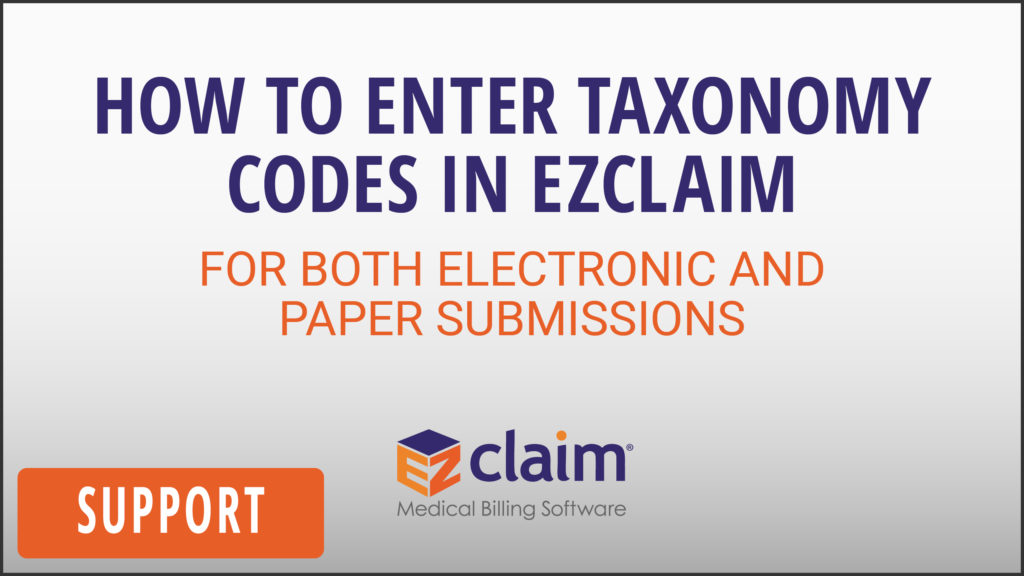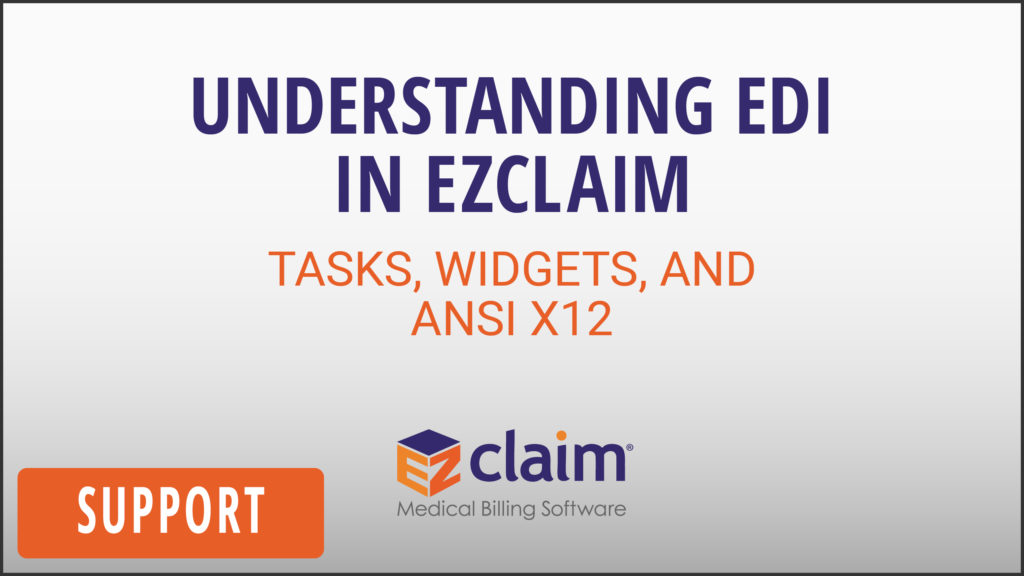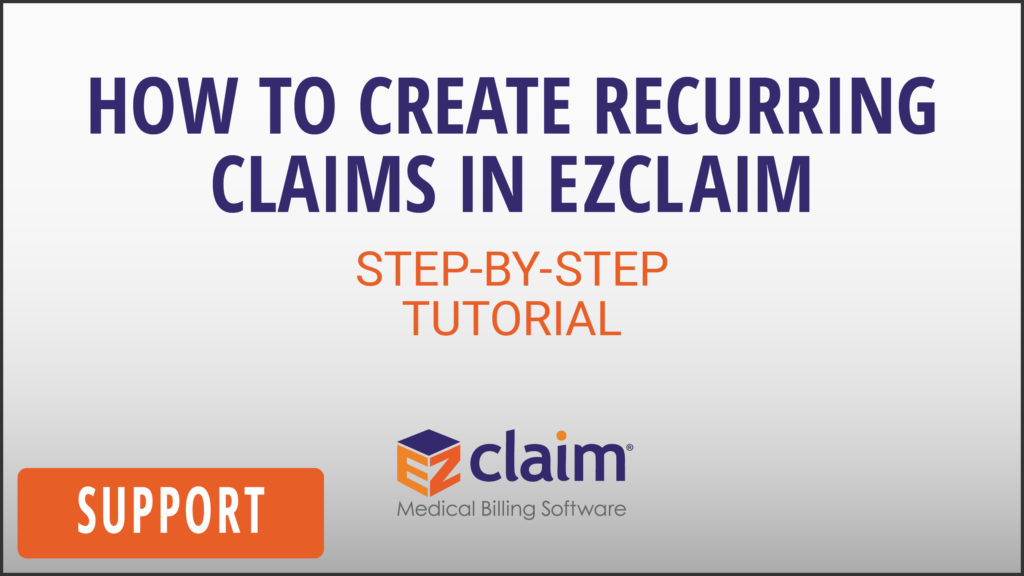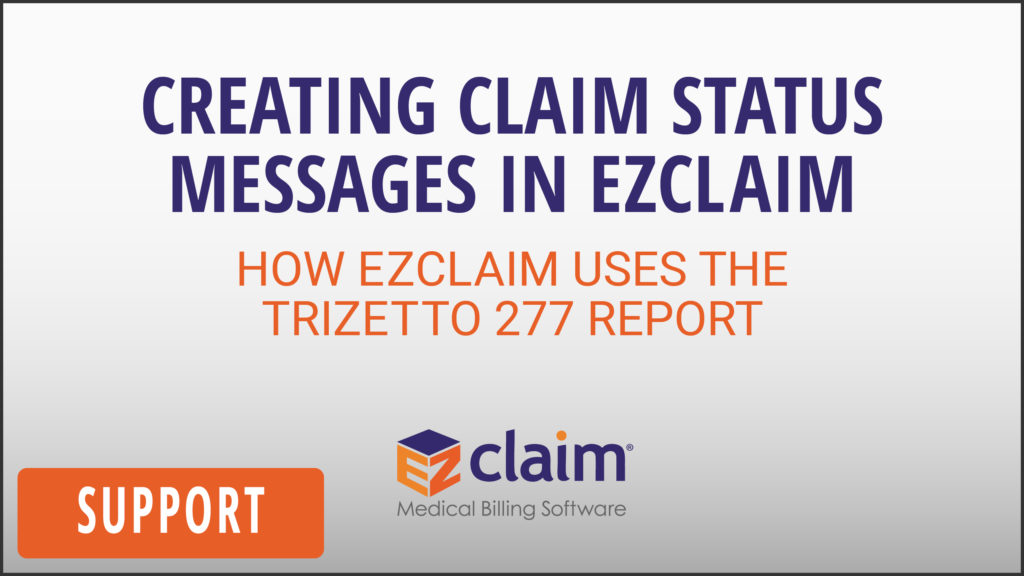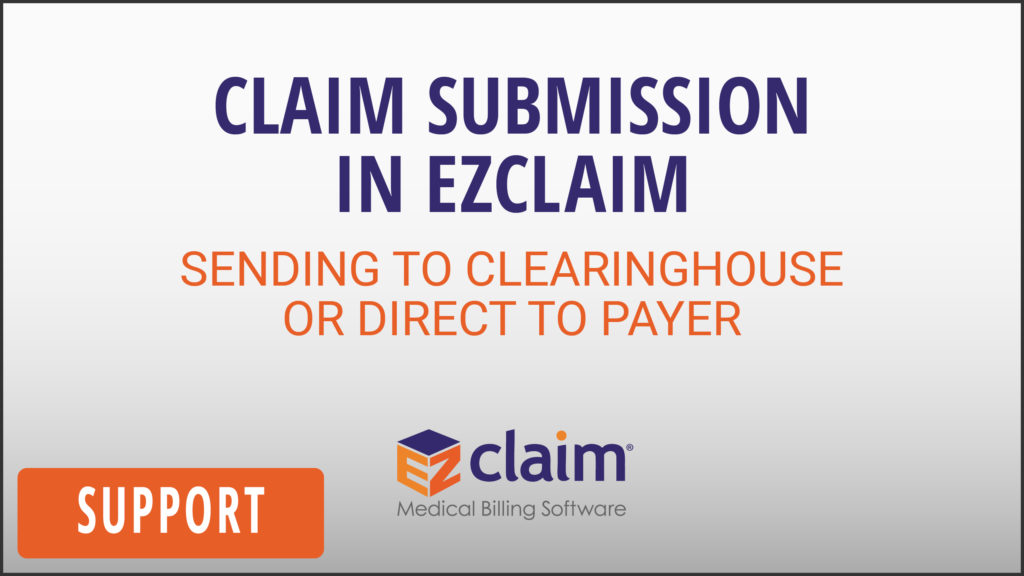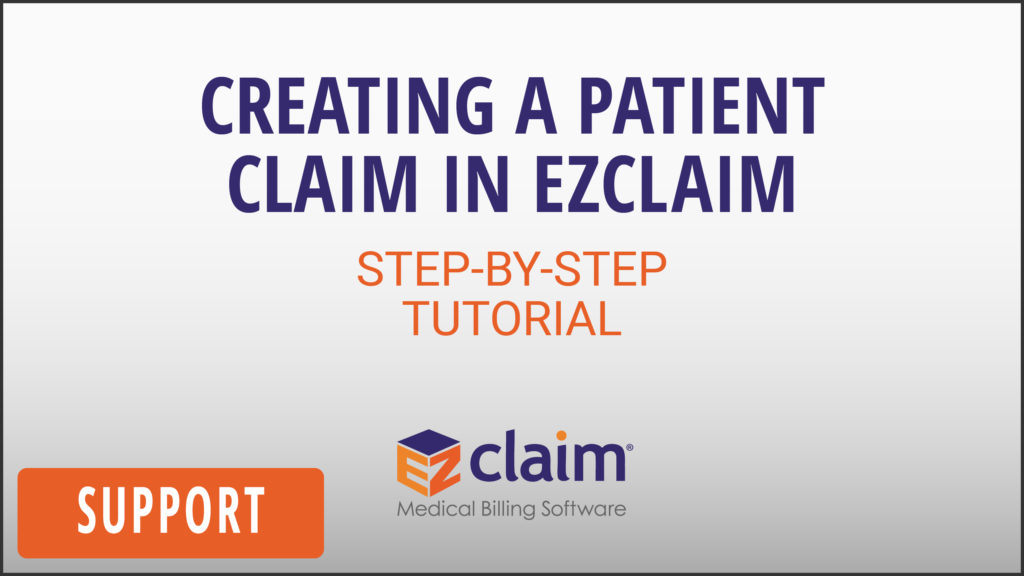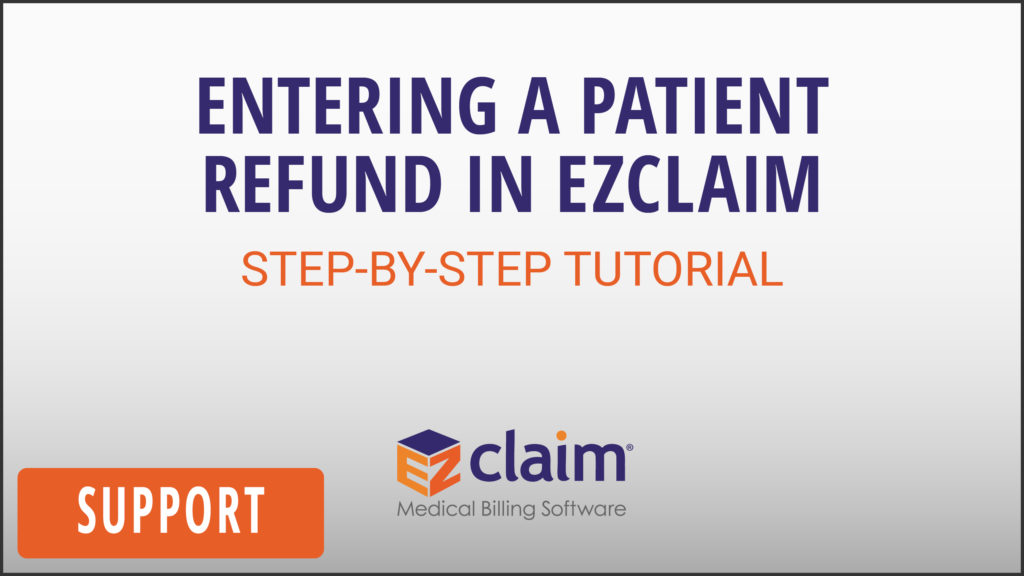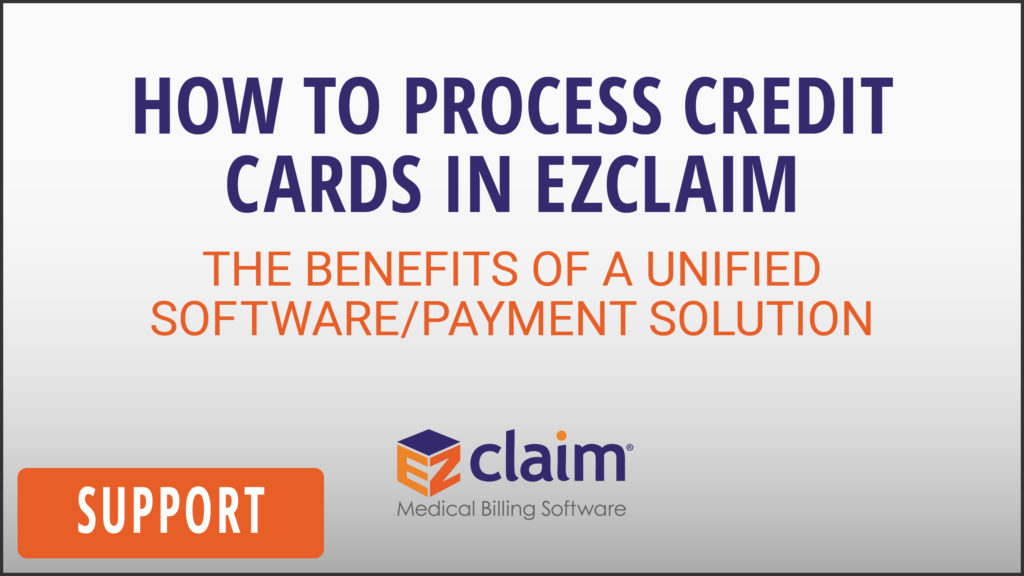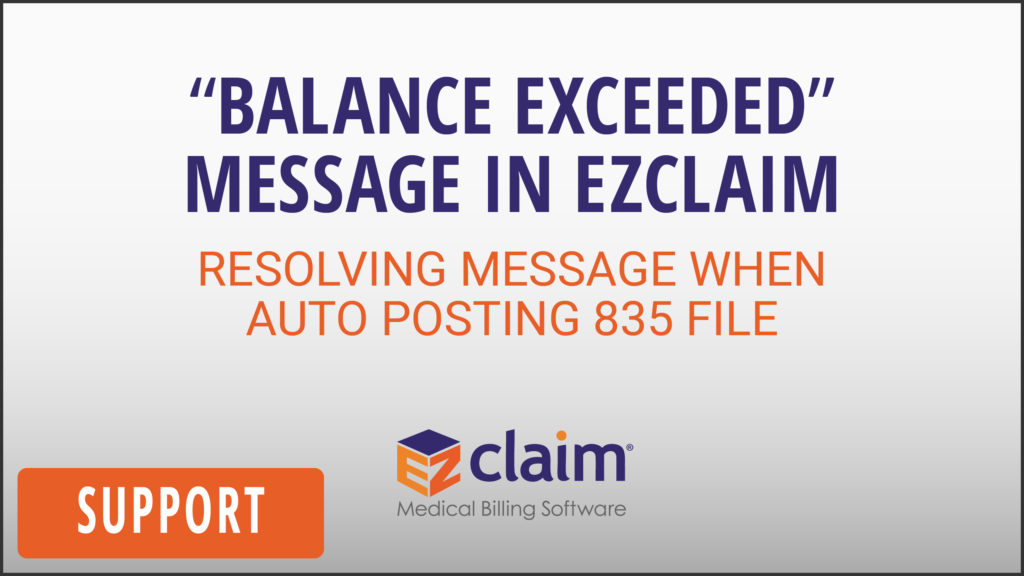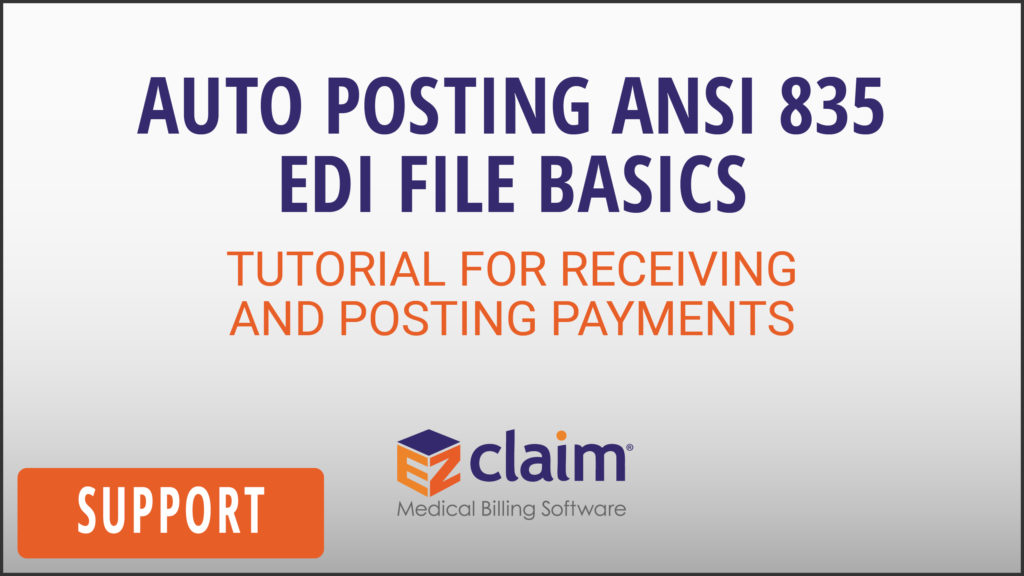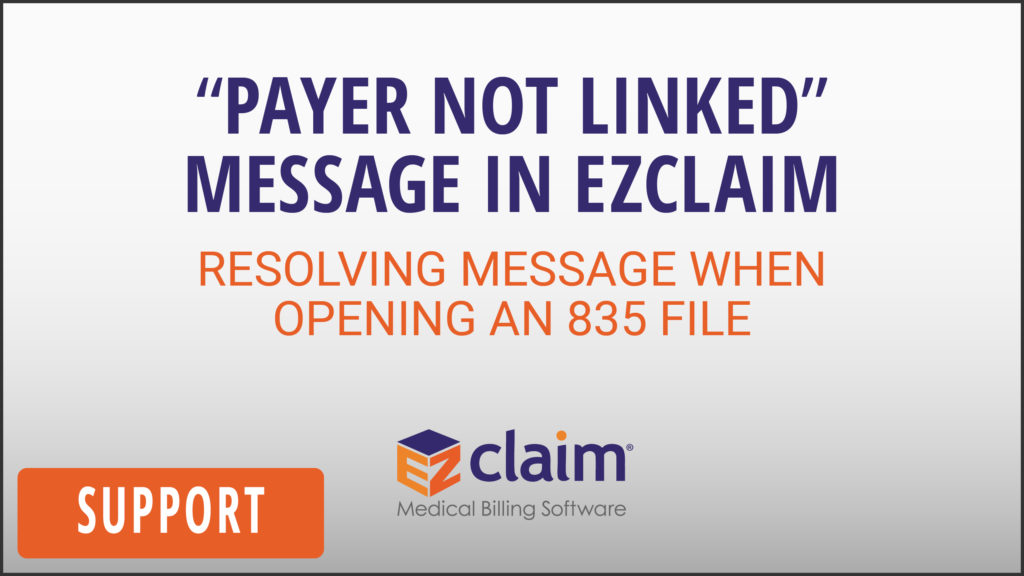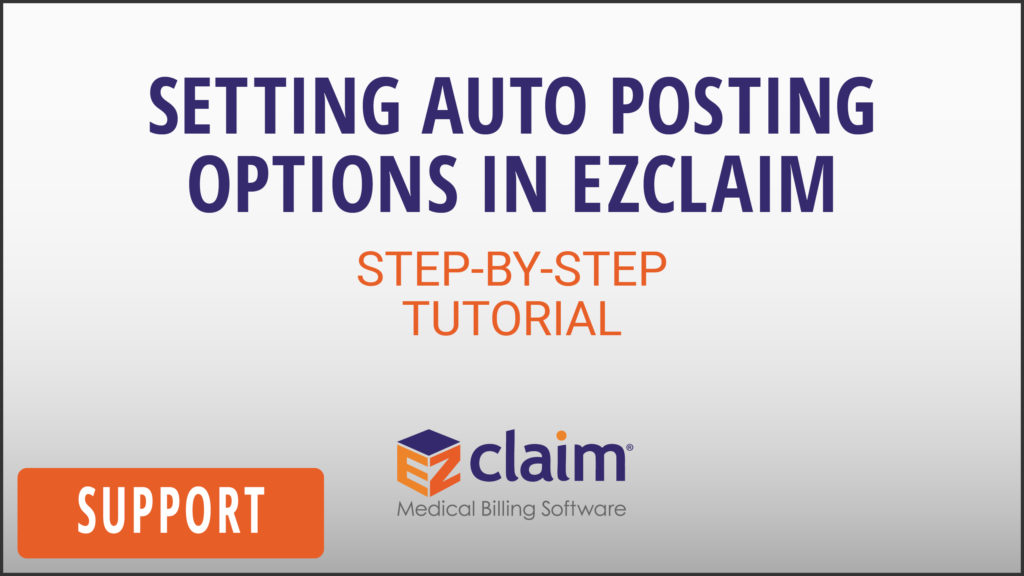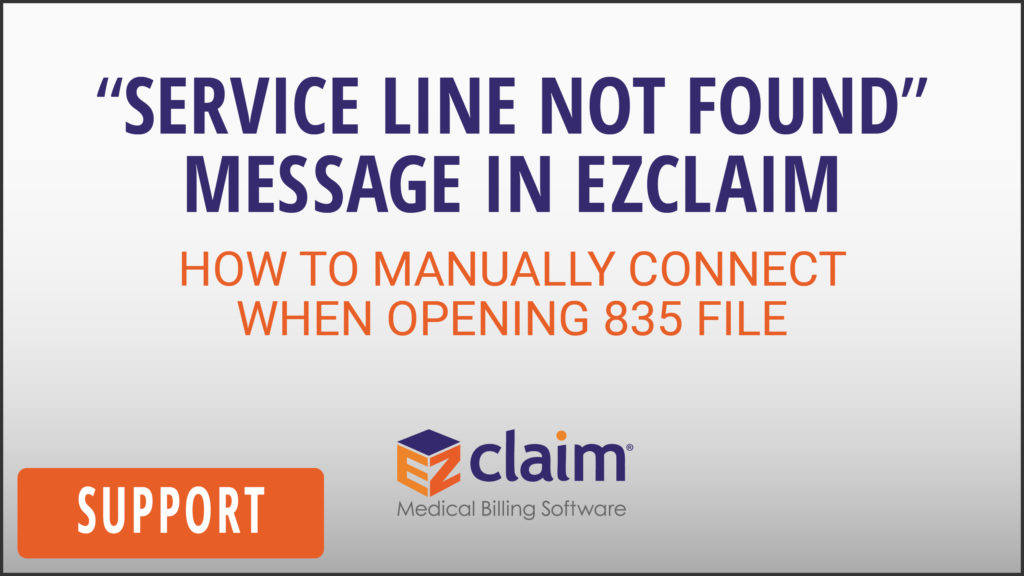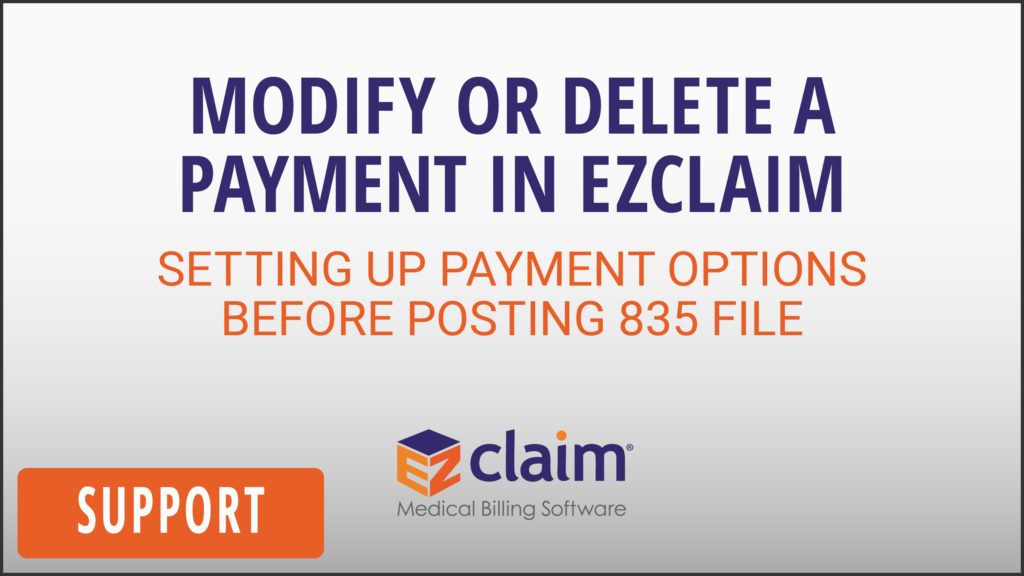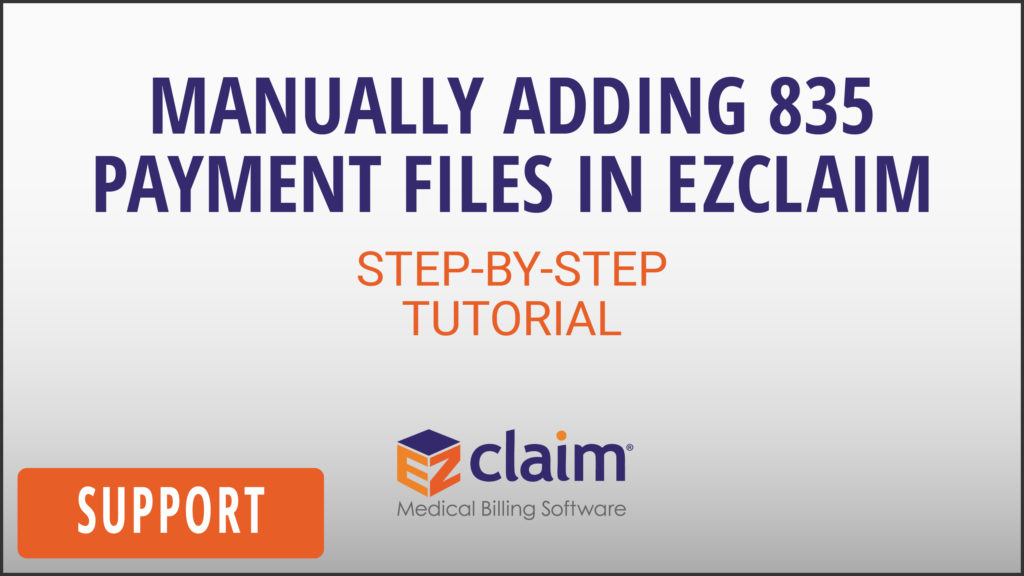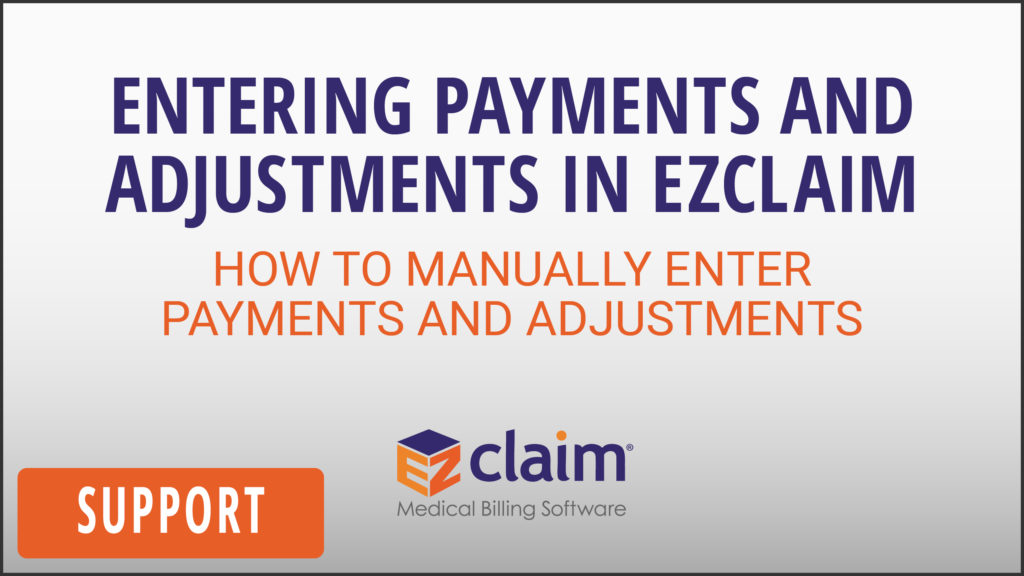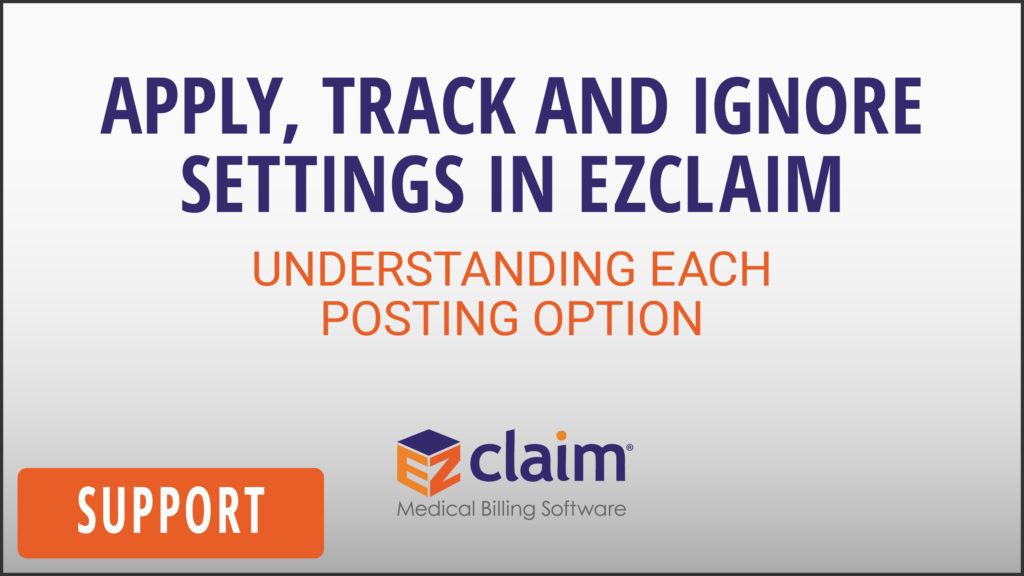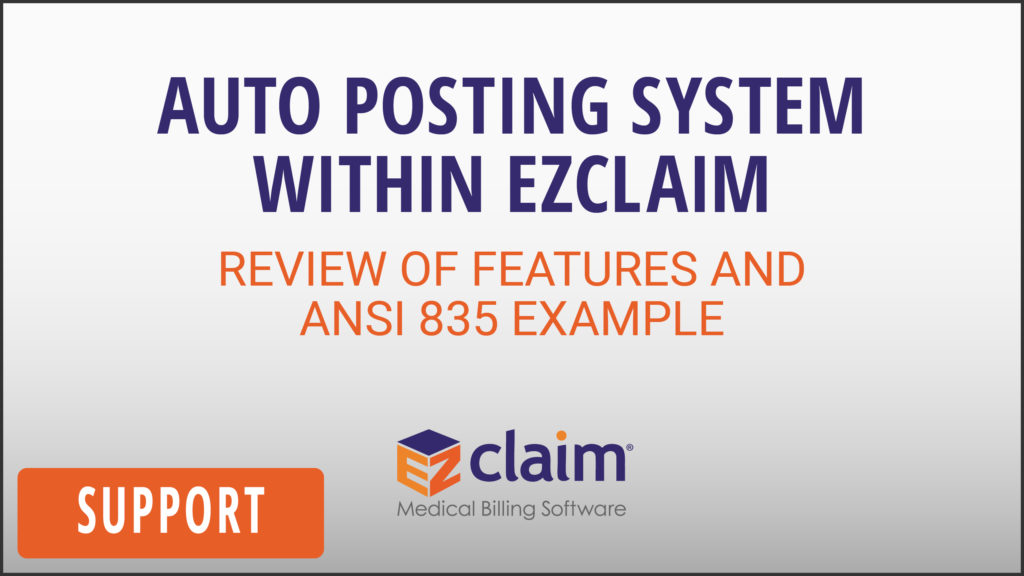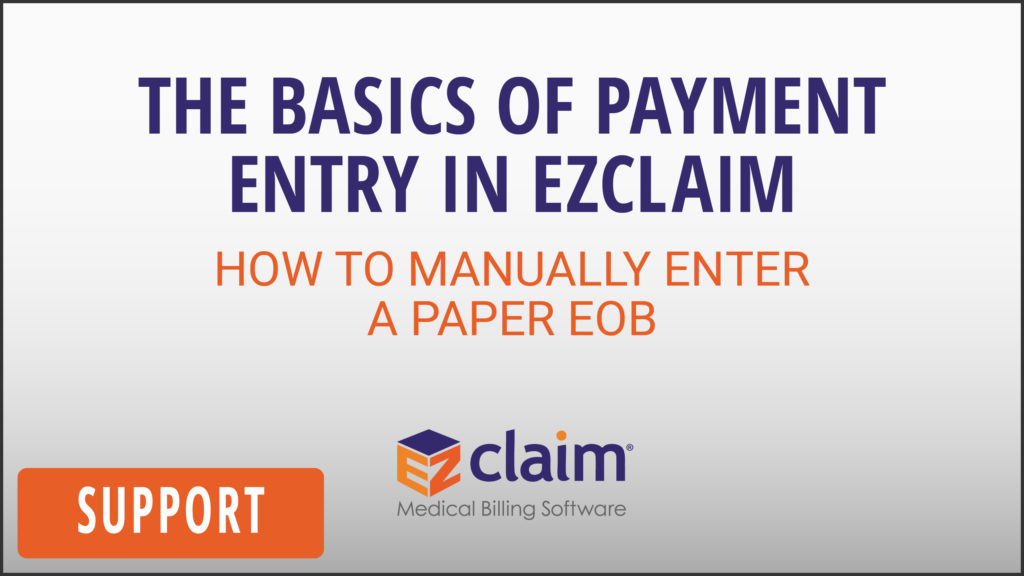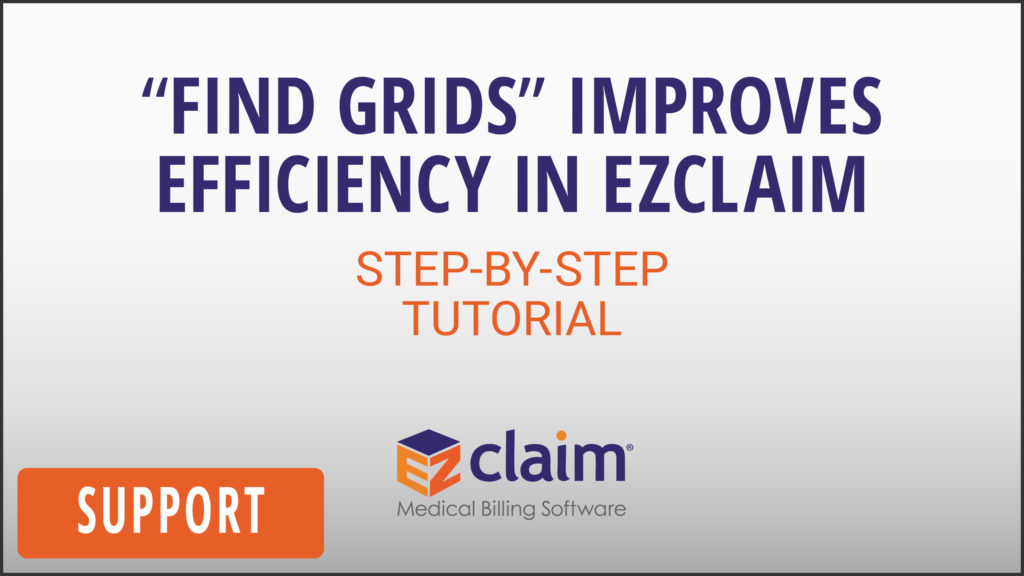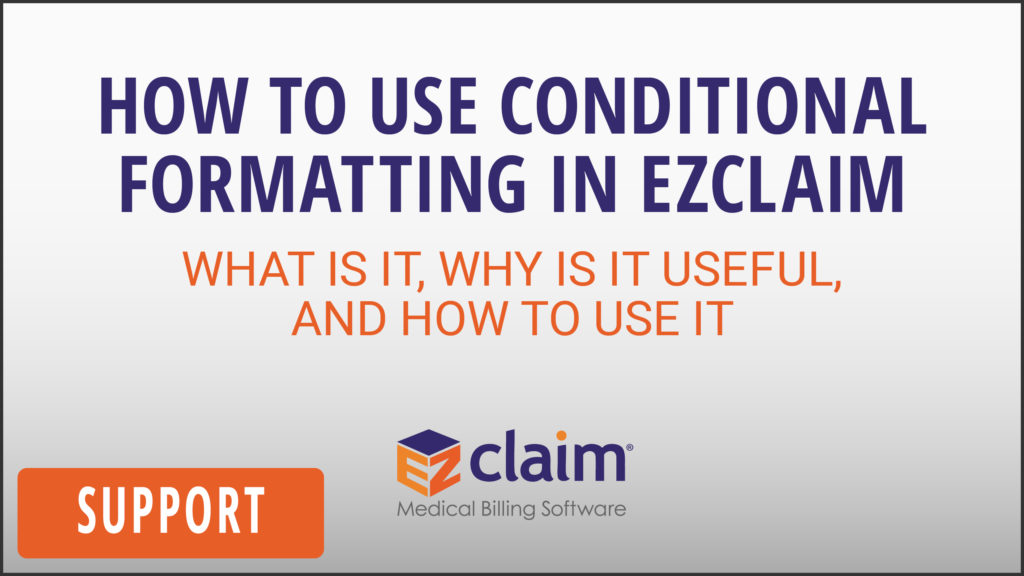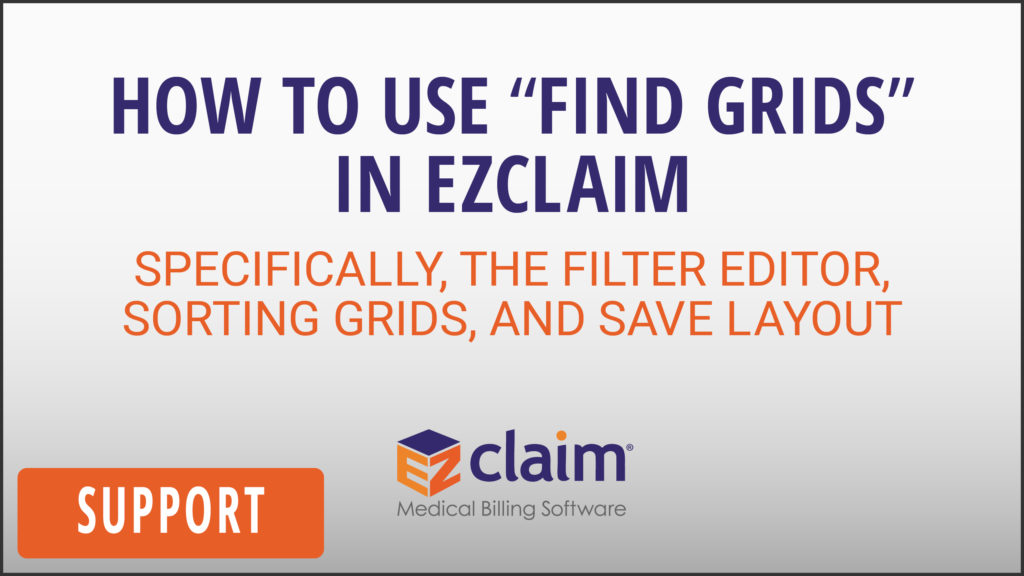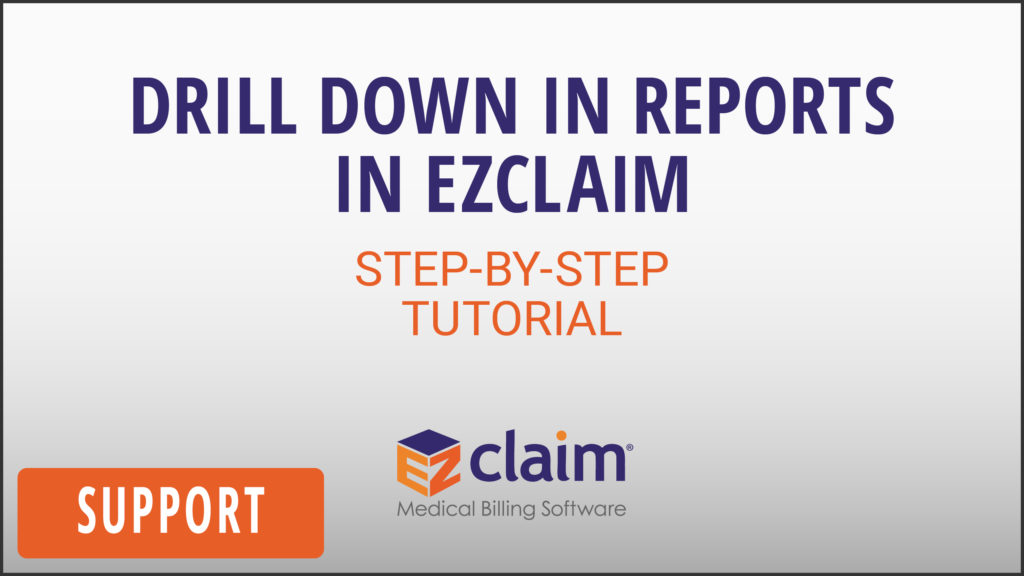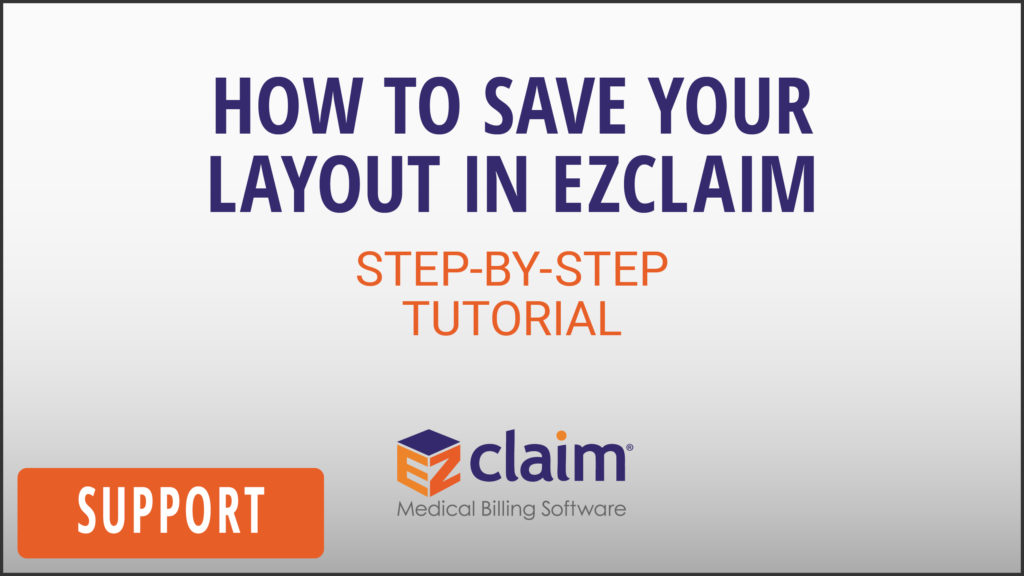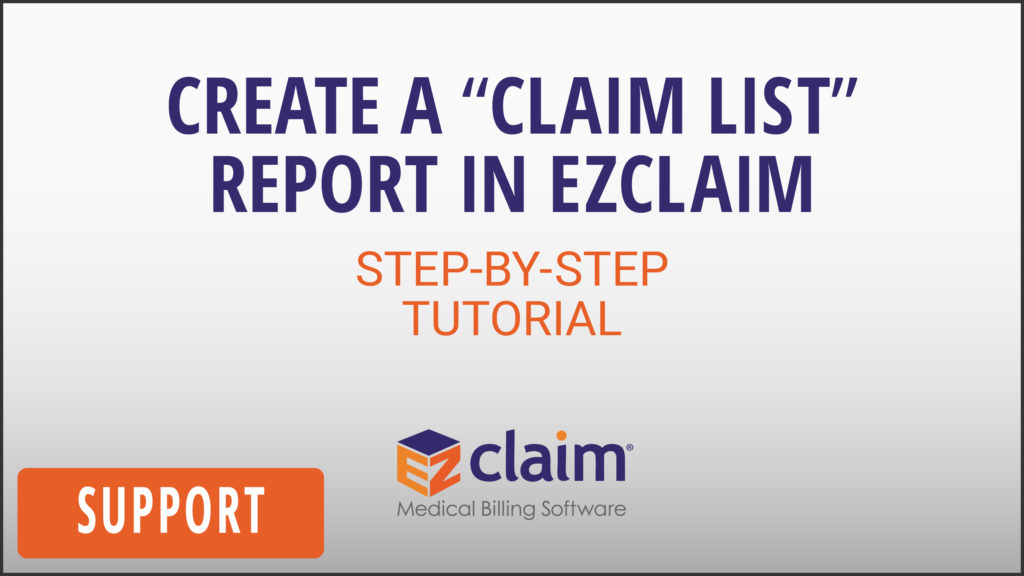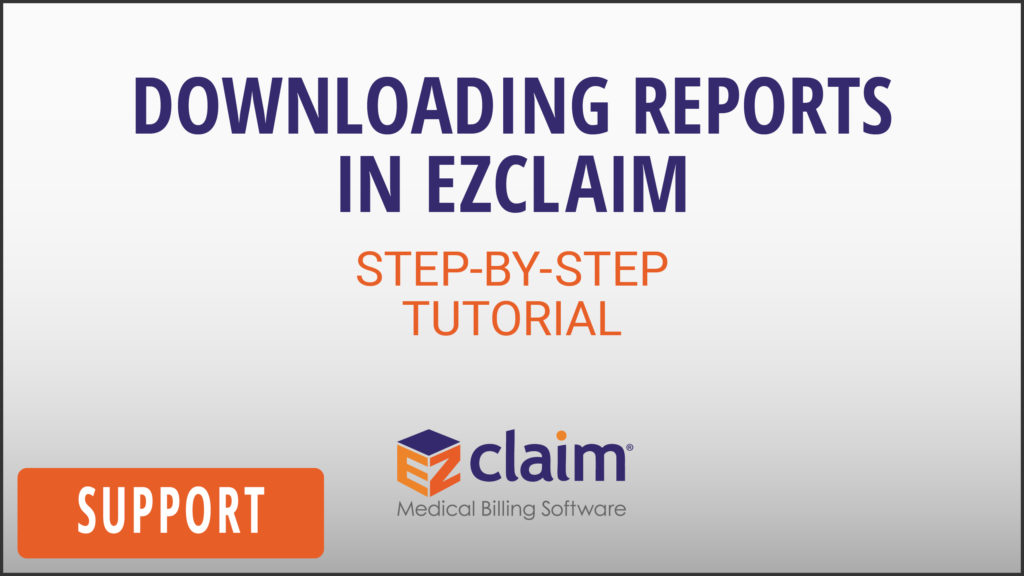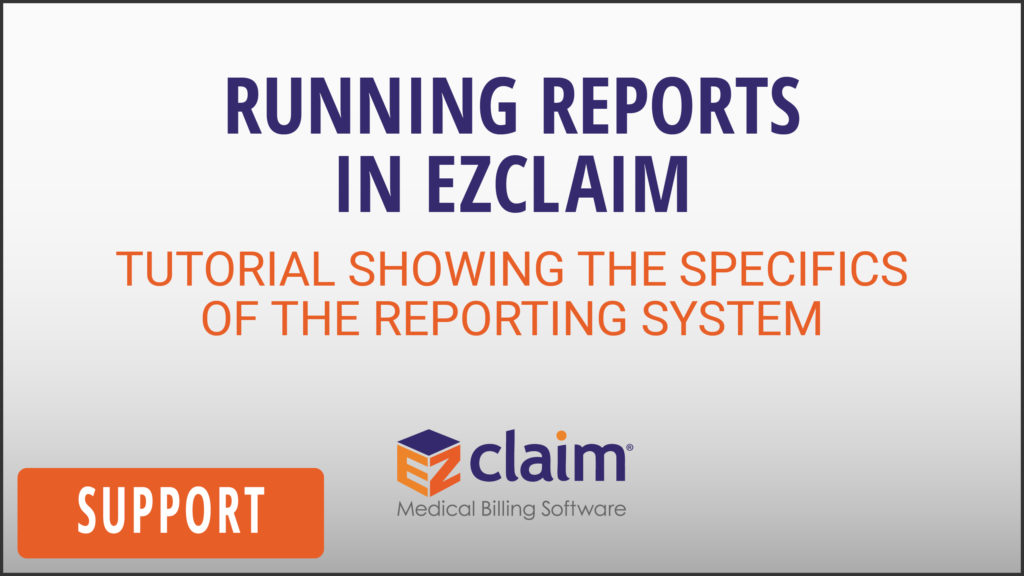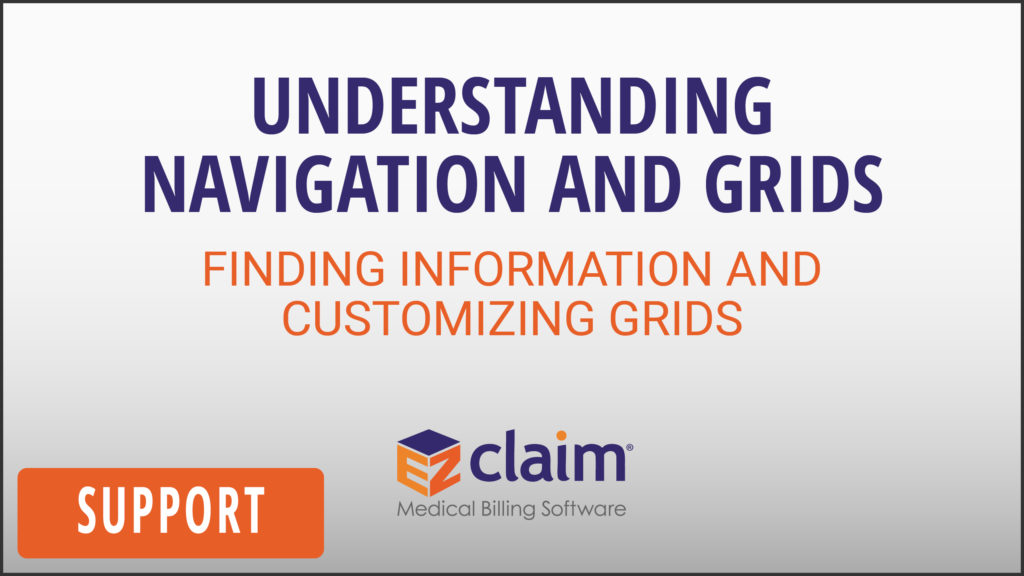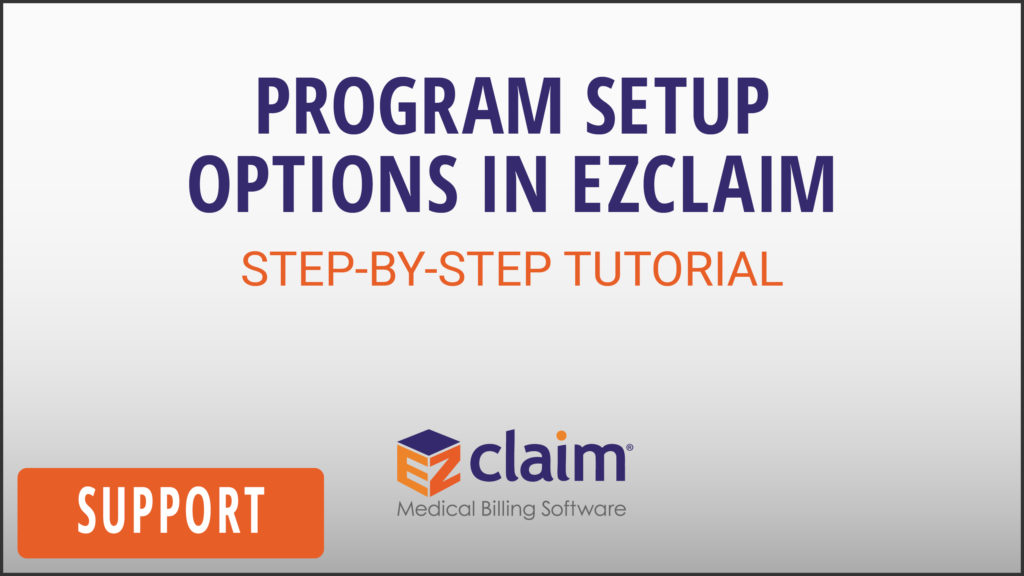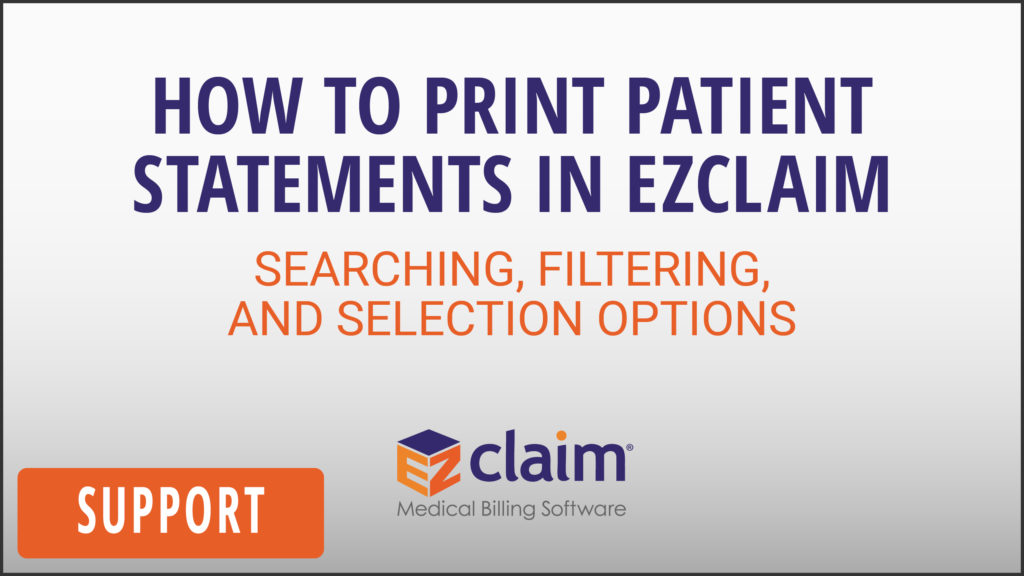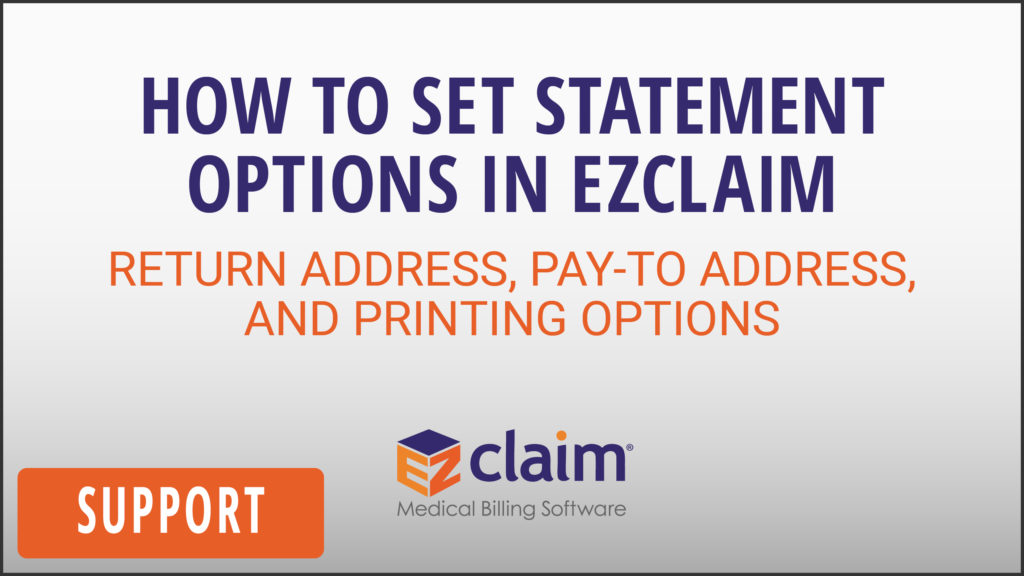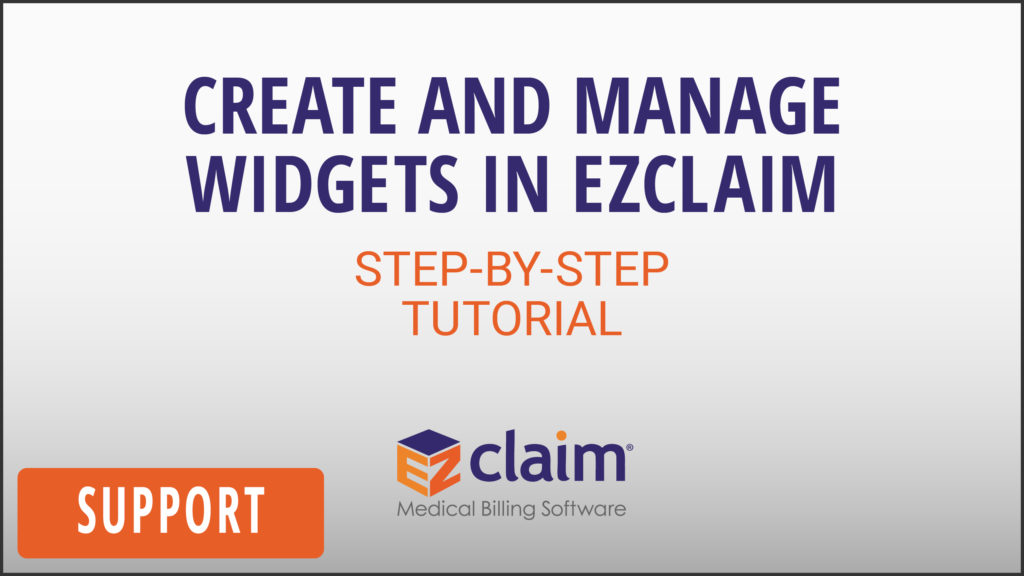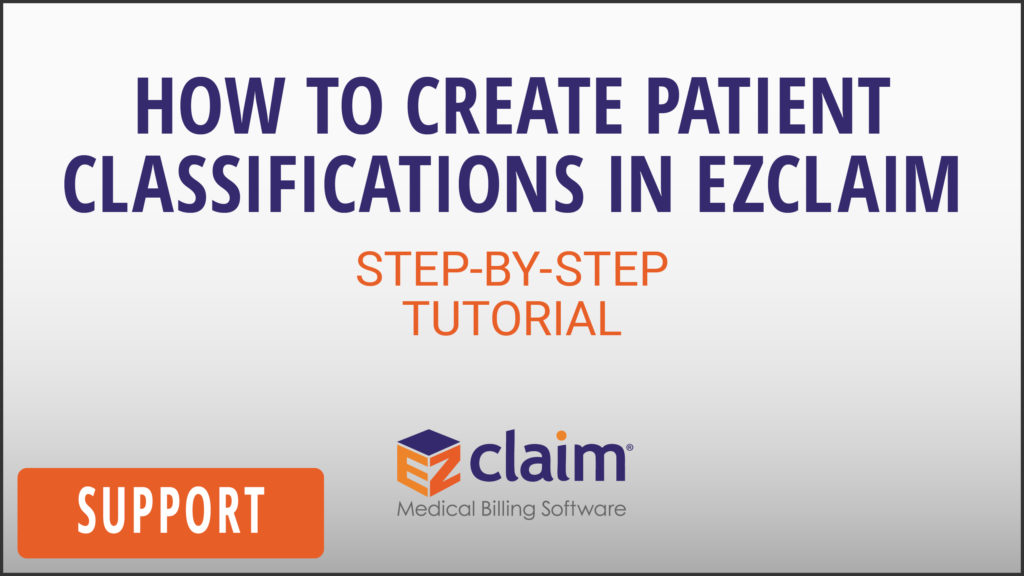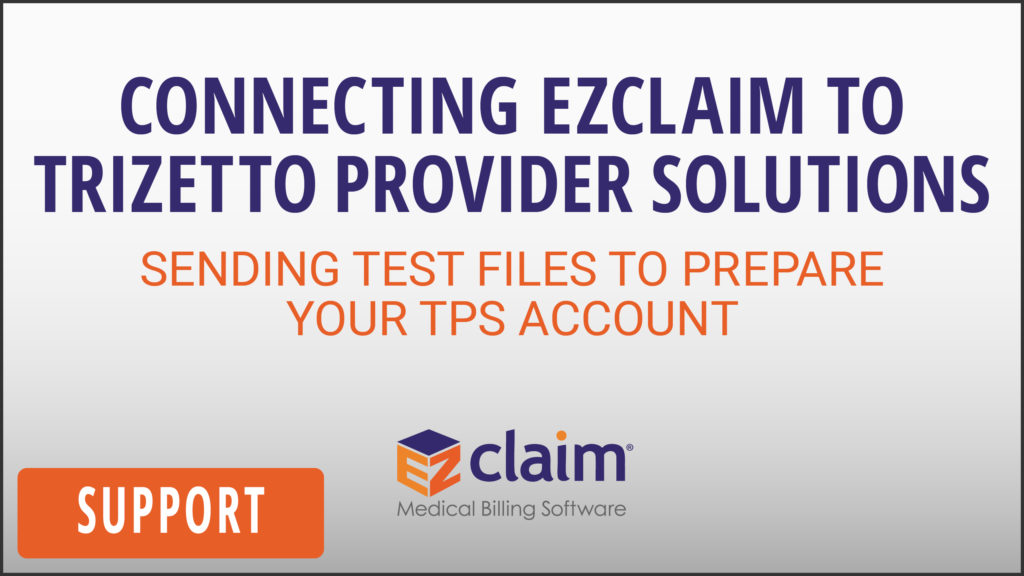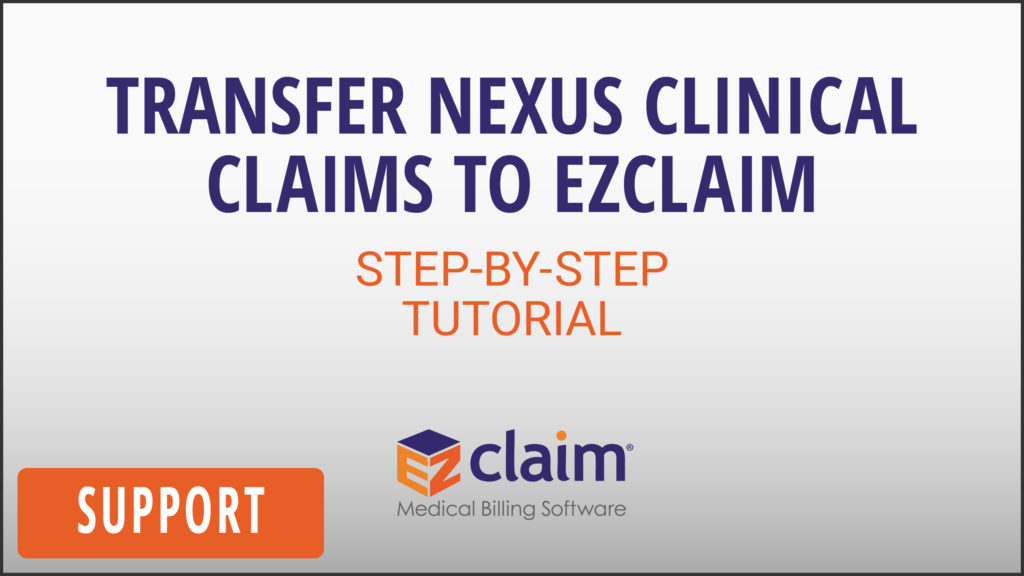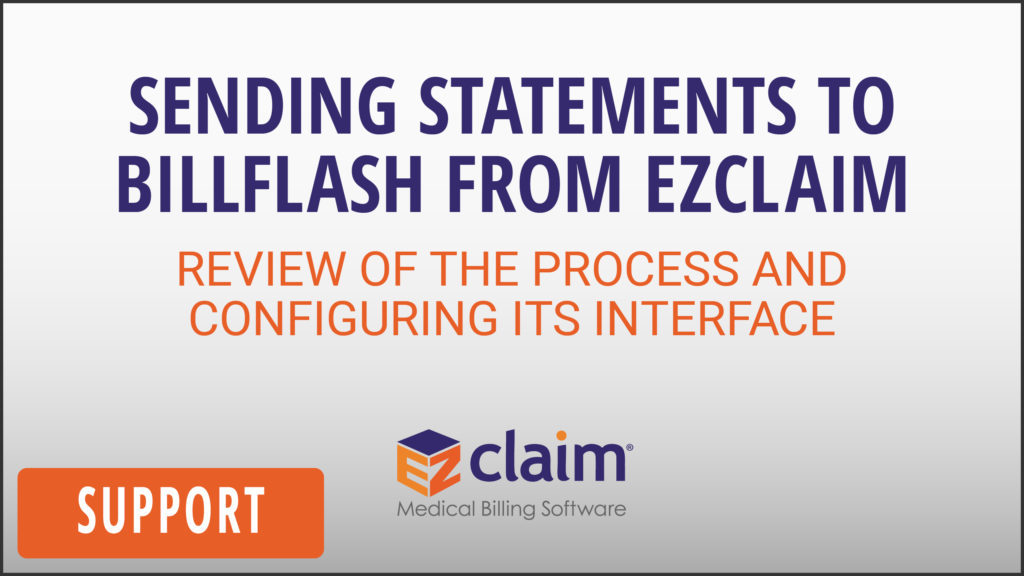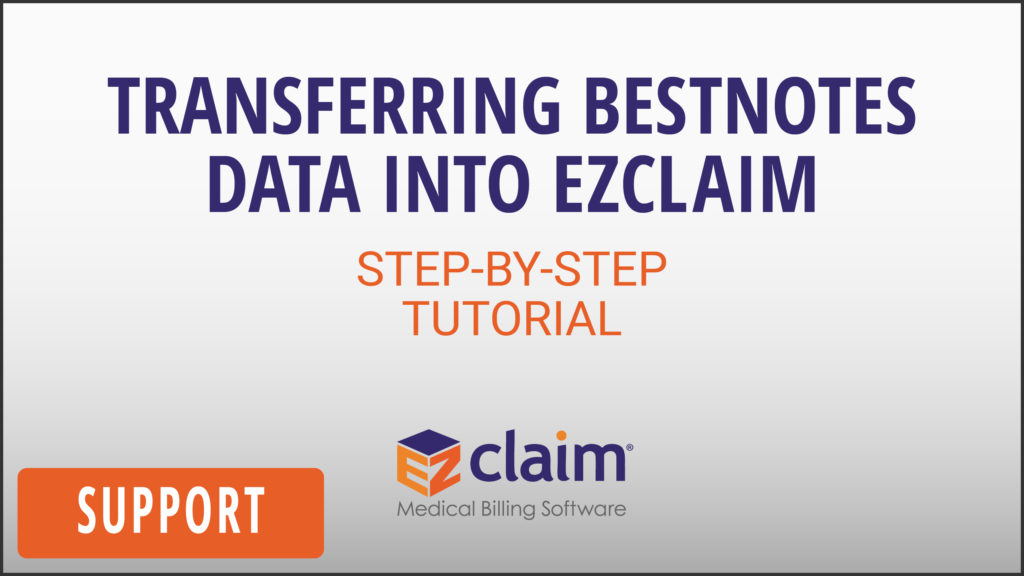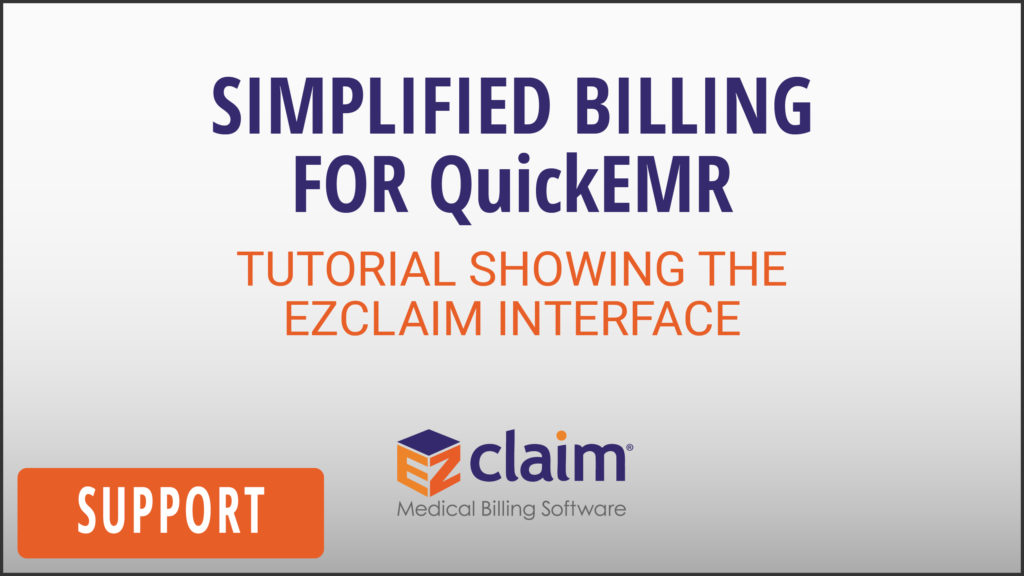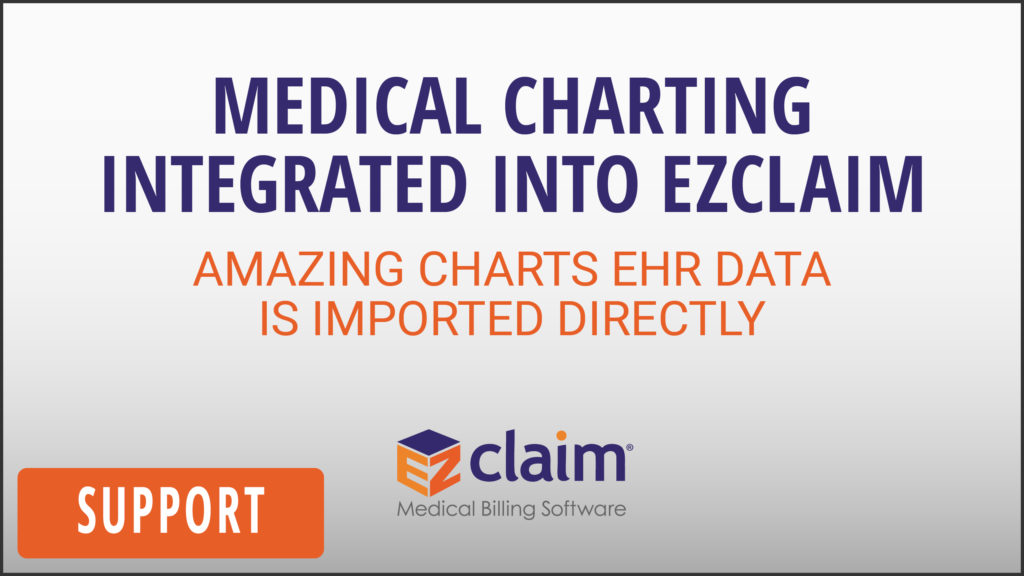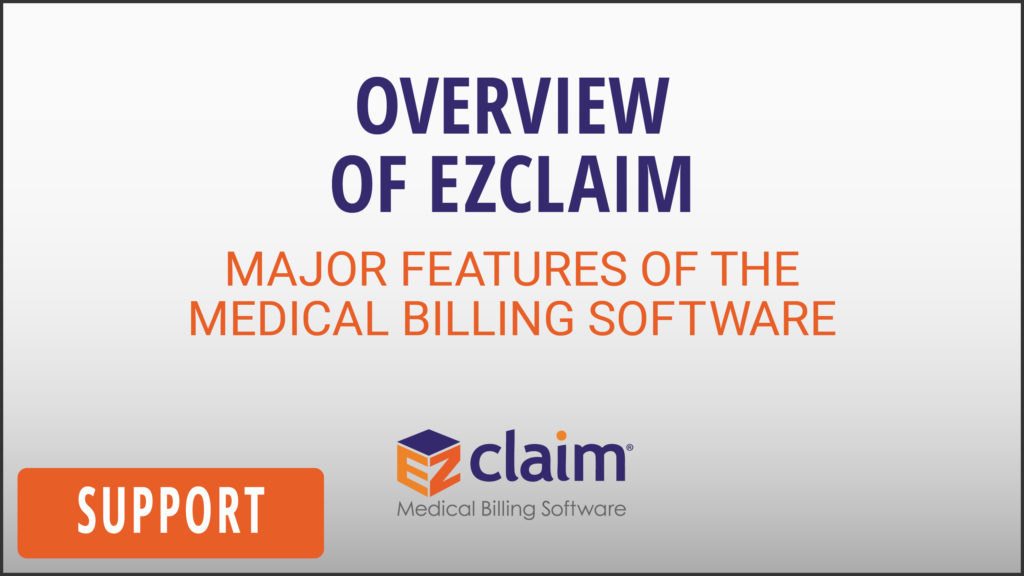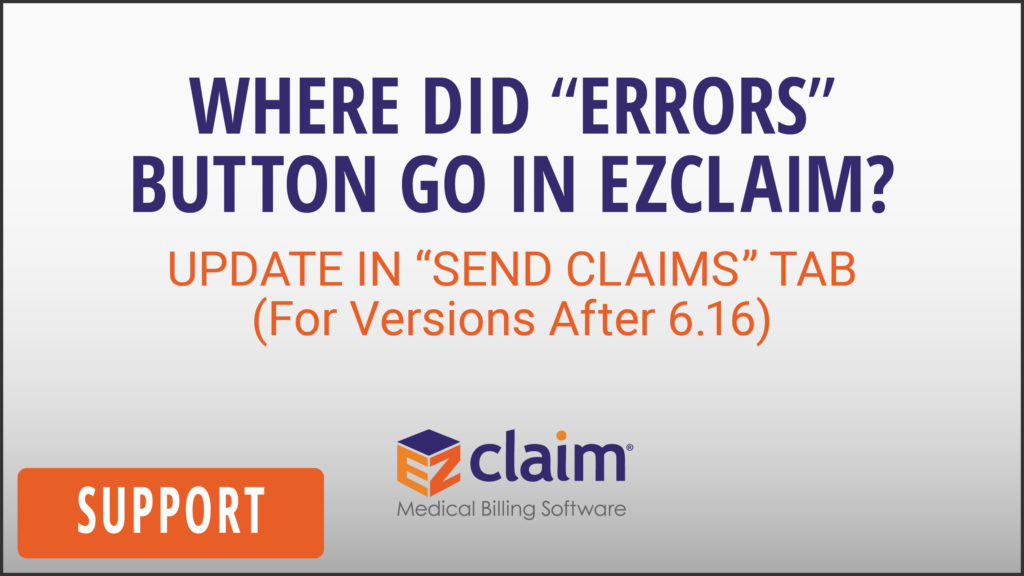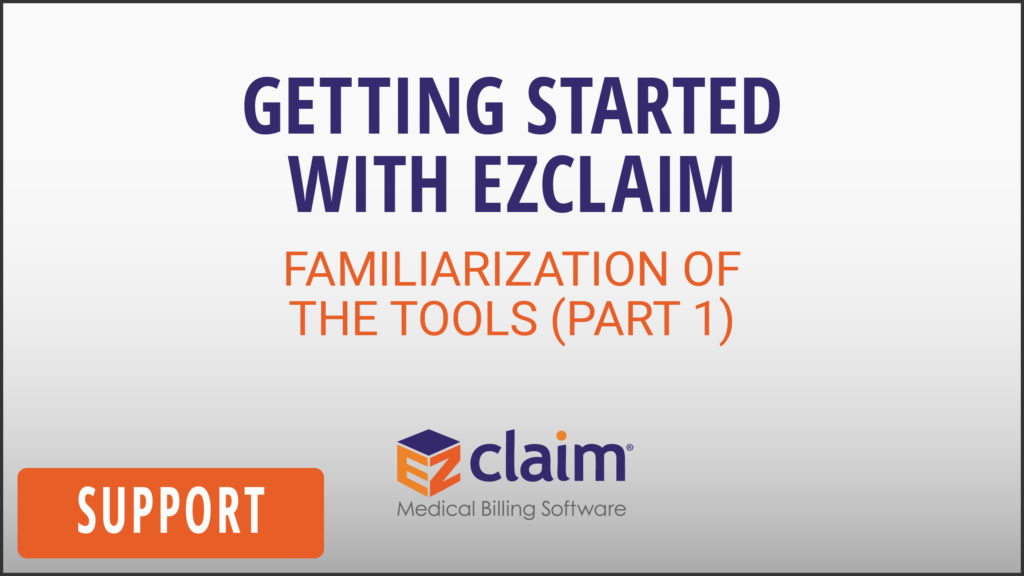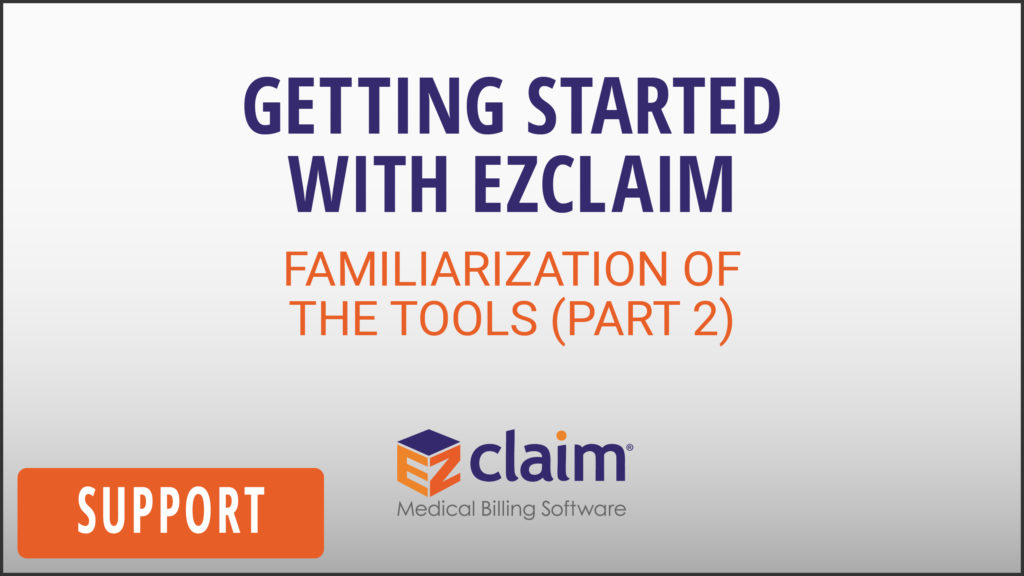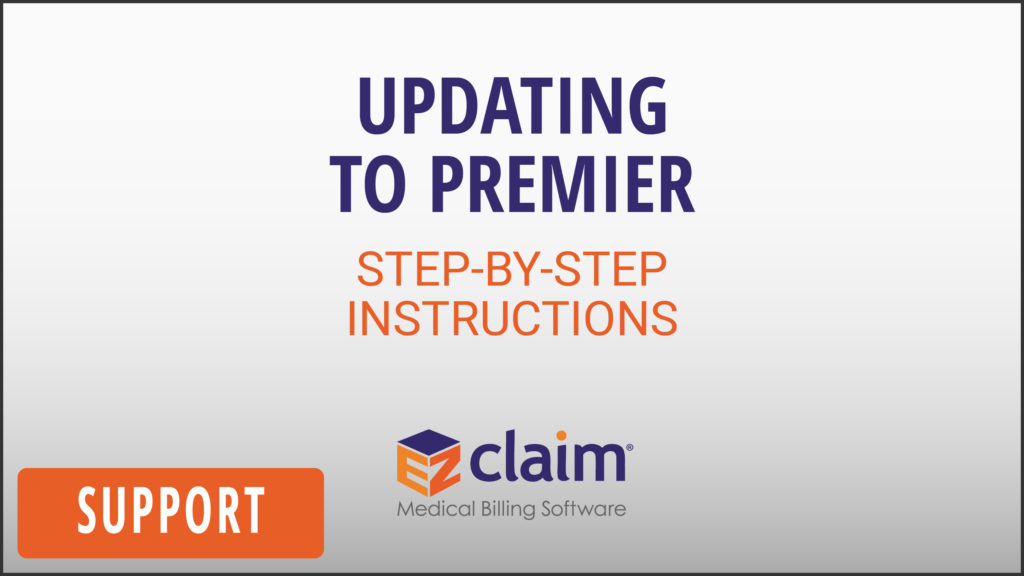LEARN
EZClaim Support Videos
These support videos are focused on presenting helpful information on how to use EZClaim’s medical billing software. Specifically, creating claims, creating payments, creating reports, and customizing options.
TABLE OF CONTENTS
Click on the links below to ‘jump’ directly to that particular section.
HOW TO CREATE CLAIMS IN EZCLAIM
These videos show tutorials about taxonomy codes, recurring claims, place of service, status messages, and sending claims to a Clearinghouse.
How To Enter Taxonomy Codes in EZClaim
JULY 1, 2020 | The tutorial shows how to populate taxonomies for billing and/or rendering providers as required by payers, using EZClaim’s medical billing software. Many payers now require taxonomy codes in both paper and electronic claim submissions for accurate validation and reimbursement of services rendered..
Understanding EDI Reports in EZClaim
FEBRUARY 24, 2020 | The webinar will discuss the EDI ANSI X12 reports in EZClaim. It will also talk about tasks and widgets, and how they are tied into the EDI Reports.
How to Create Recurring Claims in EZClaim
NOVEMBER 29, 2018 | This tutorial will show how to easily set and save the settings for a recurring claim.
How to Set Place of Service in EZClaim
SEPTEMBER 26, 2018 | A step-by-step tutorial showing how to “Set Place” of service in EZClaim.
Creating Claim Status Messages in EZClaim
JANUARY 20, 2017 | This tutorial will show you how the EZClaim medical billing system uses Trizetto 277 Report to attach claim status messages to a claims history to create work lists for rejected claims.
Sending Claims to Clearinghouse or Direct to Payer from EZClaim
NOVEMBER 29, 2016 | This tutorial will cover the basics of sending a claim to a Clearinghouse or direct to the payer. Claim submission only takes a couple of clicks in EZClaim.
Creating a Patient Claim in EZClaim
NOVEMBER 29, 2016 | This short step-by-step tutorial shows you how to create a patient claim in EZClaim.
Click the following link to view EZClaim’s support resources.
HOW TO CREATE PAYMENTS IN EZCLAIM
These videos show tutorials about inputting payments, making adjustments, modifying payments, patient refunds, auto posting, 835 files, processing credit cards, and resolving error messages.
Entering A Patient Refund in EZClaim
APRIL 15, 2021 | Watch as we show you how to enter a patient refund in your EZClaim billing program.
How to Process Credit Cards With EZClaim
MARCH 26, 2021 | EZClaim is proud to be able to show its NEW credit card processing feature called, EZClaimPay. To help simplify payment for our clients, we have integrated this new payment process into our billing software.
This video is a step-by-step tutorial demonstrating how to use EZClaimPay within the EZClaim Billing and Scheduler software.
Resolving the “Balance Exceeded” Message in EZClaim
JANUARY 29, 2021 | This tutorial will examine the “Balance Exceeded” message that may occur while auto posting 835 payment files. We will discuss why you receive it, and what to do when you do receive it.
The Basics of Auto Posting (ANSI 835 EDI files) in EZClaim
NOVEMBER 30, 2020 | In this video, we go over the basics of auto posting through the receiving and posting of payments from an ANSI 835 EDI file (also known as ERA).
How to Resolve “Payer Not Linked” Message in EZClaim
NOVEMBER 27, 2020 | In this video, we review the steps to manually resolve the “payer not linked” message in EZClaim.
How to Set Your Auto Posting Options in EZClaim
NOVEMBER 27, 2020 | In this tutorial, we will discuss how to set up your auto posting options before posting your 835 payment file in EZClaim.
Resolve “Service Line Not Found” Message in EZClaim
NOVEMBER 27, 2020 | In this tutorial, we will show you a step-by-step process to resolve the ‘service line not found’ message in EZClaim.
How to Modify or Delete a Payment in EZClaim
NOVEMBER 27, 2020 | Learn the quick steps to modify an existing payment or how to fully delete it.
How to Manually Add 835 Payment Files in EZClaim
NOVEMBER 27, 2020 | In this tutorial, we talk about how to manually add 835 payment files in EZClaim.
Entering Payments and Adjustments in EZClaim
MAY 4, 2020 | The webinar will focus on how to manually enter your payments and adjustments into EZClaim.
Understanding Apply, Track, and Ignore Settings in EZClaim
MAY 13, 2020 | The tutorial shows the specifics of how to post-adjustment write-offs, track adjustments for claim follow-up, and understand each posting option. It also shows the logic behind the apply, track, and ignore adjustment settings.
Understanding the Auto Posting System Within EZClaim
JANUARY 24, 2017 | This webinar will cover EZClaim’s auto posting systems, and the features and options included in the software. It will also show ANSI 835 examples. The goal is to help you gain a larger understanding of all the posting tools that EZClaim has available.
Learn the Basics of Payment Entry in EZClaim
JANUARY 24, 2017 | This tutorial covers the basics of entering a paper EOB into EZClaim.
Click the following link to view EZClaim’s support resources.
HOW TO CREATE REPORTS and GRIDS IN EZCLAIM
These videos show tutorials about running reports, downloading reports, ‘drilling down’ in reports, conditional formatting, saving your layout, and using “find grids.”
How "Find Grids" Improves Efficiency in EZClaim
APRIL 3, 2020 | The webinar will show you how to customize and take full advantage of the “Find Grids” features in EZClaim that will improve your efficiency.
How To Use Conditional Formatting in EZClaim
MARCH 25, 2020 | The webinar will show the use of conditional formatting in your EZClaim software. It explains what conditional formatting is, why it is valuable, and some examples of how to use it.
How to Use “Find Grids” in EZClaim
DECEMBER 19, 2019 | This webinar will show how to use the “Find Grids” feature in EZClaim. Specifically, it shows the filter editor, how to sort your grids, and how to save layout features.
How to ‘Drill Down’ in Reports in EZClaim
AUGUST 30, 2019 | A step-by-step tutorial of the process of ‘drilling down’ in reports in EZClaim.
How to Save Your “Layout” in EZClaim
OCTOBER 29, 2018 | This tutorial will show how to save your “layout” in EZClaim.
How to Create a “Claim List” Report in EZClaim
AUGUST 28, 2018 | Tutorial of how to create a “claim list” report in EZClaim.
Downloading Reports in EZClaim
JANUARY 24, 2017 | This tutorial shows just how simple it is to download reports in EZClaim.
Running Reports in EZClaim
JANUARY 20, 2017 | This tutorial will review the report system in EZClaim. We will cover how reports are run, and review the unique features available within them.
Understanding Navigation and Grids in EZClaim
JANUARY 18, 2017 | This tutorial will cover the basics of navigating the EZClaim medical billing program, customizing grids, and how to find information. If you are looking to familiarize yourself with the basics of EZClaim, this is a great place to start.
Click the following link to view EZClaim’s support resources.
HOW TO CUSTOMIZE EZCLAIM
These videos show tutorials about patient classifications, statements, printing, widgets, and program options.
Program Setup Options in EZClaim
APRIL 14, 2021 | Learn how to set initial program defaults and settings, including patient account numbers, claim status, and printer alignment.
How to Print Patient Statements in EZClaim
JUNE 4, 2020 | Tutorial reviews patient statements in the EZClaim program and shows how to print a bill of the patient’s account balance.
How to Set Statement Options in EZClaim
JUNE 4, 2020 | The tutorial shows how to set your EZClaim statement options, including return address, pay-to address, and statement details to print.
Create and Manage Widgets in EZClaim
JANUARY 10, 2020 | Tutorial reviews “widgets” in EZClaim. It will show you what a widget is, how to create one, and how to manage them.
How to Create Patient Classifications in EZClaim
JULY 26, 2019 | This tutorial of the steps to set up patient classifications in EZClaim.
Classification is used as a means to organize patients. You may enter the classification on the Patient screen and include this classification field in many grids and reports within the Premier billing software system.
Click the following link to view EZClaim’s support resources.
PARTNER INTERFACES TO EZCLAIM
These videos show tutorials about the ‘external’ interfaces to EZClaim from TriZetto, Nexus, BillFlash, BestNotes, QuickEMR, Amazing Charts, and Practice Fusion.
Connecting EZClaim to TriZetto Provider Solutions
AUGUST 31, 2020 | The tutorial shows how to set up EZClaim to send TriZetto Provider Solutions (TPS) a test claim using SFTP, which is the safest and quickest way to send your claims.
How to Transfer Claims from Nexus Clinical Into EZClaim
MAY 30, 2017 | Tutorial on how to transfer your patients and claims from Nexus Clinical into EZClaim.
How to Send Electronic Statements to BillFlash from EZClaim
JANUARY 26, 2017 | Tutorial of the process to send electronic statements to BillFlash. You will also learn how to configure the BillFlash add-on in the EZClaim user interface.
Transferring BestNotes Data Into EZClaim
DECEMBER 19, 2016 | BestNotes users now can transfer their data into EZClaim. This tutorial will give you an overview of the integrated application and how to perform the data transfer.
EZClaim Interface to QuickEMR Tutorial
DECEMBER 17, 2016 | Learn about how QuickEMR and EZClaim’s interface allows you to simplify your medical billing by simply marking it ready for billing in the QuickEMR software.
Amazing Charts EHR Integrated Into EZClaim
NOVEMBER 28, 2016 | Amazing Charts software is integrated within the EZClaim billing software. It allows for an easy transfer of data and information directly into your EZClaim’s billing software for review and approval.
Practice Fusion EHR Integrated Into EZClaim
NOVEMBER 14, 2016 | Practice Fusion is a free, cloud-based, certified EHR system that is integrated into the EZClaim medical billing software.
Click the following link to view EZClaim’s support resources.
MISCELLANEOUS SUPPORT VIDEOS ABOUT EZCLAIM
These videos show tutorials of a variety of miscellaneous topics.
Overview of EZClaim Medical Billing Software
MARCH 12, 2021 | EZClaim’s easy-to-use navigation, intuitive workflow, and customization capabilities in their medical billing software allow one to process claims and payments faster than other billing systems.
EZClaim Features That Assist Billing Services Suppliers
MAY 4, 2020 | The webinar shows the features in EZClaim that will assist the billing services supplier.
Where Did ‘Errors Button’ Go in EZClaim?
MAY 7, 2018 | In this tutorial, you will learn why the “Check for Errors” button is gone in the “Send Claims” tab in EZClaim. For versions after 6.16, EZClaim now checks for errors automatically—saving you time in processing your work.
Getting Started with EZClaim Premier (Part 1)
JANUARY 24, 2017 | This webinar is about how to get started with EZClaim Premier, and to help you familiarize yourself with the tools within the medical billing software (Part 1 of 2).
Topics Include:
– Navigation
– Payer and Physician Libraries
– Creating Patients
– Creating Claims
– Sending Claims
– Downloading EDI Reports
Getting Started with EZClaim Premier (Part 2)
JANUARY 24, 2017 | This webinar is about how to get started with EZClaim Premier, and to help you familiarize yourself with the tools within the medical billing software (Part 2 of 2).
Topics in this webinar include:
– Working Rejected Claims
– Posting Payments
– Auto-Posting
– Printing Reports
– Patient Statements
– Grid Features
Updating to EZClaim Premier
NOVEMBER 15, 2016 | Updating to EZClaim Premiere has never been more important since updates and maintenance for Advanced are ending. Watch this video to learn just how easy it is to update.
Click the following link to view EZClaim’s support resources.
OTHER VIDEOS
For additional details about other aspects of EZClaim’s business, view these sales videos and onboarding videos.
KEEP IN TOUCH
To find out when we release our next video, you can do two things. First, you can subscribe to our YouTube Channel. (Click below to subscribe).
Secondly, you can subscribe to our monthly newsletter (which will also tell you of other items we announce). Click here to sign up.