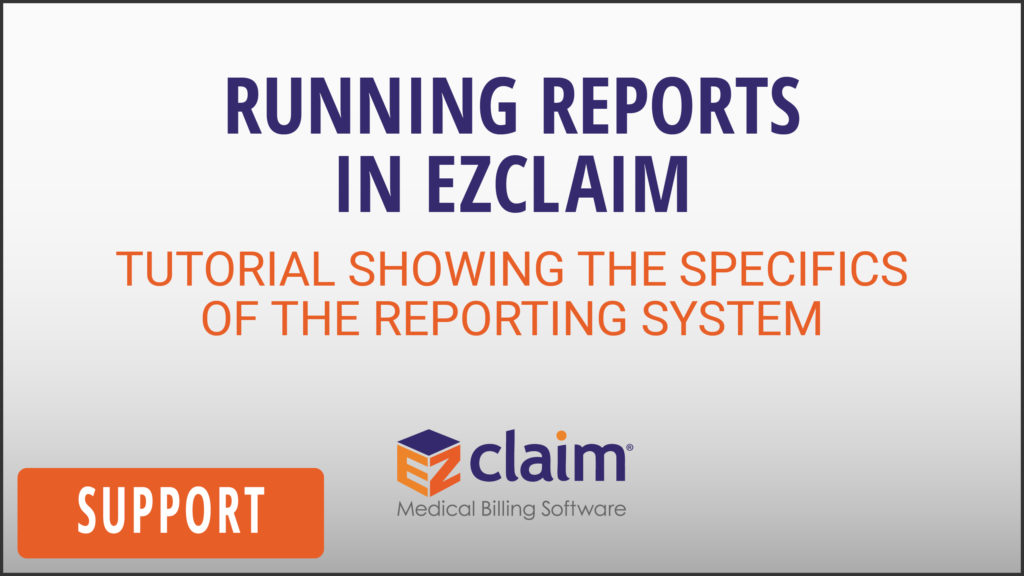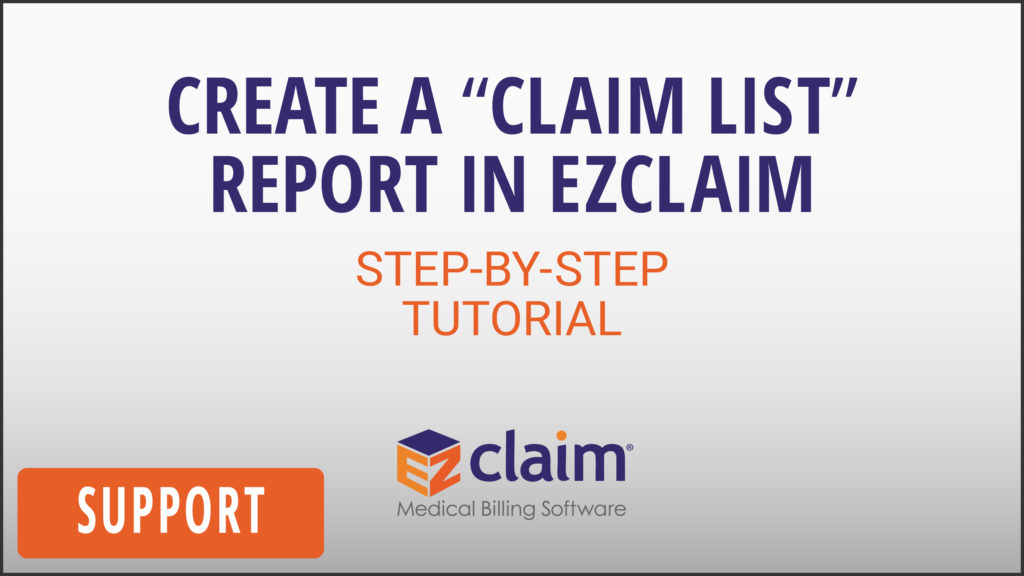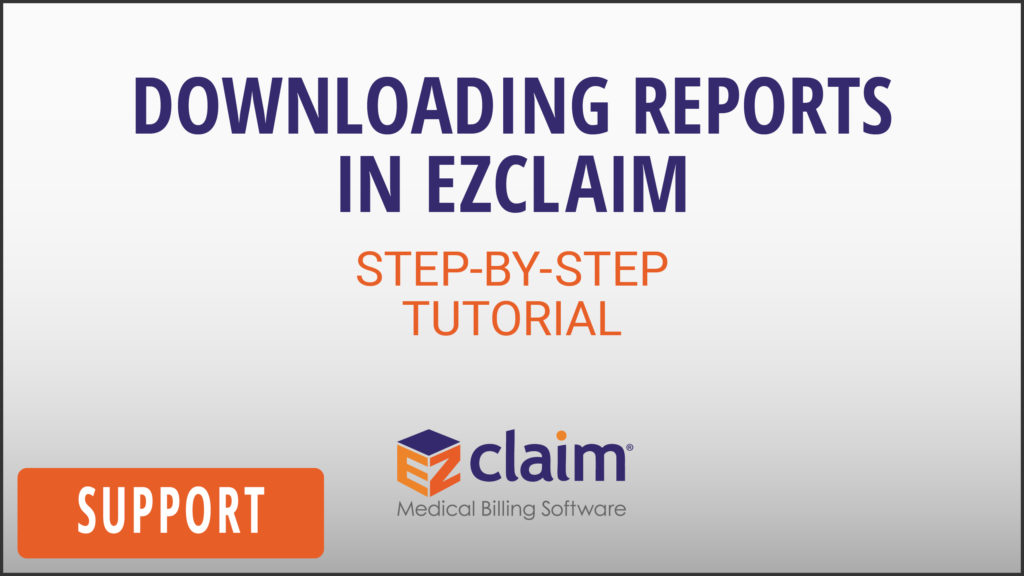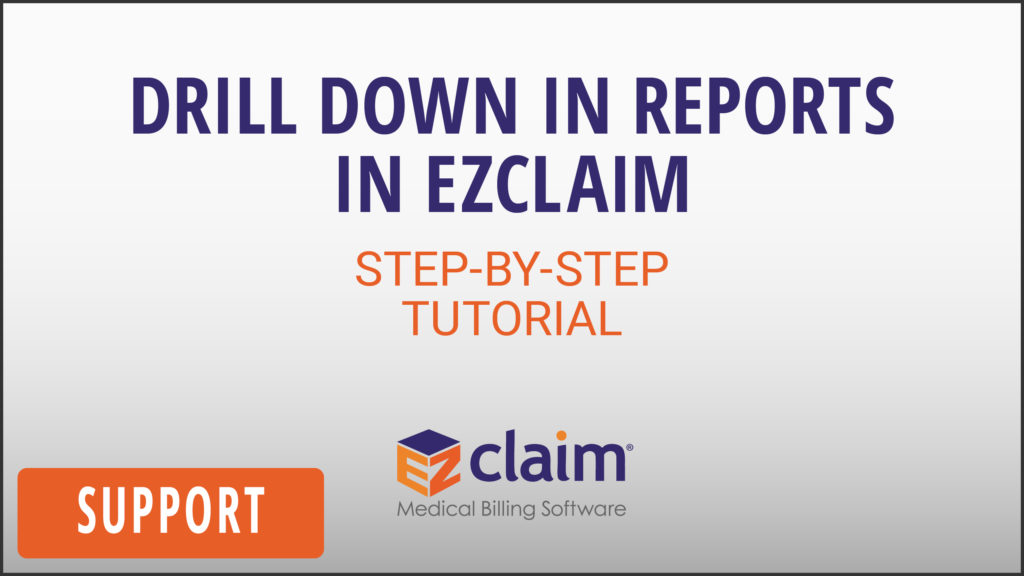PRODUCTS
EZClaim’s Reporting Feature
Customers say that EZClaim’s Billing system has an “excellent,” “comprehensive,” “easy to use,” and a “very robust” reporting feature that “makes reviewing analytics easier.”
In addition to a robust set of standard reports, EZClaim can create custom reports to suit any need.
REPORTING FEATURE
CHECK IT OUT NOW!
THREE WAYS TO DO SO
See how the reporting feature in EZClaim’s Billing system will make your analysis easier and more comprehensive
Schedule Some Time
Would you like to talk with a real human being to have an interactive consultation where you can ask ALL of your questions? Well then, just click the button below to schedule a time that would be convenient for you.
Watch Demonstration
There are a variety of pre-recorded product demonstrations that address a variety of features—like the “auto posting” system, working with “Find Grids,” and EDI reports. So, click the button below to select the one(s) that you want to view.
NOTABLE FEATURES
Customers note that the following are the reporting capabilities that are very useful and powerful. Some of these are capabilities are not available on any other billing software in the market.
MORE DETAILS
The EZClaim Billing system has a variety of STANDARD REPORTS that will cover all of a typical medical office’s needs. However, if there is a need for something unique, the system has the capability of custom reports.
• Accounts Receivable
• Adjustments
• Authorizations
• Claim List
• Disbursements
• Delivery Ticket
• Insurance Follow-up
• Patient Demographics
• Patient Ledger
• Patient List
• Patient Receipt
• Patient Services
• Payment List
• Procedure Code Summary
• Production Summary
• Transaction List
REPORT FEATURE VIDEOS
If you would like to see something right now, EZClaim has a variety of OVERVIEW VIDEOS that cover some specifics of the reporting feature. Click the link below to view:
Running Reports in EZClaim
JANUARY 20, 2017 | This tutorial will review the report system in EZClaim. We will cover how reports are run, and review the unique features available within them.
How to Create a “Claim List” Report in EZClaim
AUGUST 28, 2018 | Tutorial of how to create a “claim list” report in EZClaim.
Downloading Reports in EZClaim
JANUARY 24, 2017 | This tutorial shows just how simple it is to download reports in EZClaim.
How to ‘Drill Down’ in Reports in EZClaim
AUGUST 30, 2019 | A step-by-step tutorial of the process of ‘drilling down’ in reports in EZClaim.
For additional videos, click the following link to view EZClaim’s support resources.
WHAT OUR CLIENTS SAY…
Let’s Get Started
Ready To Make a Real Change?
We CAN help you do it!
YOU CAN GET
2 MONTHS FREE
WHEN YOU SIGN UP SOON!
If you CALL/CHAT with us, mention to your salesperson that you saw this SPECIAL promotion on the “Reporting Feature” page to get your first two months free.
If you REQUEST A QUOTE, put “Reporting Feature Promo” in the “Notes” area of the form.
DO IT LATER
If you can’t do this now, schedule an On-on-One consultation so you can check it out later:
KEEPING IN TOUCH
If you would like to be kept up-to-date on what’s new with EZClaim, then sign up for our monthly newsletter, which will be sent directly to your e-mail inbox. Click here to sign up.